I’m trying to make an automated workflow from Shopify to Xero, and I would like the trigger to happen when the “send invoice” button in Shopify is clicked.
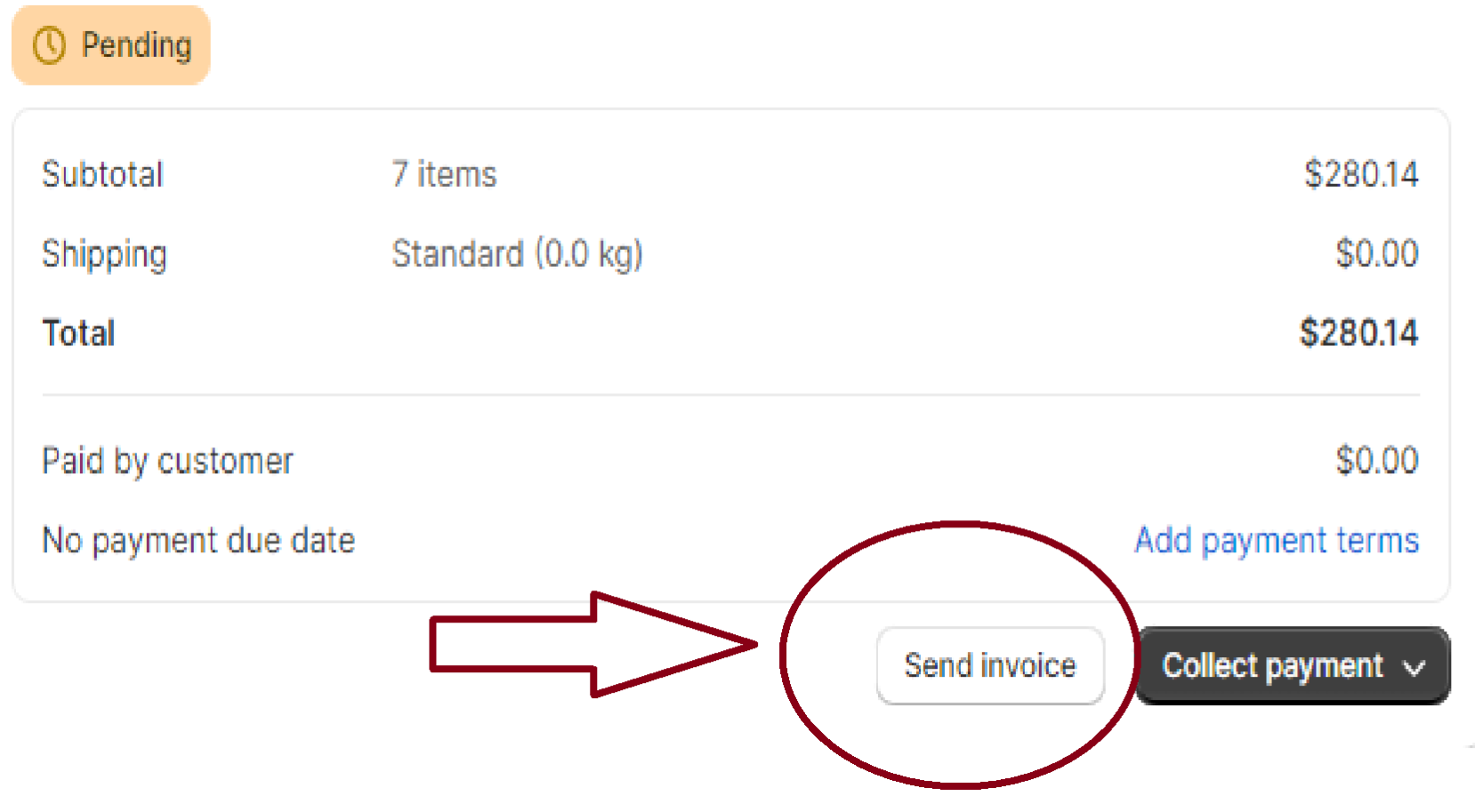
However it seems like the Trigger option in Zapier has only limited options:
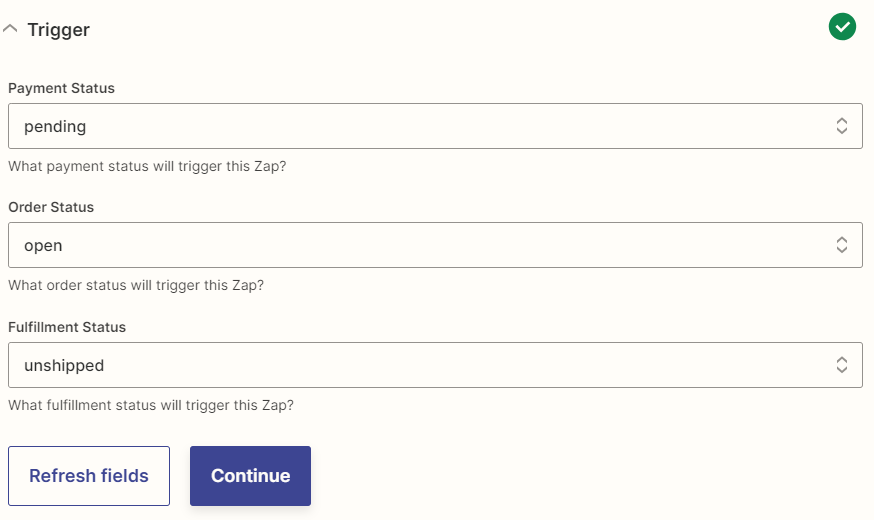
Could anybody suggest what I can do to accomplish this, or if it is impossible to do so, are there any alternative solution where I can achieve similar result?



