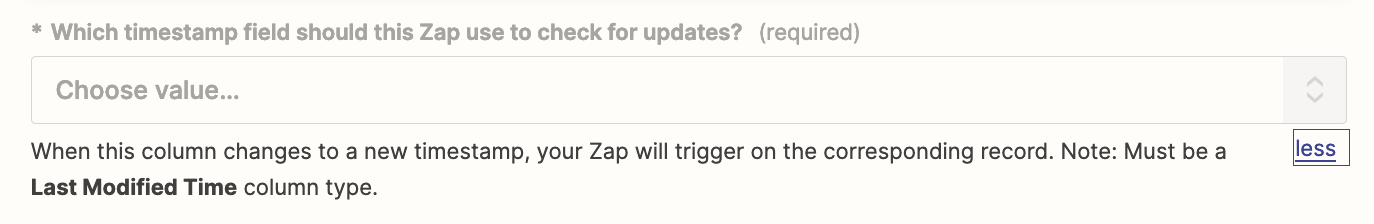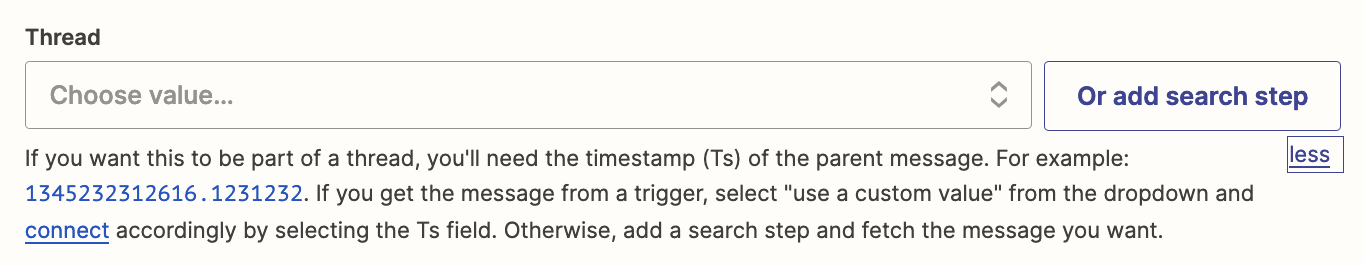Hi Zapier community!
Workflow question for you all. Is it possible to create a Zapier trigger that sends pre-populated text to Slack within a comment thread?
More context
Here’s my current project management workflow (Airtable + Slack triggers):
- Project is submitted via an Airtable form.
- Once the project enters Airtable, an automatic message is sent to a specific Slack channel with additional details (e.g. who submitted the project).
Here’s the workflow I’m trying to build:
- Project is submitted via Airtable
- Once the project enters Airtable, an automatic message is sent to a specific Slack channel with additional details.
- If a specific field in Airtable is updated (e.g. a dropdown status field is changed to ‘in progress’), an automatic message is sent to a specific Slack channel (ideally the message in #2 creating a threaded comment).
Right now it looks like you can only create triggers for new records or new AND modified records, not just modified records. So I’m not entirely sure if this workflow or a variation of it would work.
Any help/guidance would be greatly appreciated!