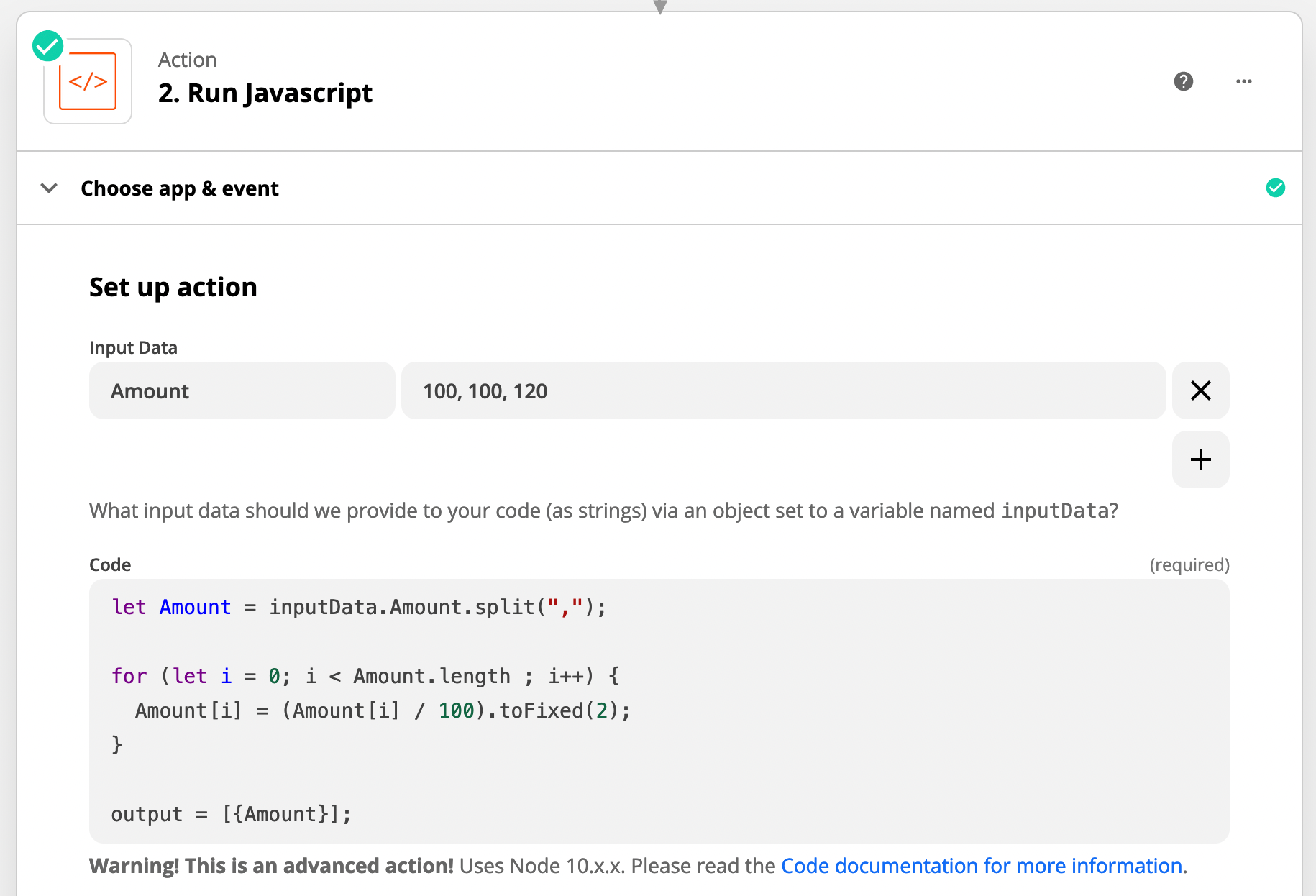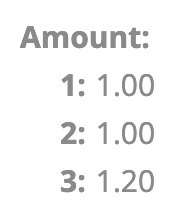I have a zap from stripe when a payment is made that checks to see if the customer exists in quickbooks online, and adds the customer if needed. Then it adds the invoice, payment, and stripe fee into quickbooks. However, there are two issue I am running into is a multi-line invoice.
The reason for this is stripe sends the amounts with out the decimal place. For Example Amount {100, 100, 120} when really the amounts were $1.00, $1.00, $1.20. So I need to adjust the amounts and the unit price to be divided by 100. For a single line invoice it is not difficult, but not sure how to be able to do that for multiple lines.
Any thoughts on how to do this?