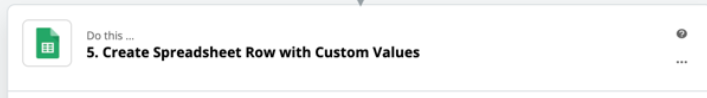Hey, I've been trying for some time to create a zap that will be triggered when a new task is created in clickup and then create a new spreadsheet using an existing template, my goal eventually is to take the data which will be filled in the new spreadsheet and update another spreadsheet. The problem is I can't figure out how to make the zap to find the newly created spreadsheet when trying to “look up spreadsheet row”, I tried to use the spreadsheet ID as a variable but it seems like I must choose a specific Spreadsheet. any way to overcome that and find the spreadsheet row using variables?
thanks.
Best answer
creating a new spreadsheet and fill another Spreadsheet with the new sheet data
Best answer by Danvers
Hi
Let us know if you have any questions!
This post has been closed for comments. Please create a new post if you need help or have a question about this topic.
Enter your E-mail address. We'll send you an e-mail with instructions to reset your password.