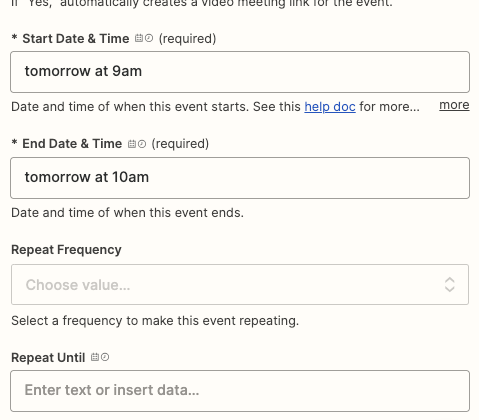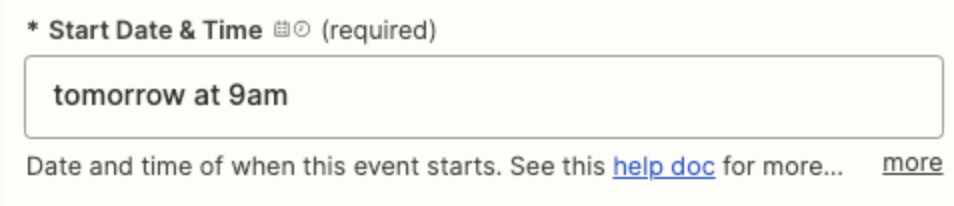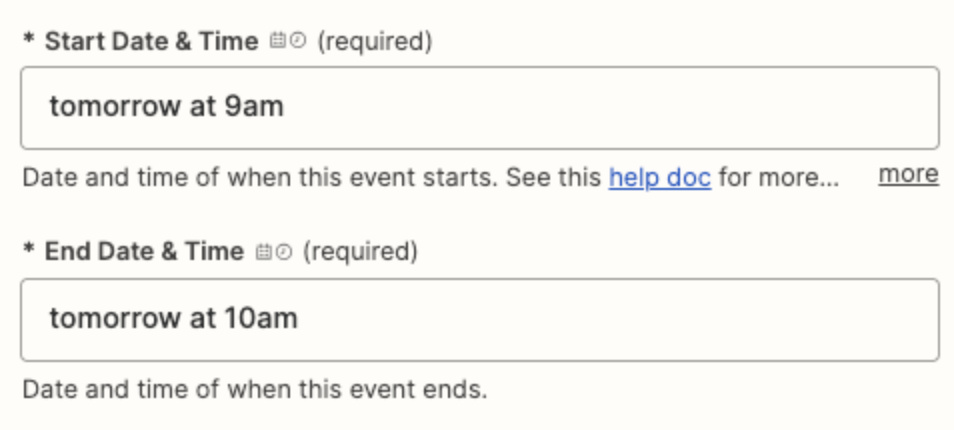Hi team,
We’re trying to have Zapier create a new calendar event, but we’re having trouble establishing the event at the right time. At the moment, it’s simply creating the event when the trigger runs. However, we want it to be established ‘tomorrow at 9am’ and an end time of ‘tomorrow at 10am’. How do we get the event created to suit this?
Question
Creating a new calendar event at the right time based on when trigger runs
This post has been closed for comments. Please create a new post if you need help or have a question about this topic.
Enter your E-mail address. We'll send you an e-mail with instructions to reset your password.