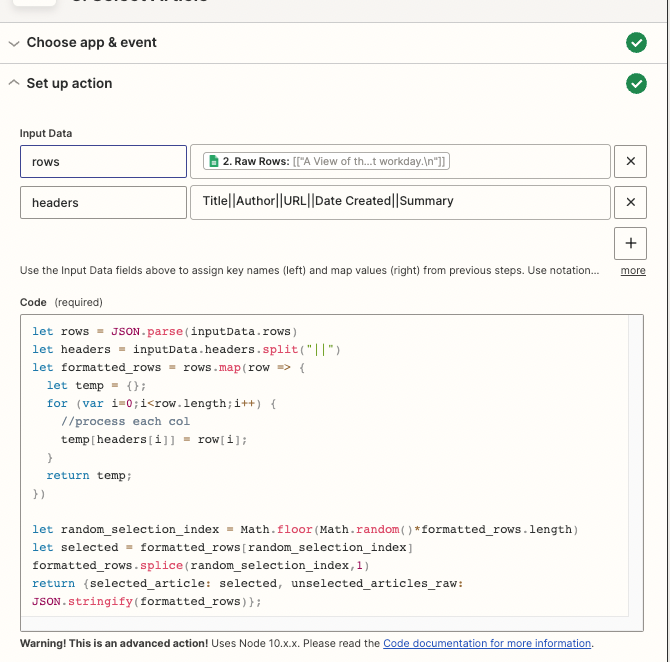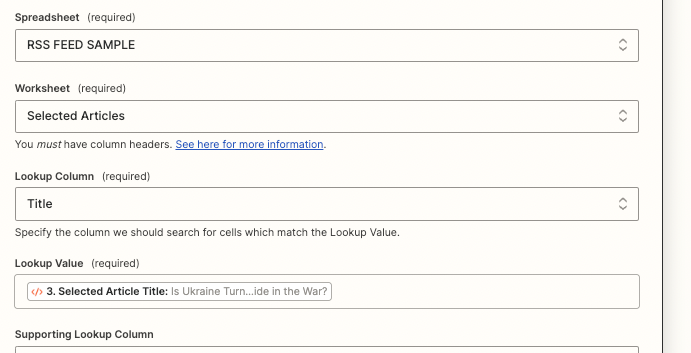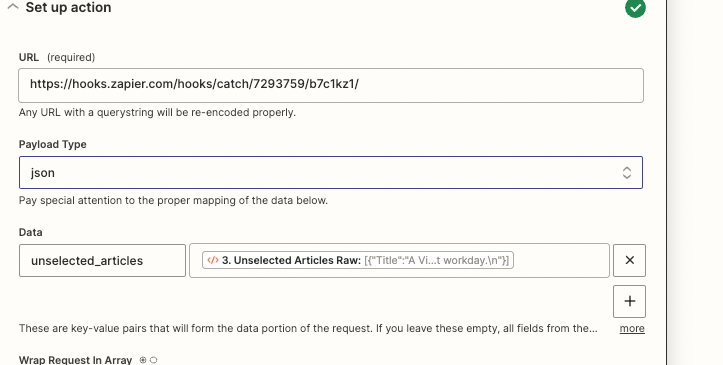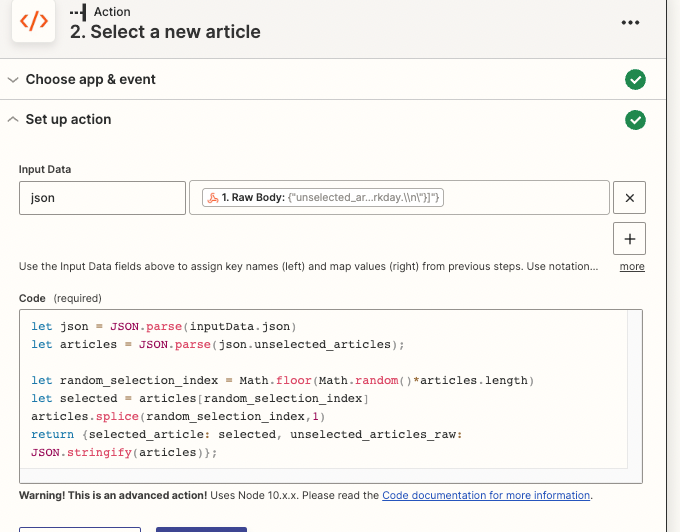Hi!
I want to achieve the following. I have a RSS-feed. Every time I open the URL it changes content so I can't use the check for new content at the beginning.
I want a random item from the RSS-feed, which hasn't been used earlier, to create a WordPress post from it. How can I get just one value from the feed, checks that, if it hasn't been used continue to create a post and if it is used go back and pick another value from the feed and do the same check over and over as long as there are no more items to check. I want a new WordPress post every hour.
Can someone help me explaining this? I also have Airtable.