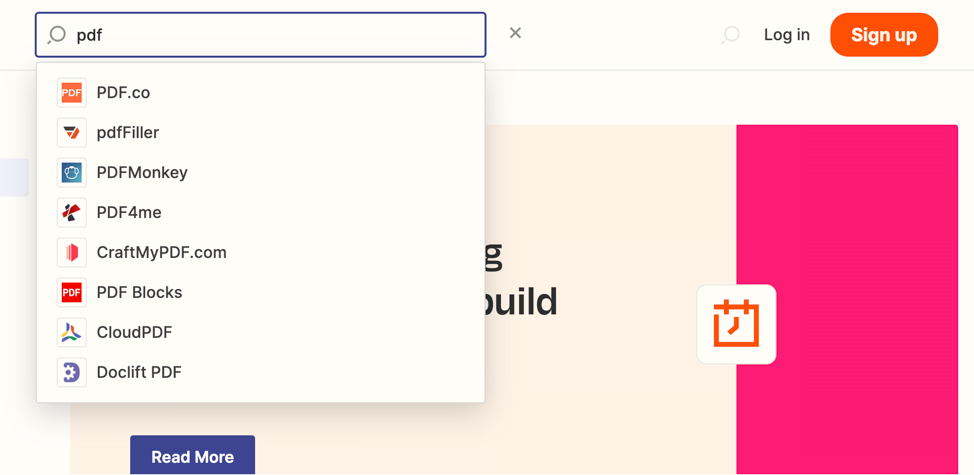My printer (BrotherQL-1110NWB) will only print a label size 17x54 .
HOW DO I :
TAKE EACH LINE ITEM IN THE ORDER FROM SHOPIFY AND CREATE A SEPERATE PAGE FOR IT IN THE SIZE OF 17X54 AND SEND IT TO TRELLO OR PIPEDRIVE.
SO WHEN I PULL THE PDF FROM TRELLO, I CAN PRINT EACH OF THE LINE ITEMS AS A 17X54 LABEL.
PLEASE SEE ATTACHED SAMPLE OF THE LABELS.