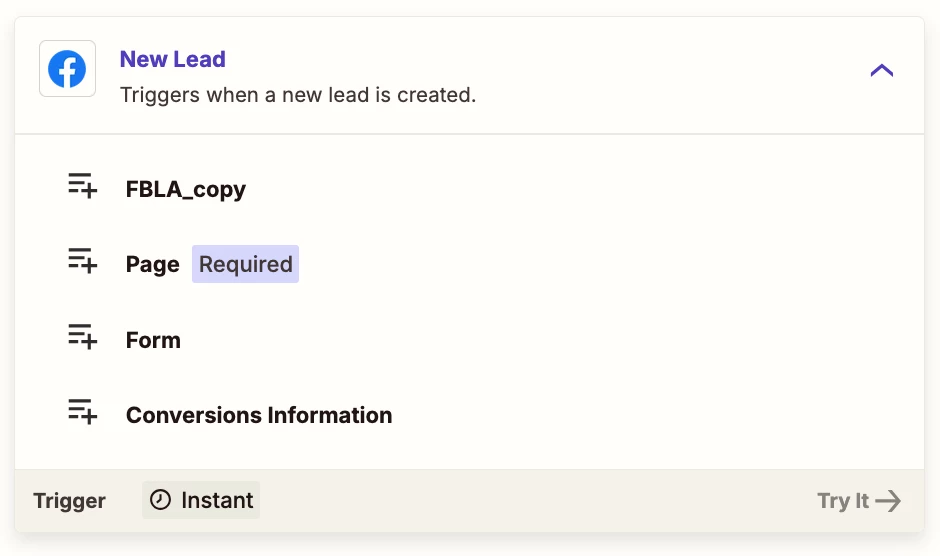I set up a Zap from Facebook Leads to Keap. I want to take the First name, Last name, email and telephone. From configuring, it tells me everything is set up ok. I even test and some data came in.
From my last Facebook Campaign Ad, no data came over. Upon checking, I see I had plugged in a form. However, for the latest Father’s Day campaign, I had created a Father’s Day lead contact form.
How do I set up my Zap to use multiple forms or do I need to just ensure I always use the same contact form to move data from Facebook Leads to Keap?
Question
Create Zap from Facebook Leads using multiple Facebook lead contact forms?
This post has been closed for comments. Please create a new post if you need help or have a question about this topic.
Enter your E-mail address. We'll send you an e-mail with instructions to reset your password.