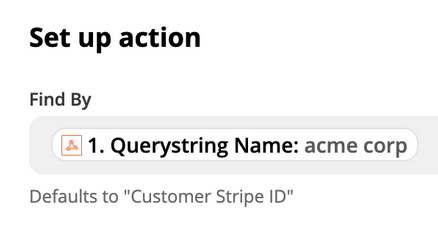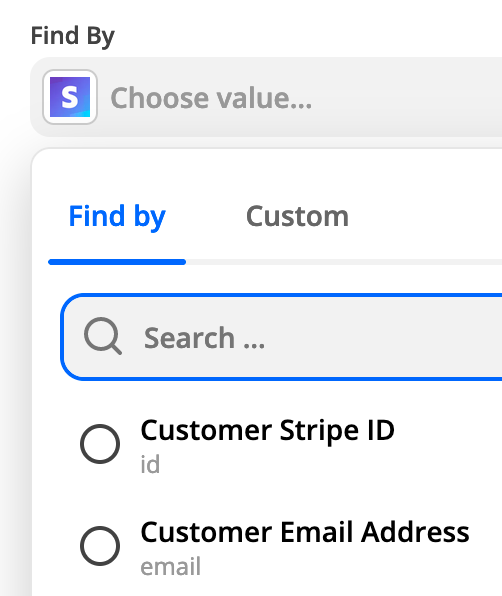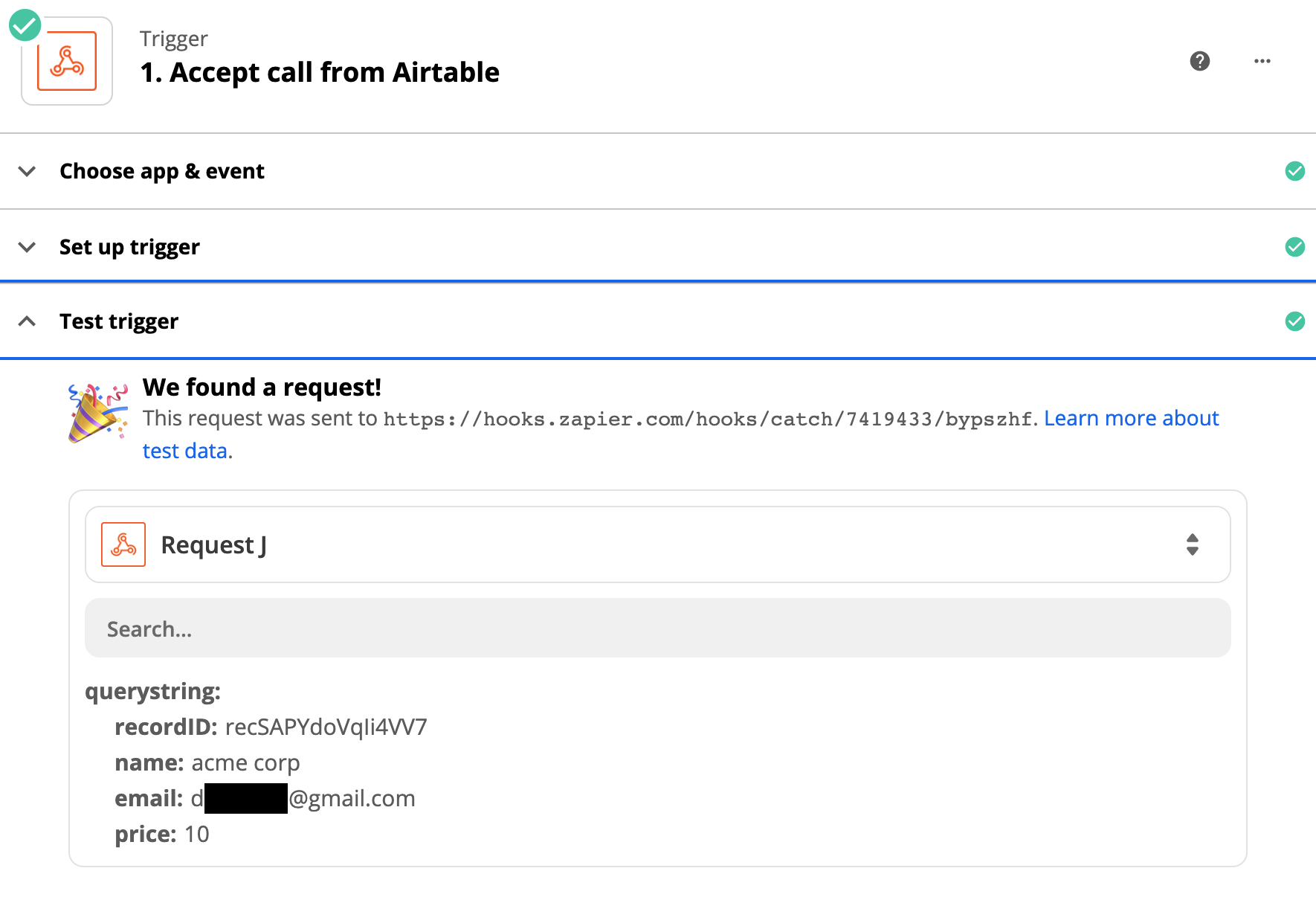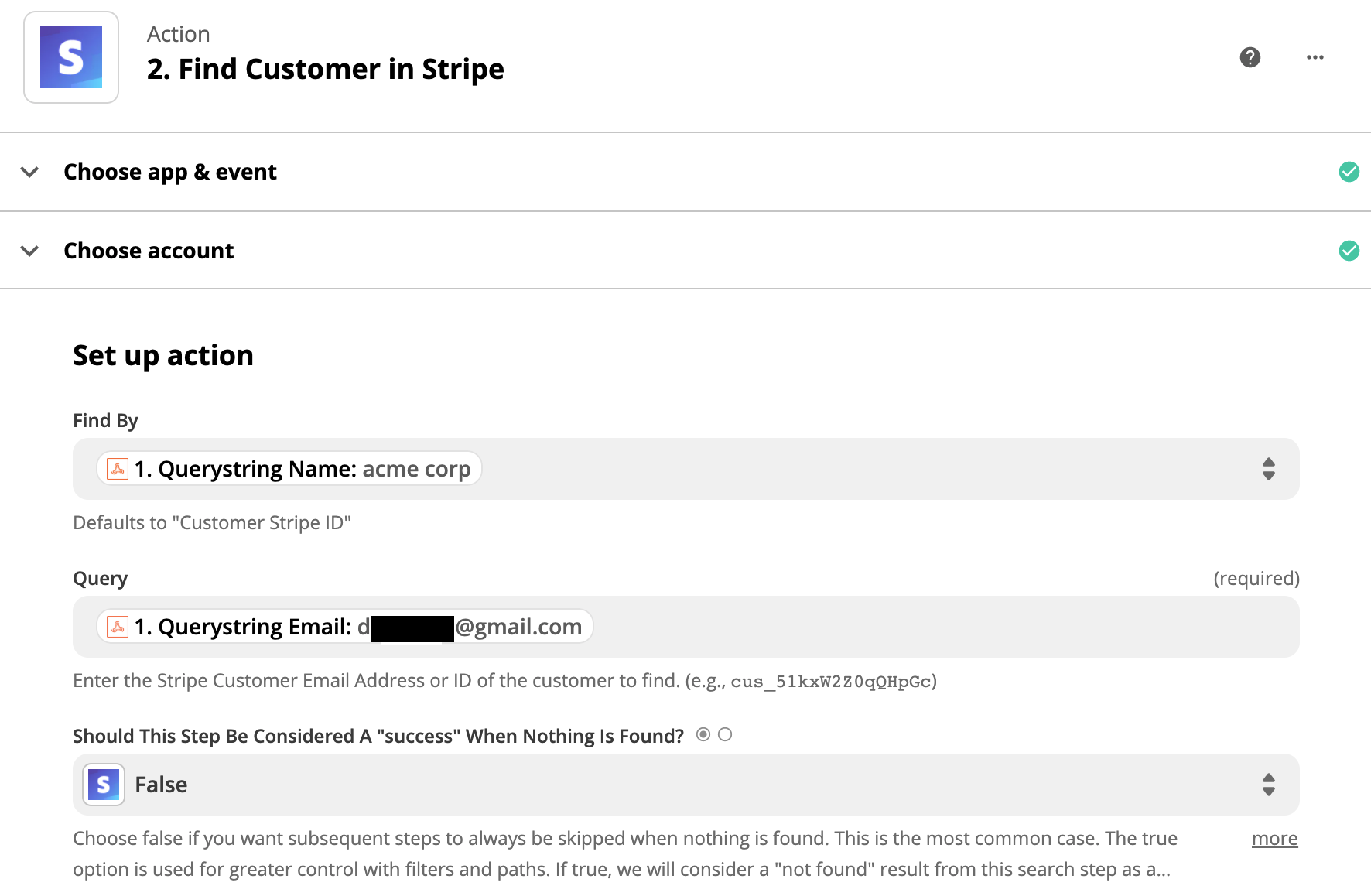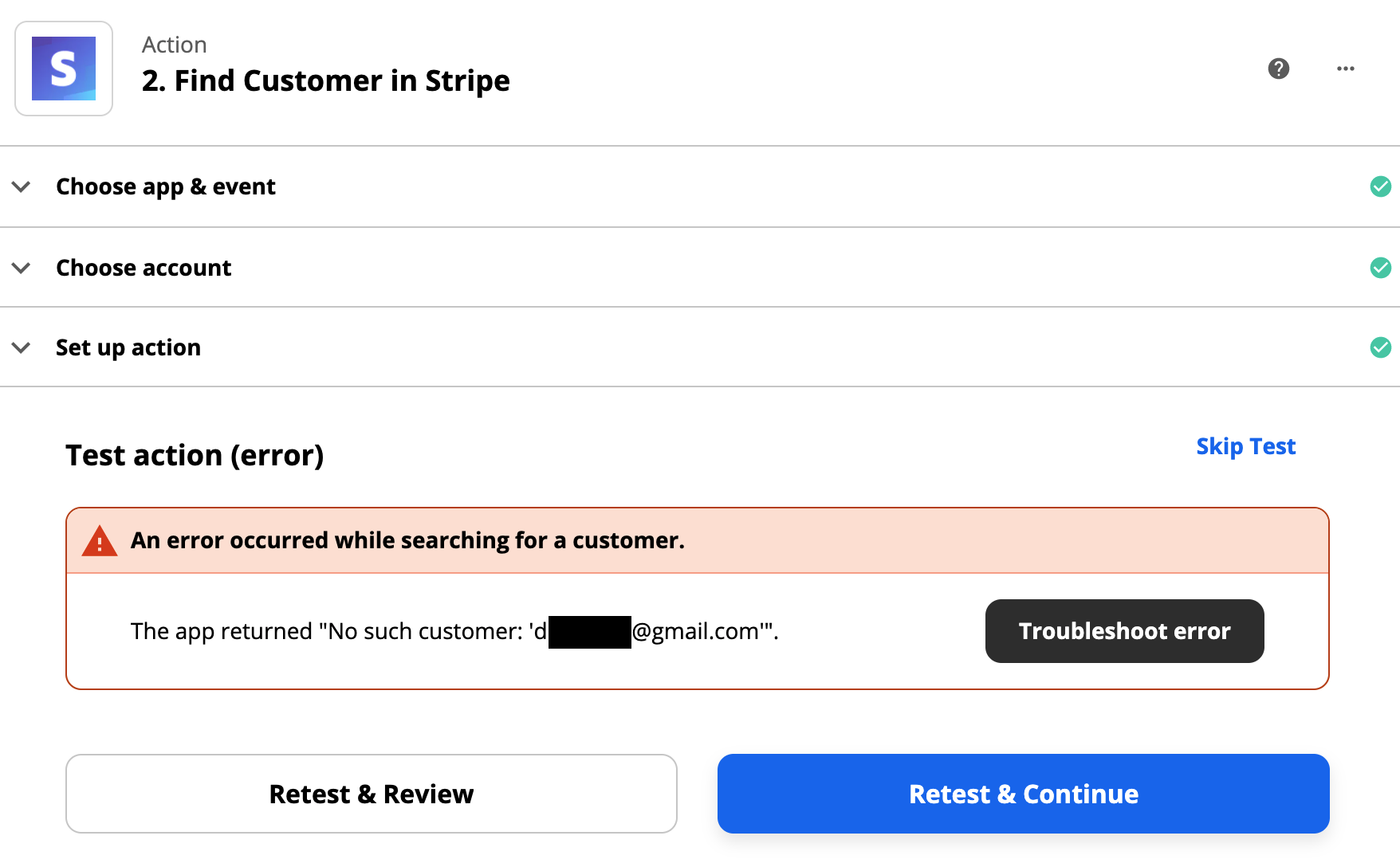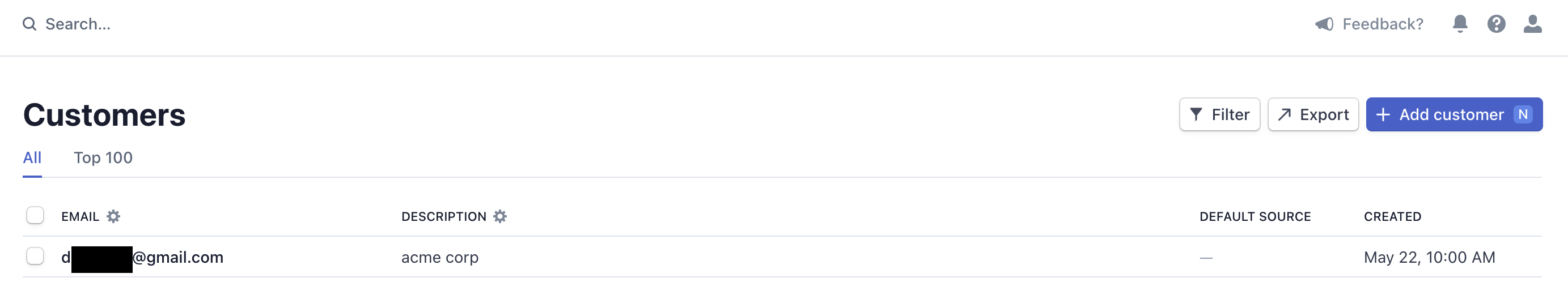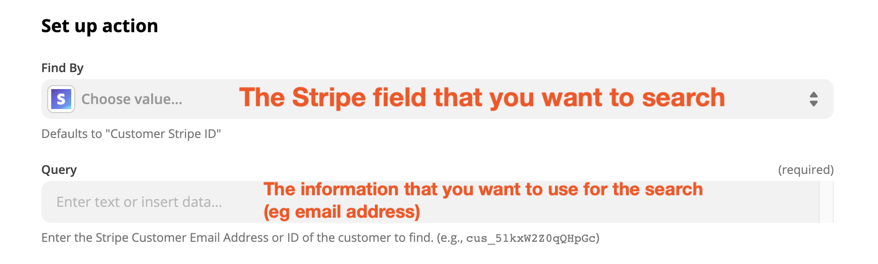Hi I’m looking to sent Stripe invoices from editing in Airtable!
I’ve set up a couple zaps that
- creates a Stripe customer from a new row in Airtable via webhook
- creates an invoice item and sends an invoice to the newly created customer.
I’ve successfully created the customer in a LIVE Stripe environment via Airtable, however, when proceeding with the zap step to create the invoice item, the app returns “no such customer”. I don’t know why this is the case, as previous steps have correctly mapped the stripe ID, customer name, etc.
Live Stripe keys are being used as well.
Anyone have any experience with something similar? Thanks for any help!