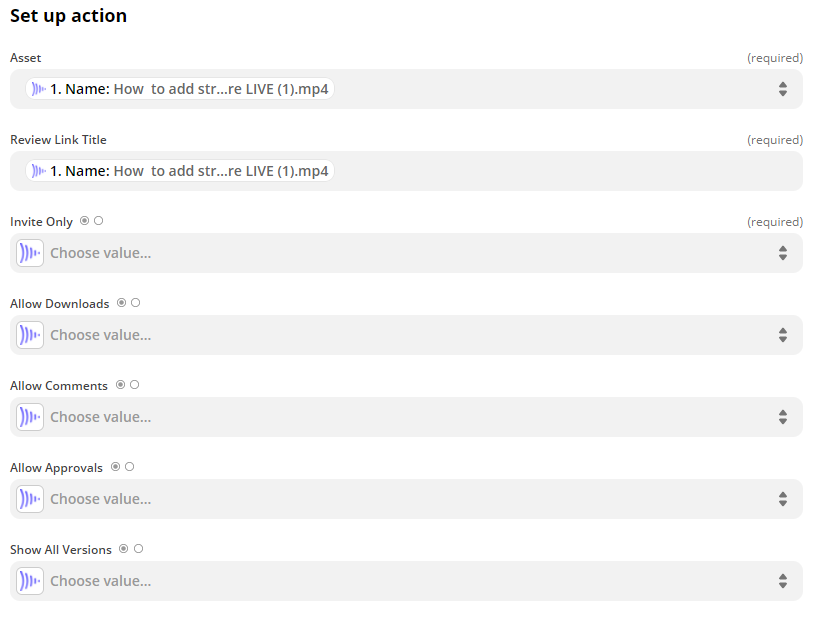Hey @framefix, hope you’re well, I juste wanted to check in here!
Were you able to get things resolve with the info from GetUWired, or can we still help here?
Checking the information provided, it looks like this may be due to the issues GetUWired mentioned with the Asset dropdown. When working with dropdowns and custom values, it will be important to note that we must assign the type of data that the app is expecting. This is most commonly an ID instead of a name.
You can find more info regarding working with custom values here: https://zapier.com/help/create/customize/add-custom-values-to-dropdown-menu-fields-in-zaps
If adding a valid ID for an Asset to the Asset field as a custom value doesn’t resolve the trouble. It is possible that the integration doesn’t support setting the Asset dynamically via a custom value.
In that case, the best solution would be to reach out to our support team so they can take a closer look, verify the issue, and file a feature request with the developer if needed. You can reach out to Zapier support here: https://zapier.com/app/get-help