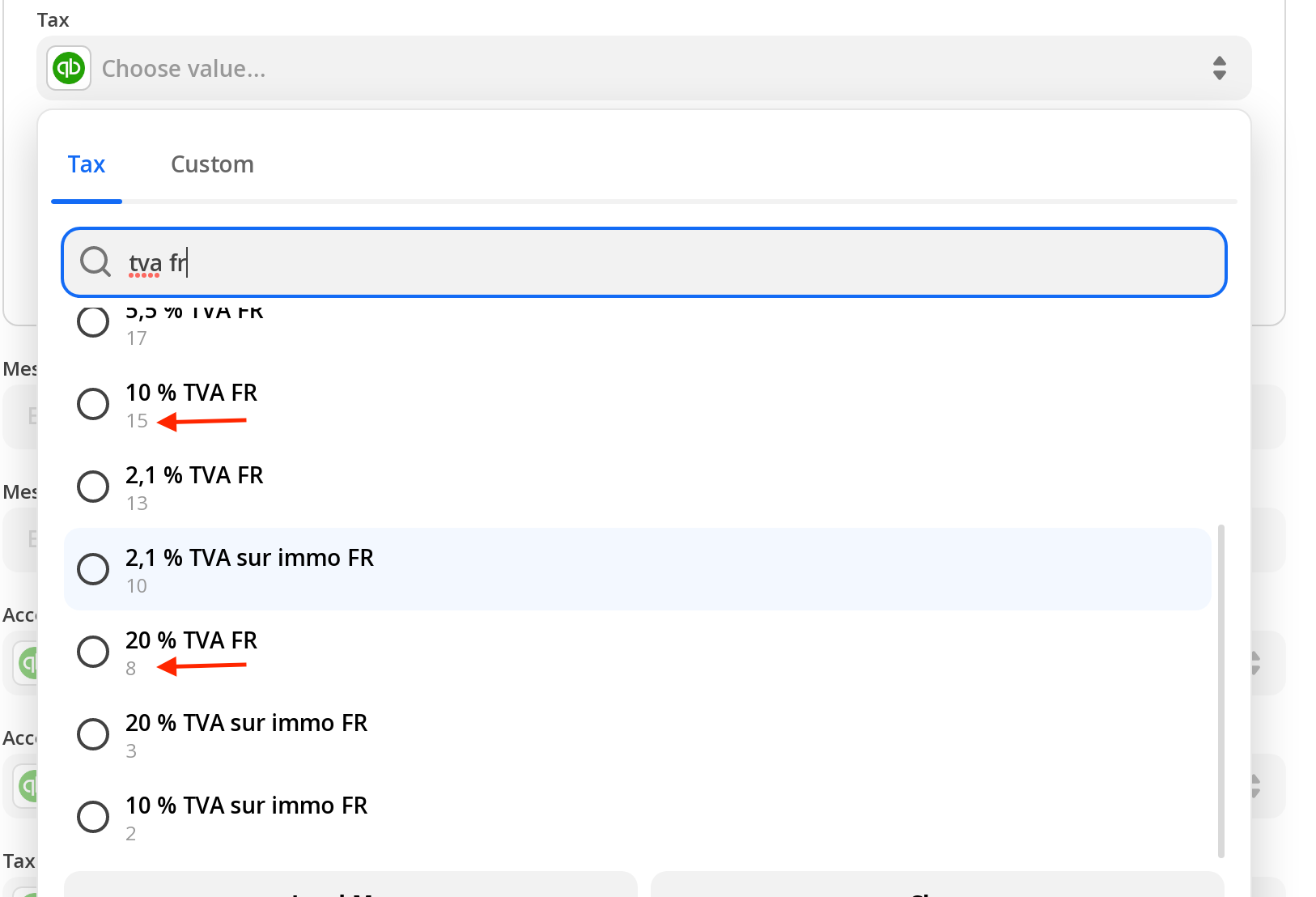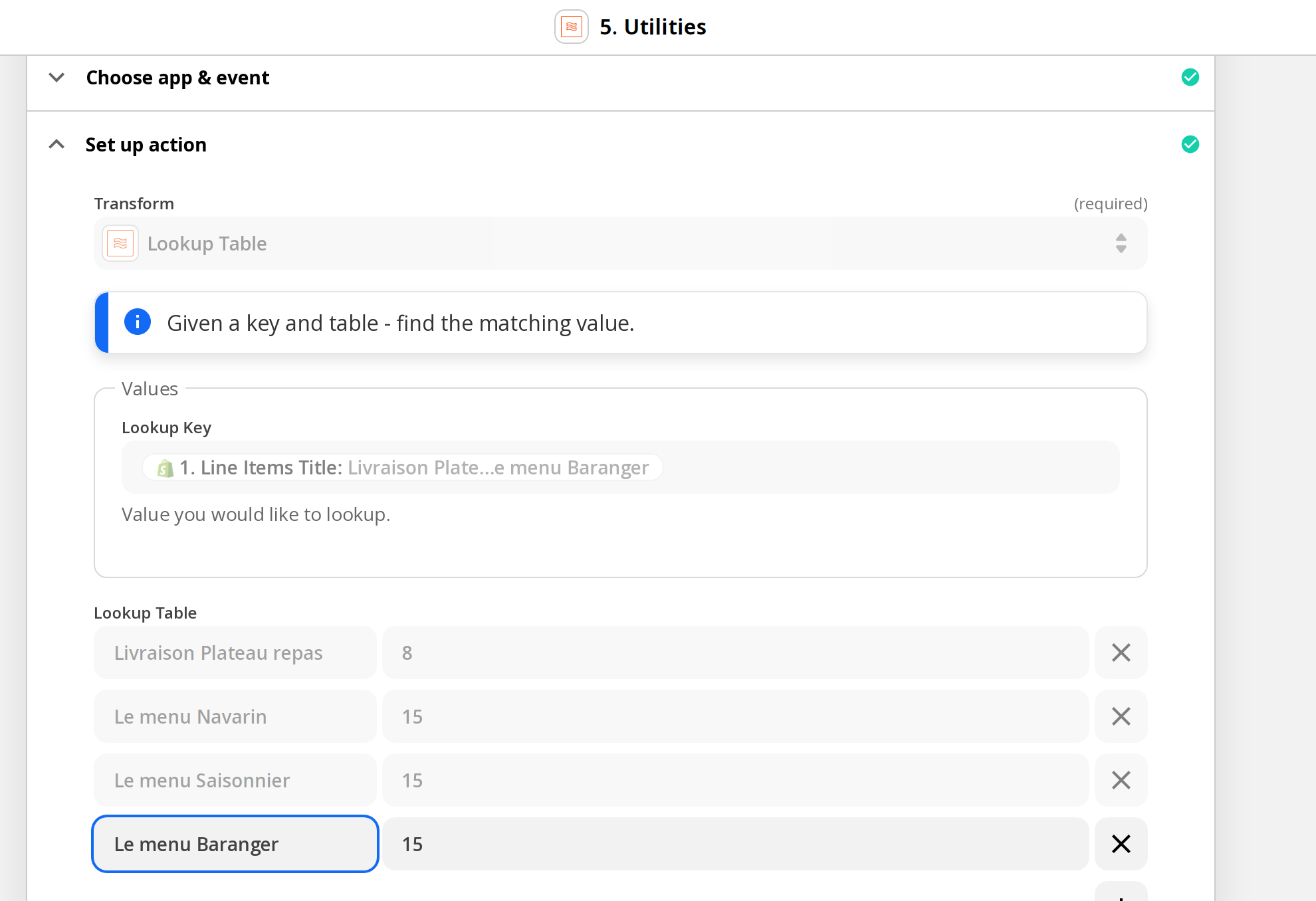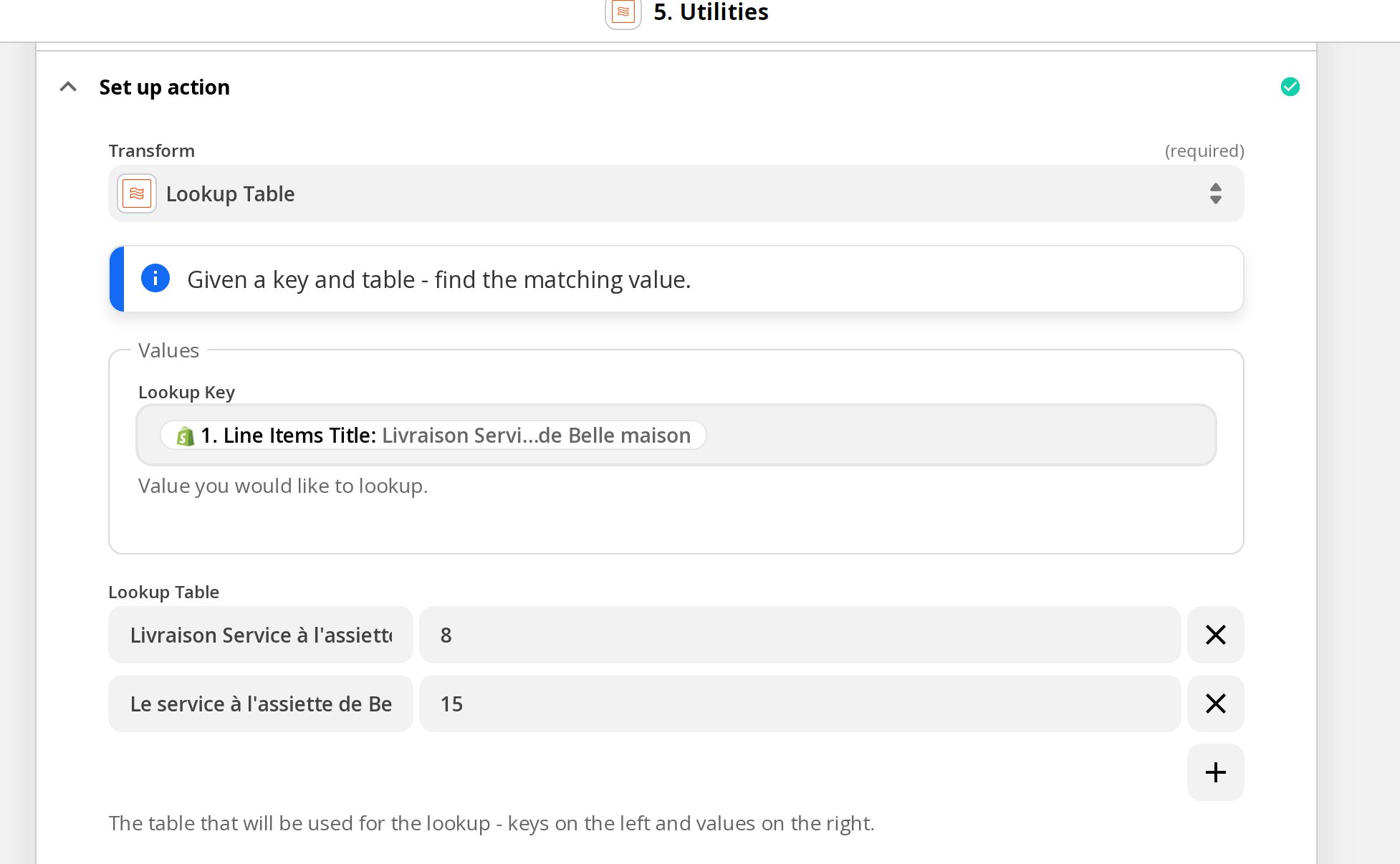Hello everybody,
I try to create an invoice in quickbooks online when there is a new order on Shopify.
But some of my items can be with 10% TAX or 20% TAX.
Do you know how to separate different items and their own tax rate ? Have I to do the manipulation on Zapier or on Shopify ? Or on Quickbooks ?
The invoice is create on shopify but every items have the same tax.
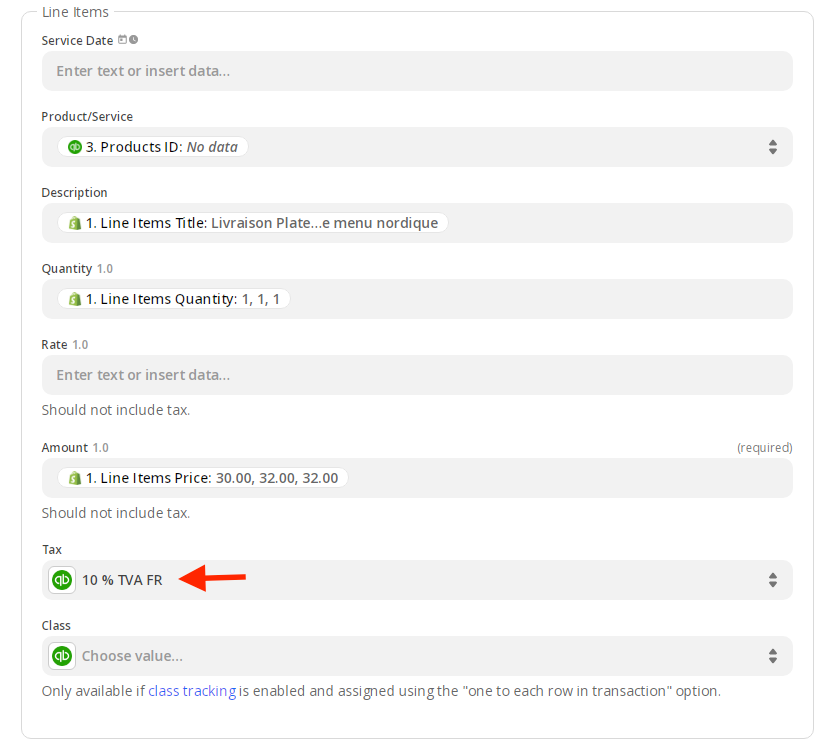
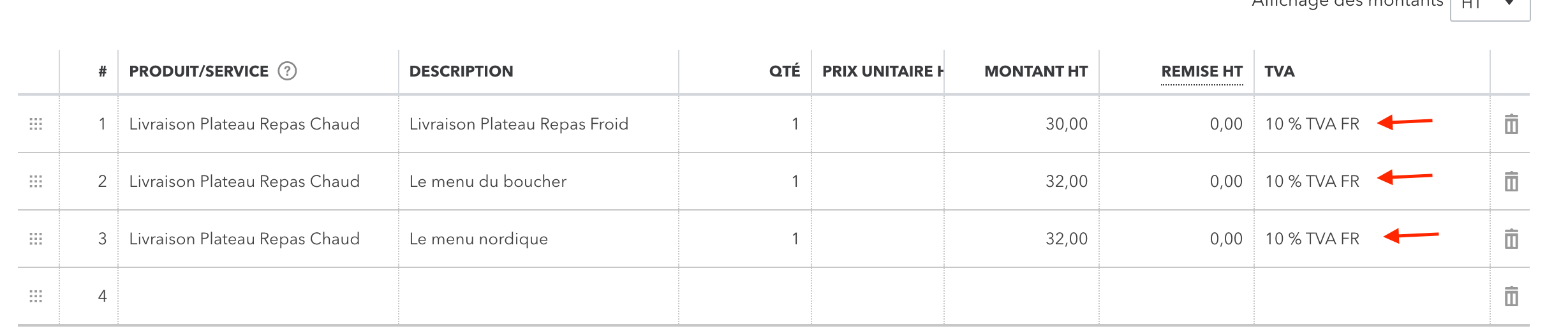
Thank you for your help !