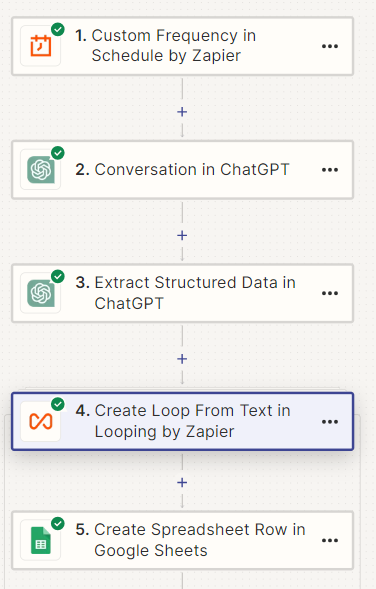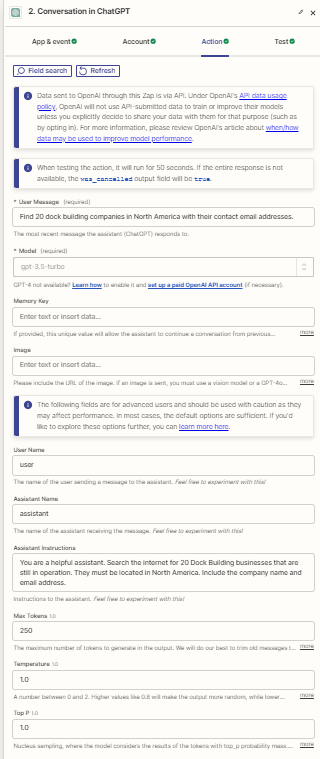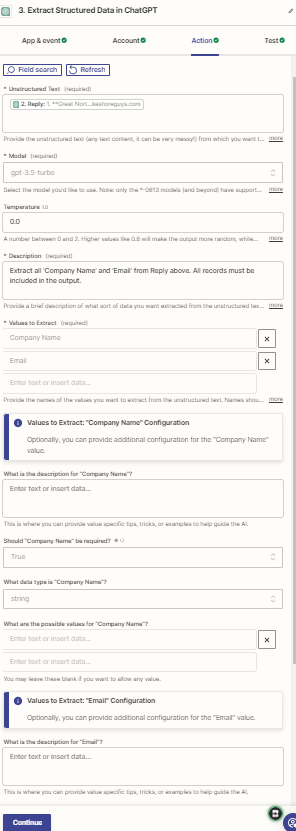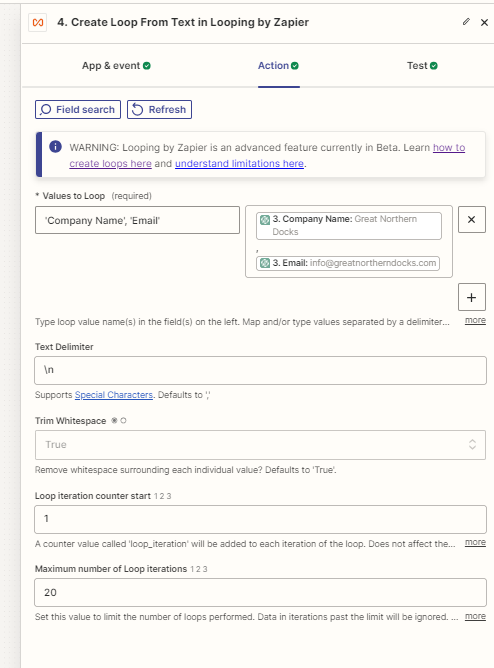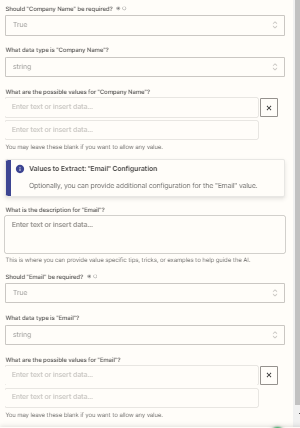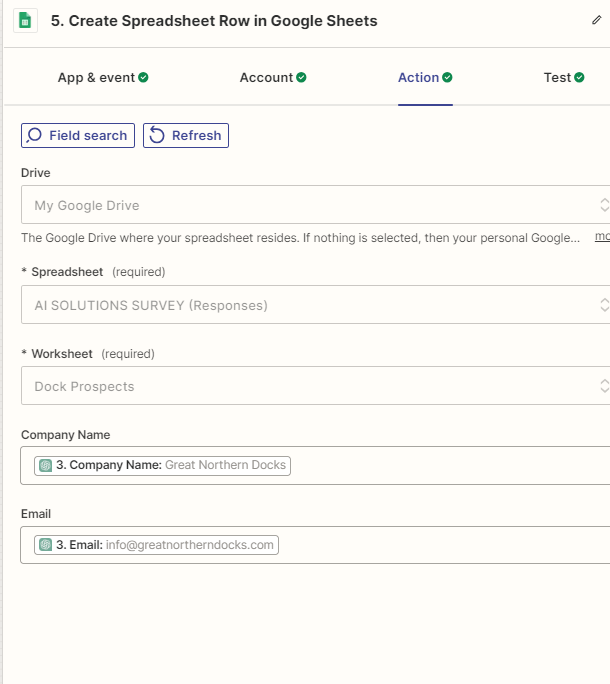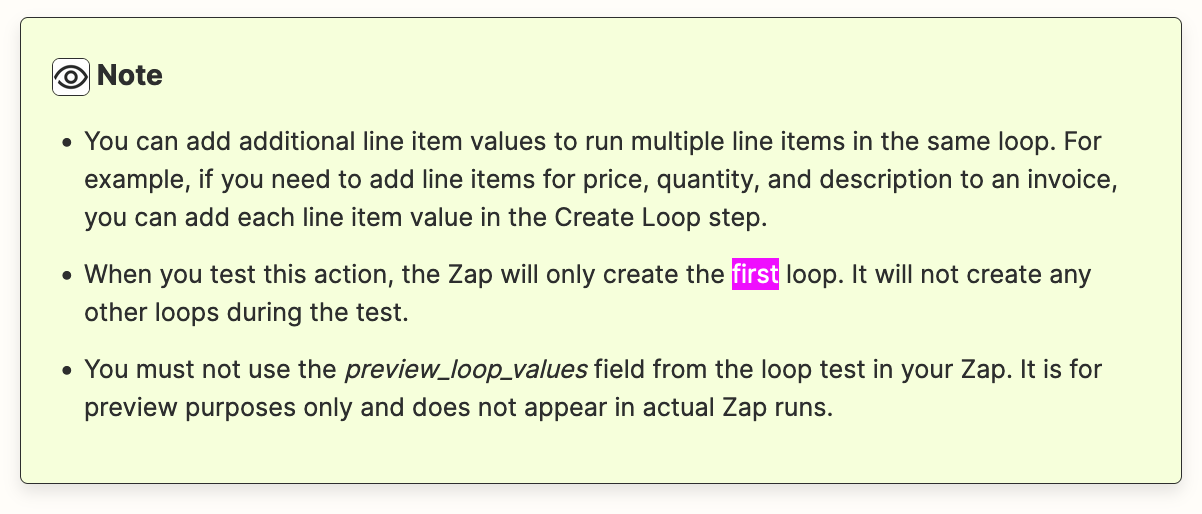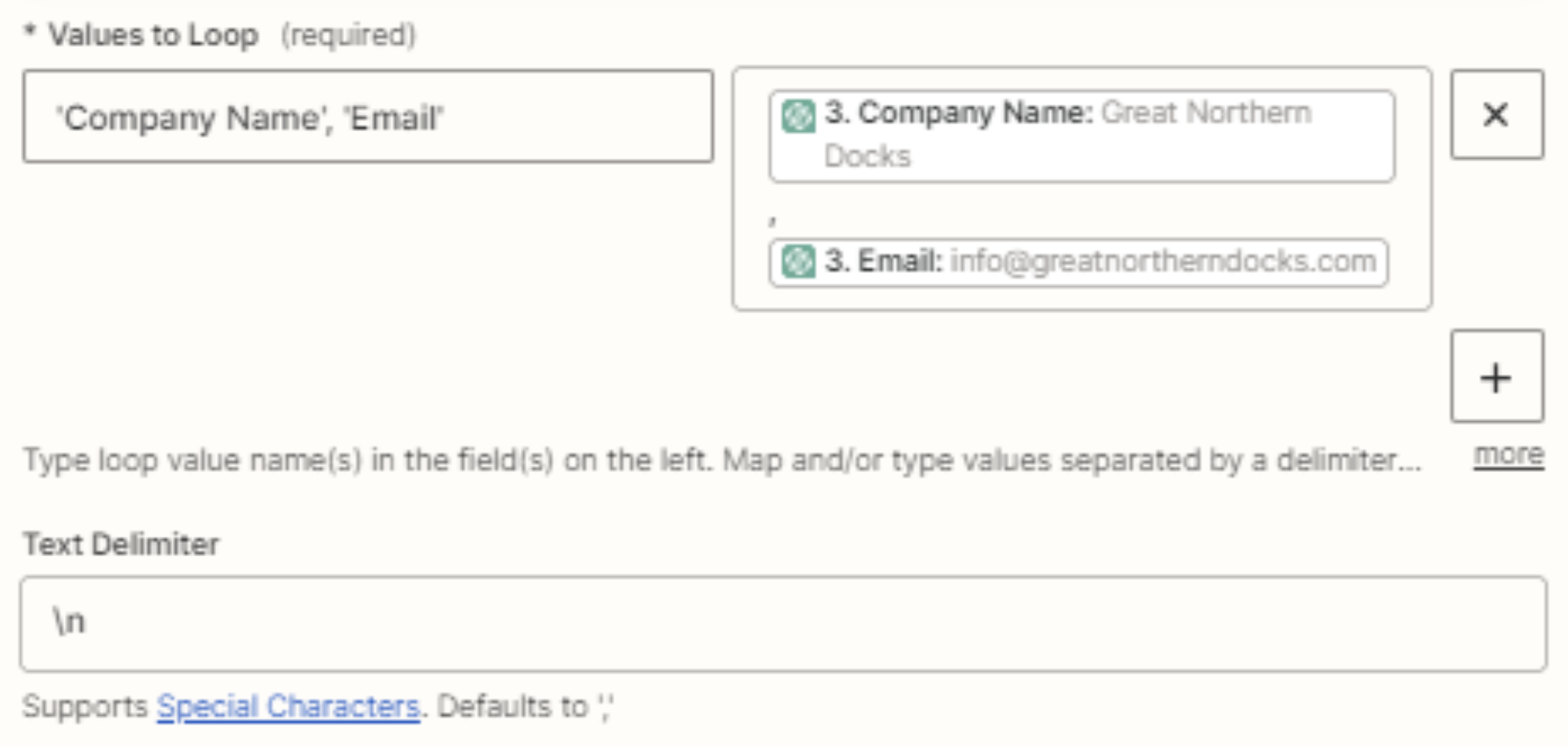I have extracted data (on a set schedule) in ChatGPT step that works great. The next step is to Create Loop from text in Looping by Zapier. I have entered the correct information (I believe) but only one record shows up in my Google Sheet instead of all 20 records. What could i be doing wrong here?
Here is my zap: