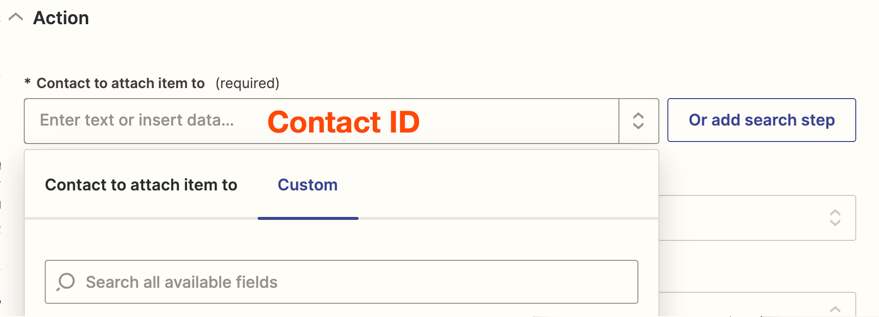Hi. I have a YouCanBookMe (YCBM) form that I would like to turn into a Less Annoying CRM (LACRM) pipeline. I am able to create Zaps that take the information from the form and add it to my LACRM contacts. However, to connect to a pipeline, the pipeline has to be connected to a contact. I don’t want to connect to an existing contact, necessarily, but rather the contacts in the form. Ideally, I would like to do them as 3 separate events, because this is the only thing I am currently using Zapier for, so I would prefer not to start paying for features I can’t use at the moment. Any ideas would be appreciated!
Enter your E-mail address. We'll send you an e-mail with instructions to reset your password.