How do you zap it such that the trigger Creates a Google Sheet within a Specific Google Drive Folder?
Best answer
Create Google Sheet in Specific Folder
Best answer by ForYourIT
Hi there
The spreadsheet action itself doesn’t have this option, but what you can do is the following:
- Create a new spreadsheet (or create a copy)
- Move a Google Drive file to a specific folder
Then with this action “Move Google Drive file” you can select the spreadsheet ID that you created earlier in the Zap workflow. See the images below.
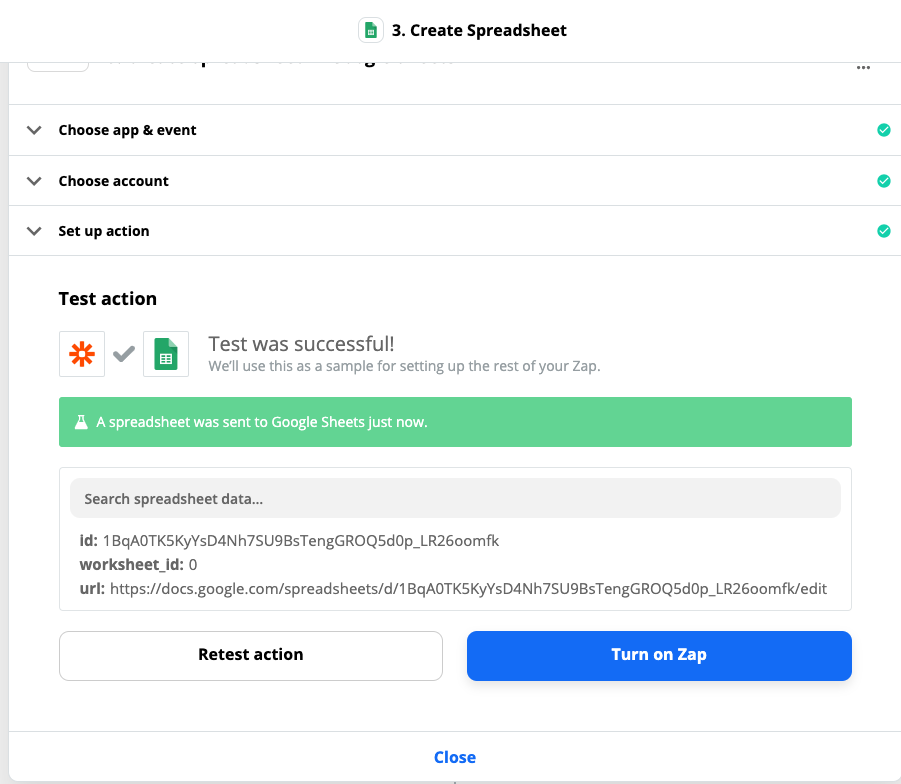
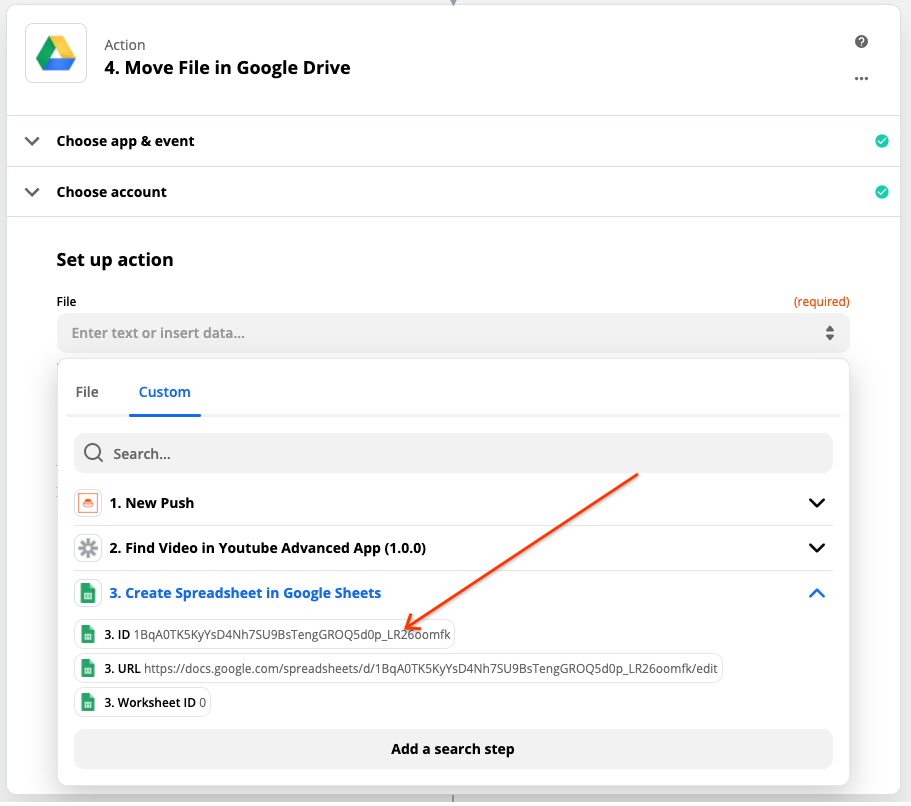
This should help you out. Let me know if you have any other questions!
~Bjorn
This post has been closed for comments. Please create a new post if you need help or have a question about this topic.
Enter your E-mail address. We'll send you an e-mail with instructions to reset your password.


