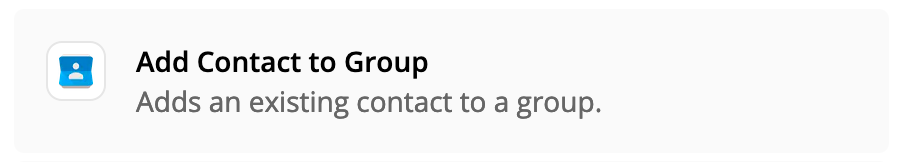In our google contacts we have a number of labels for each contact. How do I create a Google Contact and add the appropriate labels?
Best answer
Create google contact and add lables
Best answer by DougO
OK, so I worked it out. An error in my thinking .
- A new form entry is the trigger.
- Create a new google contact
- Added some paths for the groups
- If the bolean was true for the group then
- FIND THE CONTACT which had been created in step 2 and add it to the group.
Quite obvious when you think about it.
Thanks
Doug
This post has been closed for comments. Please create a new post if you need help or have a question about this topic.
Enter your E-mail address. We'll send you an e-mail with instructions to reset your password.