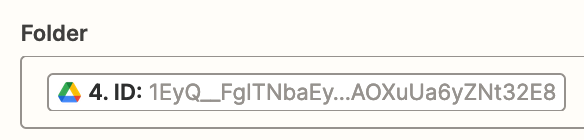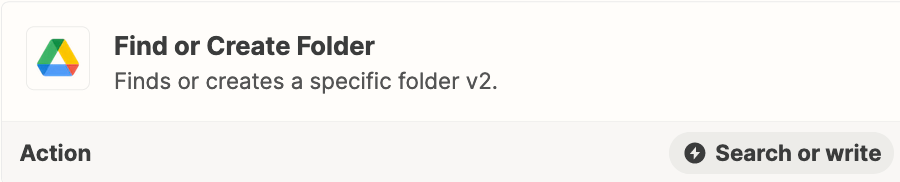I am trying to have a folder created in my google drive when a new contact us form is filled out which I was able to do but
1. I'm not sure how to make it so that if there is already has a folder in google drive that it will create a new folder with the job name not a new folder with the customers name.
2. Once the folder is created I need other folders created inside of the new folder ie. 1. Original, 2. Eproof 3. Production.
3. Once the new folders are created if there are attachments in the form I would like for them to be uploaded to the 1. Original Folder.
4. The other information in the form will then be placed in a text document and saved in the 1. Original folder and named "Order Information"