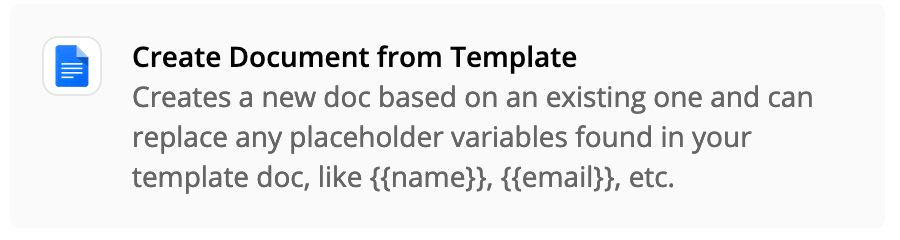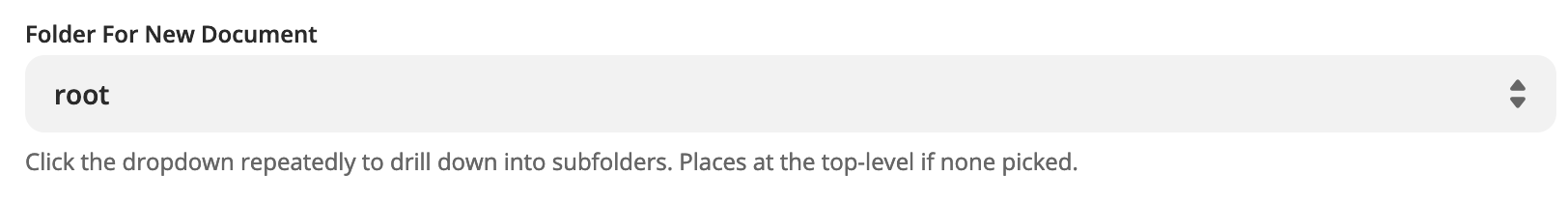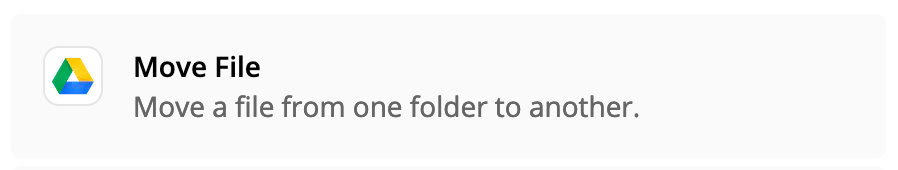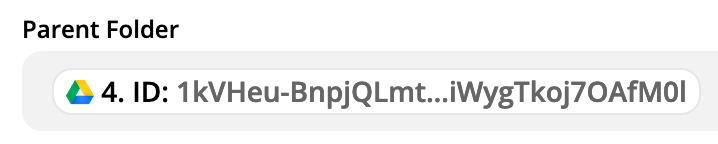I'm SO close to finalizing the zap that i want, but I'm just missing one tiny piece, I'm hoping somebody can help?
The final result I want is that every time the trigger happens (updated spreadsheet row):
1) A new folder gets created
2) A new document gets created from a template
3) The document in step 2 gets moved into the folder in step 1.
And in actual terms, what i want to achieve is: Every time the trigger happens (new spreadsheet row indicating a new client)
1) I get a new folder with that client's name
2) And IN that folder is a personalized client agreement doc (from template).
I can figure out the creation of the new folder, and the creation of the personalized document from template, but I can't figure out how to move that document INTO that folder.
I can also figure out how to COPY & move a document from a template into my new folder, but in this case I can’t figure out how to customize the actual contents of the document, only the title.
Is what I’m trying to do possible?
thanks so much to anybody who can help!