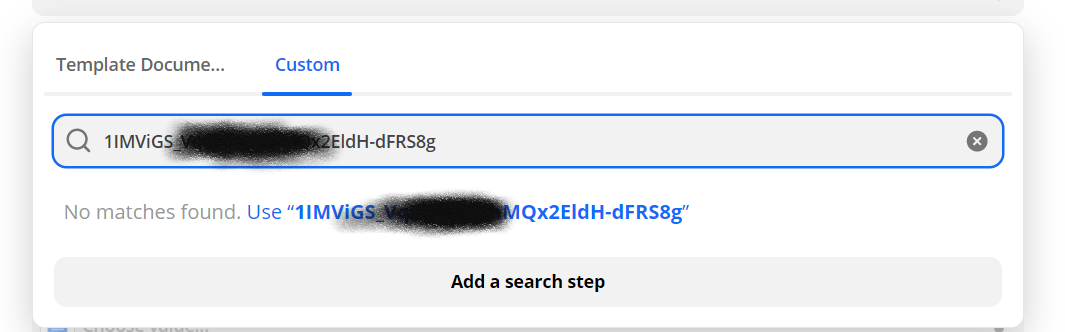Hi everybody,
I need help for my zap : my trigger is a new entry in typeform and my action is “Create Document from Template in Google Docs”. I have already create a document in Google Doc which contains placeholders like {{name}} or {{date}} etc.
The problem is : I cannot find my Doc in the section “Template document” (“document sans titre” is not the right template, and I don’t even know which doc is that...) :
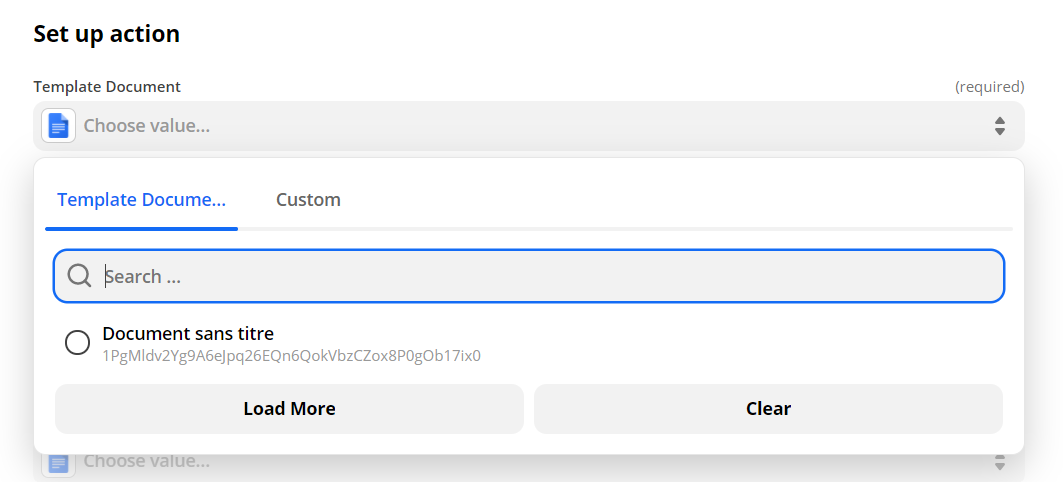
I’m using a classic google drive account (not Workspace), si I think it is impossible for me to create a Template”, but I’ve seen in many topics that it could be possible to manage this step even with a classic google account.
I’ve also tried to add a “search step” but the doc cannont be found… I have also tried to search the doc with th ID that can be found in the URL (between red lines) :

The worst in this situation : I have already successfully done similar zap, so I went back to it to find how did I do, and when I’ve clicked on the “Template Document” section, the name of my template vanished and now it is impossible to find it anymore. So this zap is now broken ^^
Does someone have an idea to help me ?
Thank you
Franck