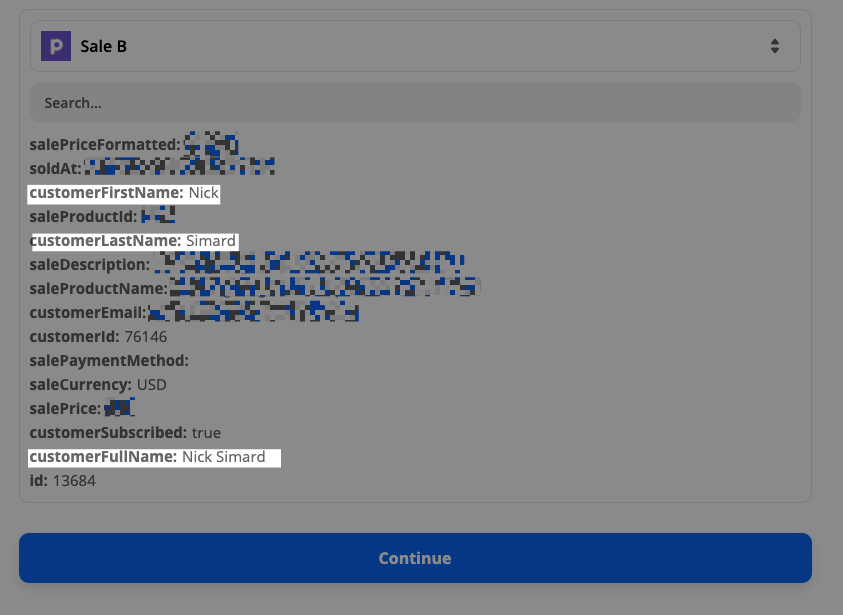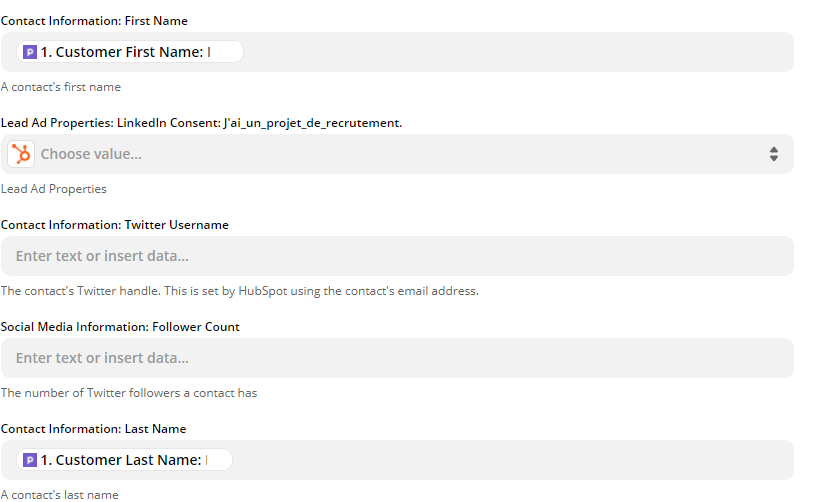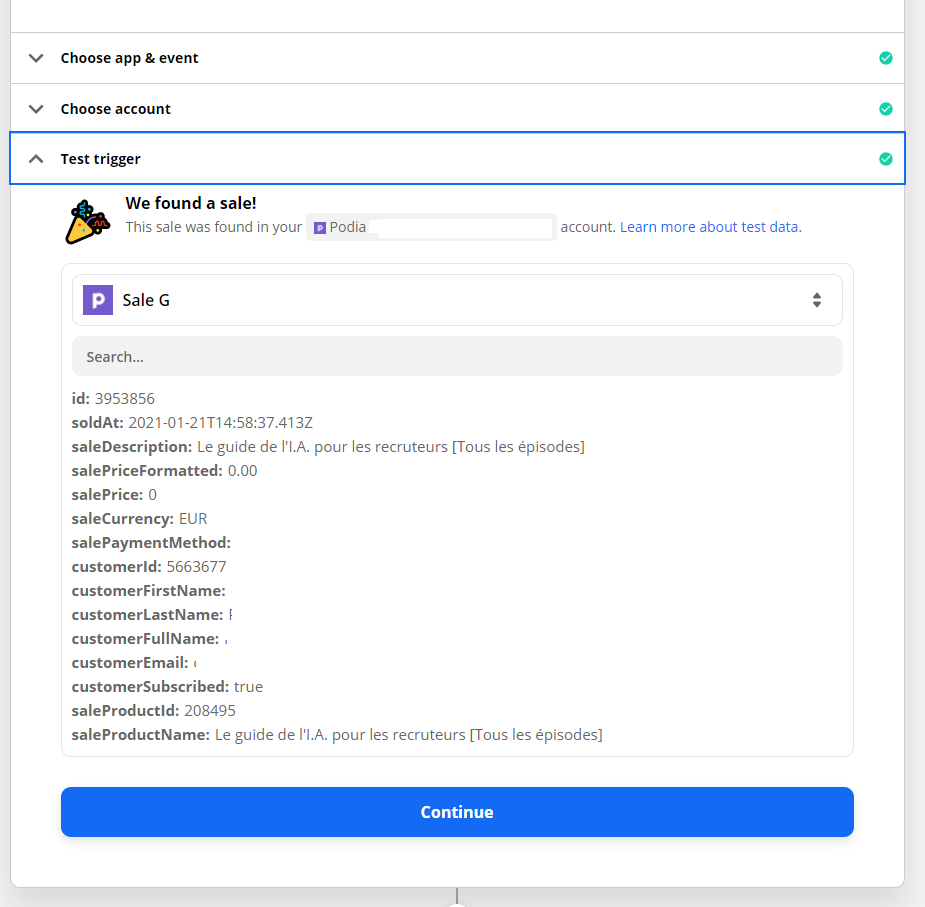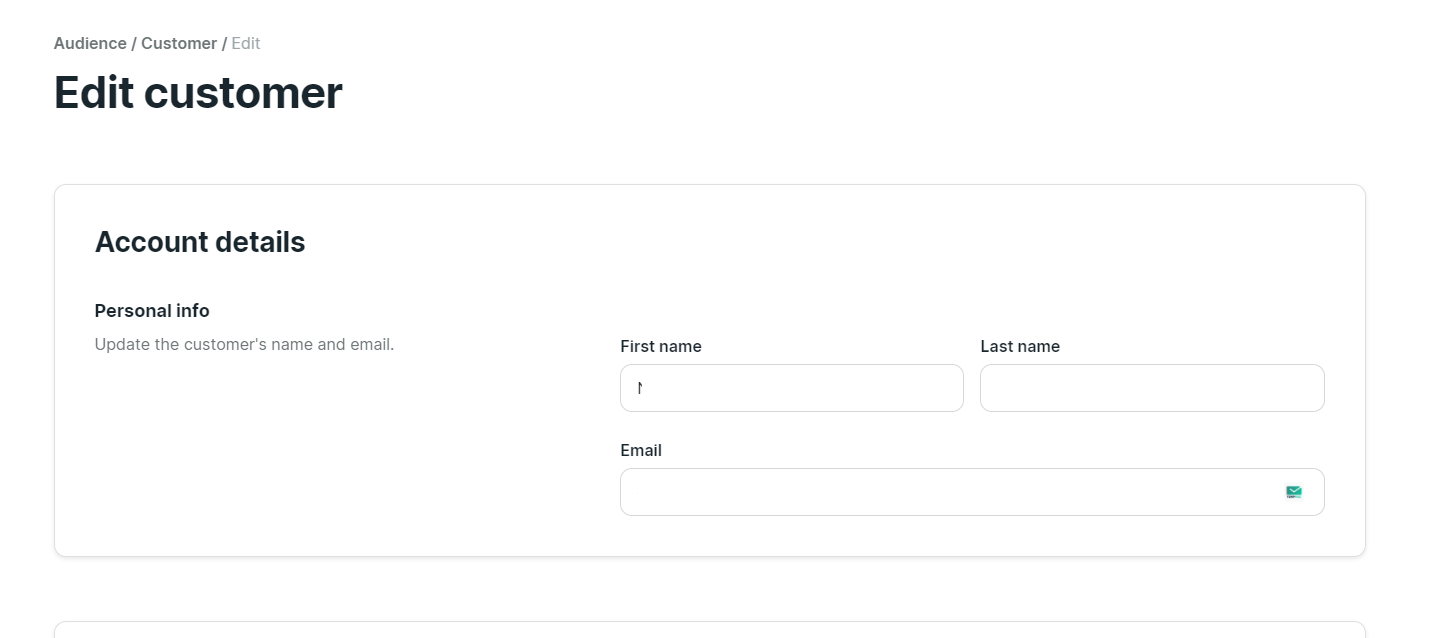Hello,
Since few hours i try to create a contact in Hubspot with Podia, i can get the email but not the last name and the first name.
I use the trigger “New sale” in Podia and “Create Update contact” in Hubspot.
When i configure the Zap and test the trigger i can see the good value of customerFirstName and customerLastName. In the hubspot side, i have selected the good property and the good custom value linked to the first name and last name of Podia.
When i test the zap all it works, i have the last name, the first name and the email in Hubspot.
After that, when i buy something in Podia with a new account, i can see only the email in Hubspot.
When i go the the task log, i see some fields with no value and i don’t understand why :
Fields with no value:
salePaymentMethod
customerFirstName
customerLastName
customerFullName
Thanks for your help !