I am struggling with a seemingly simple automation and hoping that someone can help me.
Our team uses an intake form in Airtable for project kickoff (but I would imagine you’d run into the same issue with a form submission from any other source). From there, I'd like to automate a Basecamp 3 to-do in the related Basecamp project (which is entered in the form, allowing for simple lookup).
Where I am struggling is finding a way for to-do sets in Basecamp to be variable, based on the name of the associated Basecamp project. Zapier seems to want each to-do to be entered in the same to-do set (pulled based on to-do set ID), but if tasks are going to different projects, that’s not possible.
Right now, Zapier can look up the Basecamp project and even shows me the URL for the to-do set, but it’s in an aggregated “Dock” field (see screenshot for reference below).
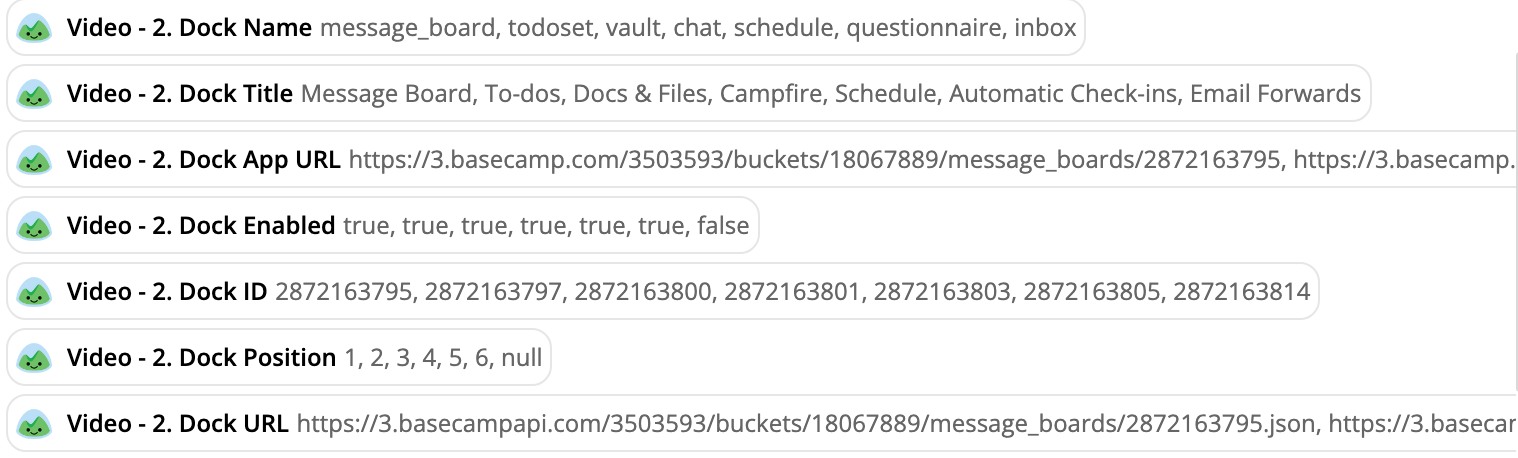
The most frustrating part is that my team uses the default titles for “Dock” apps, and every to-do set is named “To-dos”.
I've attempted a variety of solutions, but I cannot find a way to do a to-do set lookup function, even though I'm able to pull the correct data from Basecamp.
I’ve done a handful of coding activities, but I’m not super familiar with webhooks – is that my solution?
Help!





