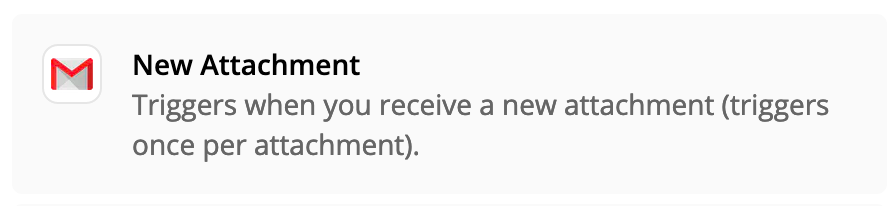Hello,
I am facing an issue regarding a zap that will detect an incoming mail in Gmail that have multiple attachments (3) and will zip them and upload them in a Google Drive folder.
The zap is configured with the followings :
- Trigger:
- App: GMAIL
- Event: New Email Matching Search
- Account and Search String correctly set
=> The trigger is tested successfully, I can see a sample of a mail found with the search string showing all 3 attachments.
- Action:
- App: Google Drive
- Event: Upload File
- Account and folder correctly set
For the file, as mentionned in the help, I have separated them with a comma and a space to send all at once. This should compress them into a single .ZIP file for uploading:
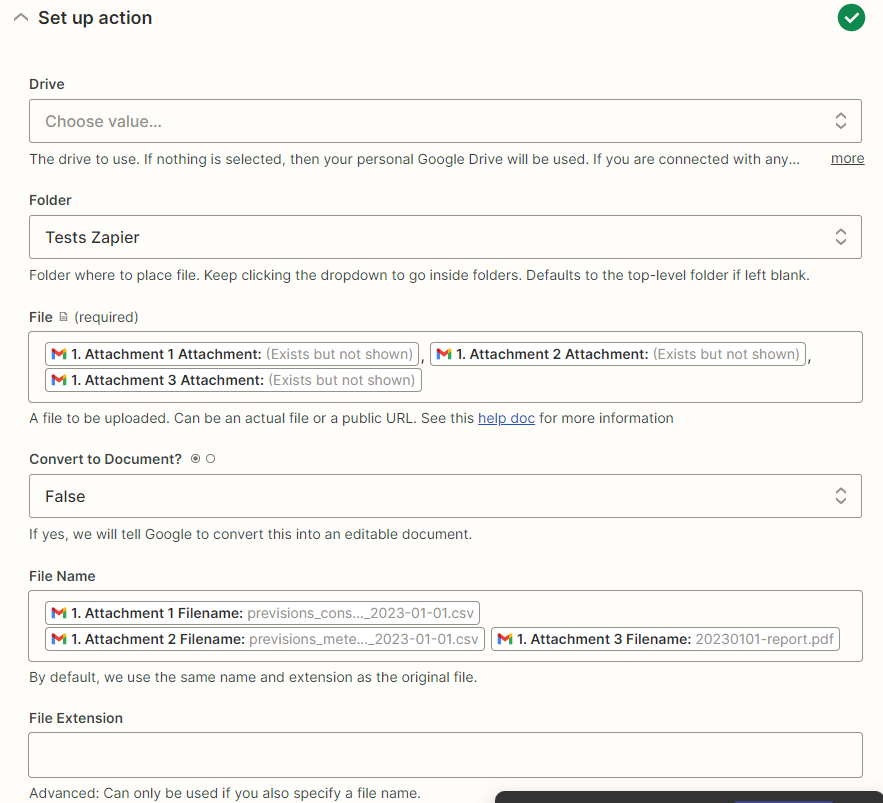
=> The trigger is tested successfully. However, only the first file is uploaded in the folder of the drive, correctly named. I expected a zip file containing all 3 attachments.
I tried different things as set up but none of them gave me the expected result.
Can you help me with this? Thanks in advance!