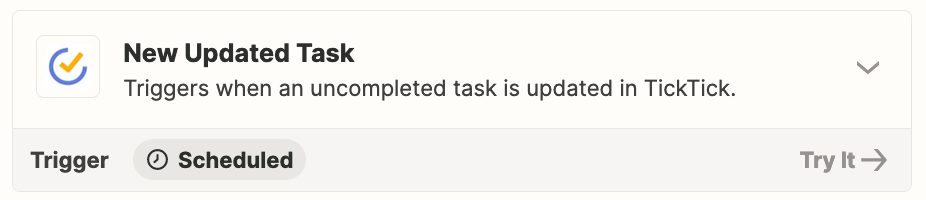I have successfully integrated my to-do list app: TickTick to my Google Calendar. When I create events in TickTick, they show up in GCal, and Vice Versa. The issue is when I try to adjust an event (time / date) in TickTick, the change is not reflected in GCal. It seems there is a way to choose specific events to track changes, but that is inefficient and clunky.
Is there a way for me to set up a Zap / Integration where: If Any event is changed in TickTick, GCal will notice the change and reflect that data in GCal? (Changes might include Dates, Time, Location, or Completion Status)
Question
Create a way for Google Calendar to sync with changes made in TickTick
This post has been closed for comments. Please create a new post if you need help or have a question about this topic.
Enter your E-mail address. We'll send you an e-mail with instructions to reset your password.