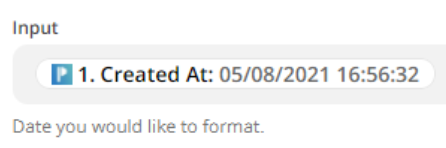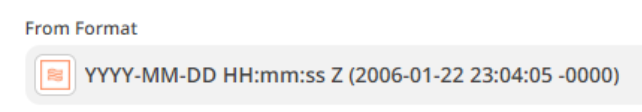Hello,
I’m using a zappier to create a Task in Salesforce whenever a new form is submitted from paperform. The problem I have at the moment is Due Date (date field) in Salesforce is doesn’t match with Created Date from Paper form.
Example:
Created Date on Paper form is 05/08/2021 then zappier created a Task record in Salesforce with Due Date 08/05/2021
I have tried multiple format using Action Date/Time on zappier but no luck.
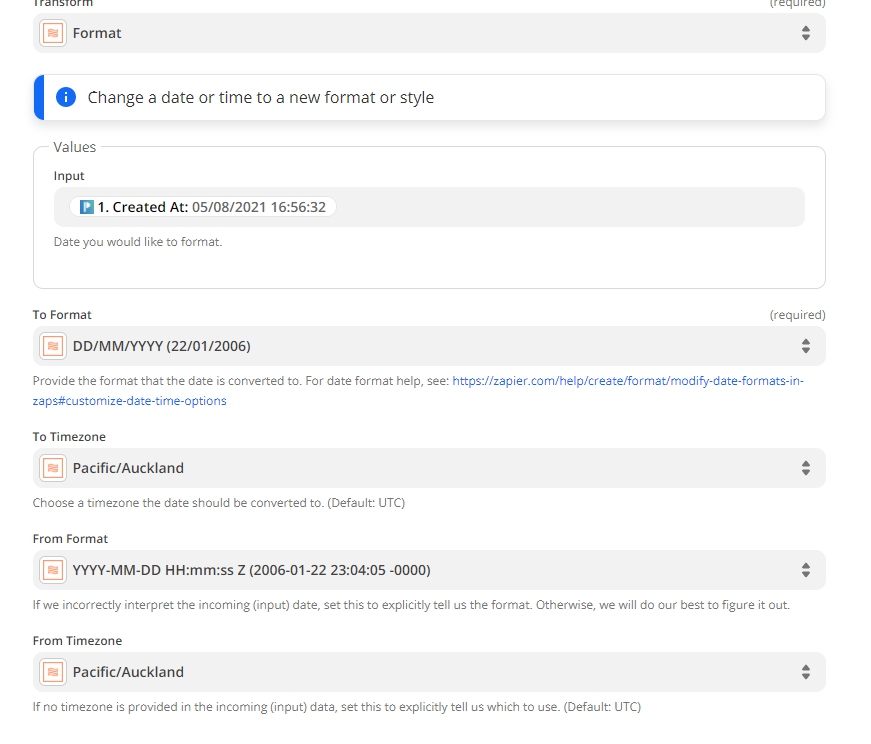
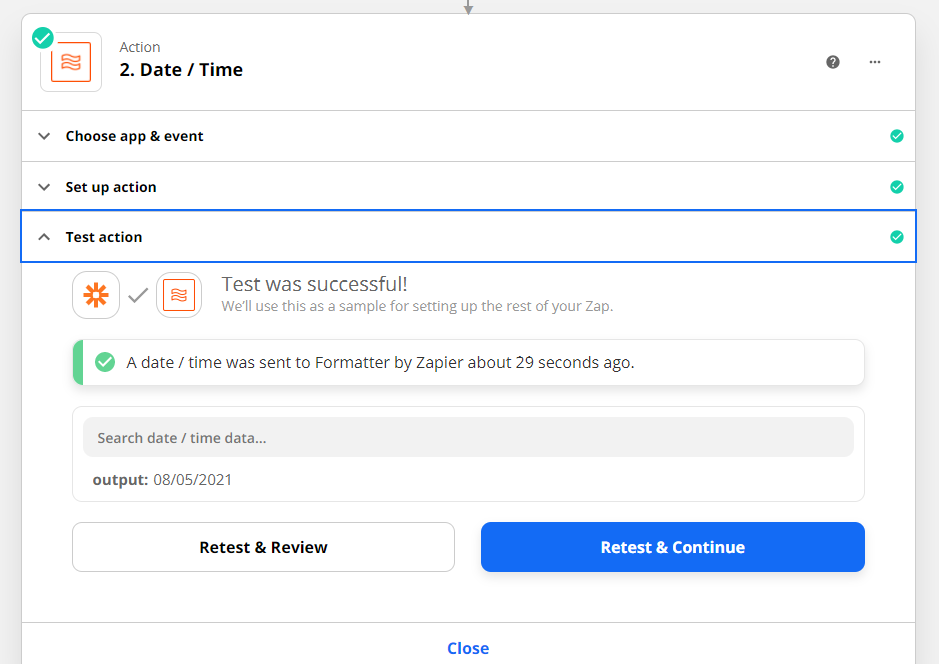
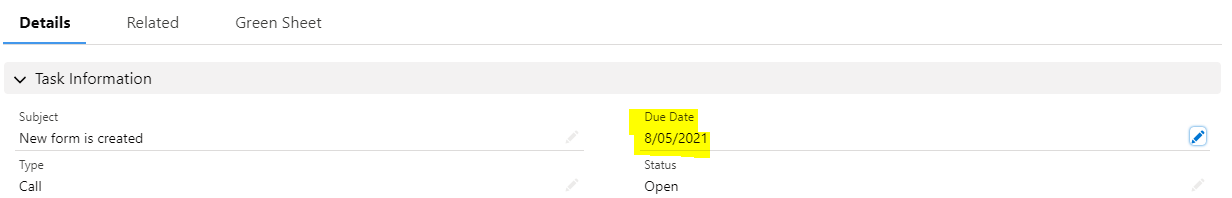
help please!
Thank you
Nin