We would like to set up a discount code in Shopify that is exclusively for our paying members. It would only apply to customers with a specific tag on their profile. Instead of adding this tag manually to each paying member’s profile, is it possible for Zapier to add the tag to the customer profile automatically when a new subscription is created in Podia?
If the customer is new to our Shopify store we would also like it to create the customer and add the tag.
Hope this makes sense, completely new to all of this!
Thanks in advance for your time.
Hi
Good question.
Try these Zap steps:
- Trigger: Podia - New Membership Subscription
- Action: Shopify - Find/Create Customer
- Action: Shopify - Update Customer
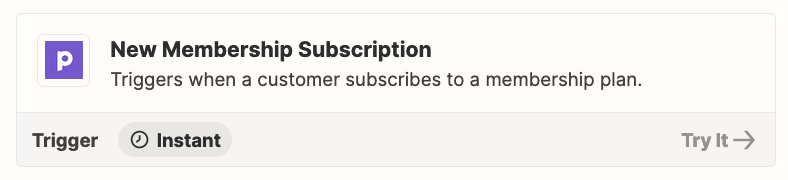
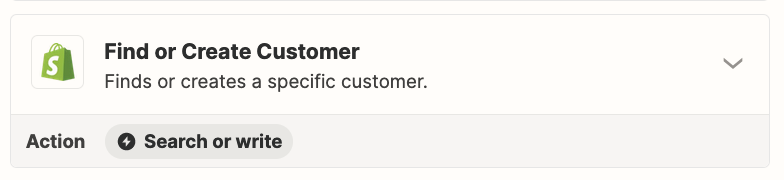
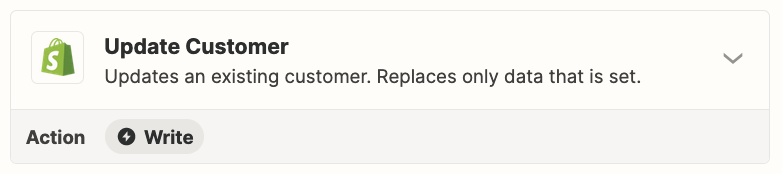
Hello
Thanks so much for getting back to me, this is as far as I have got but I think I must be doing something wrong!
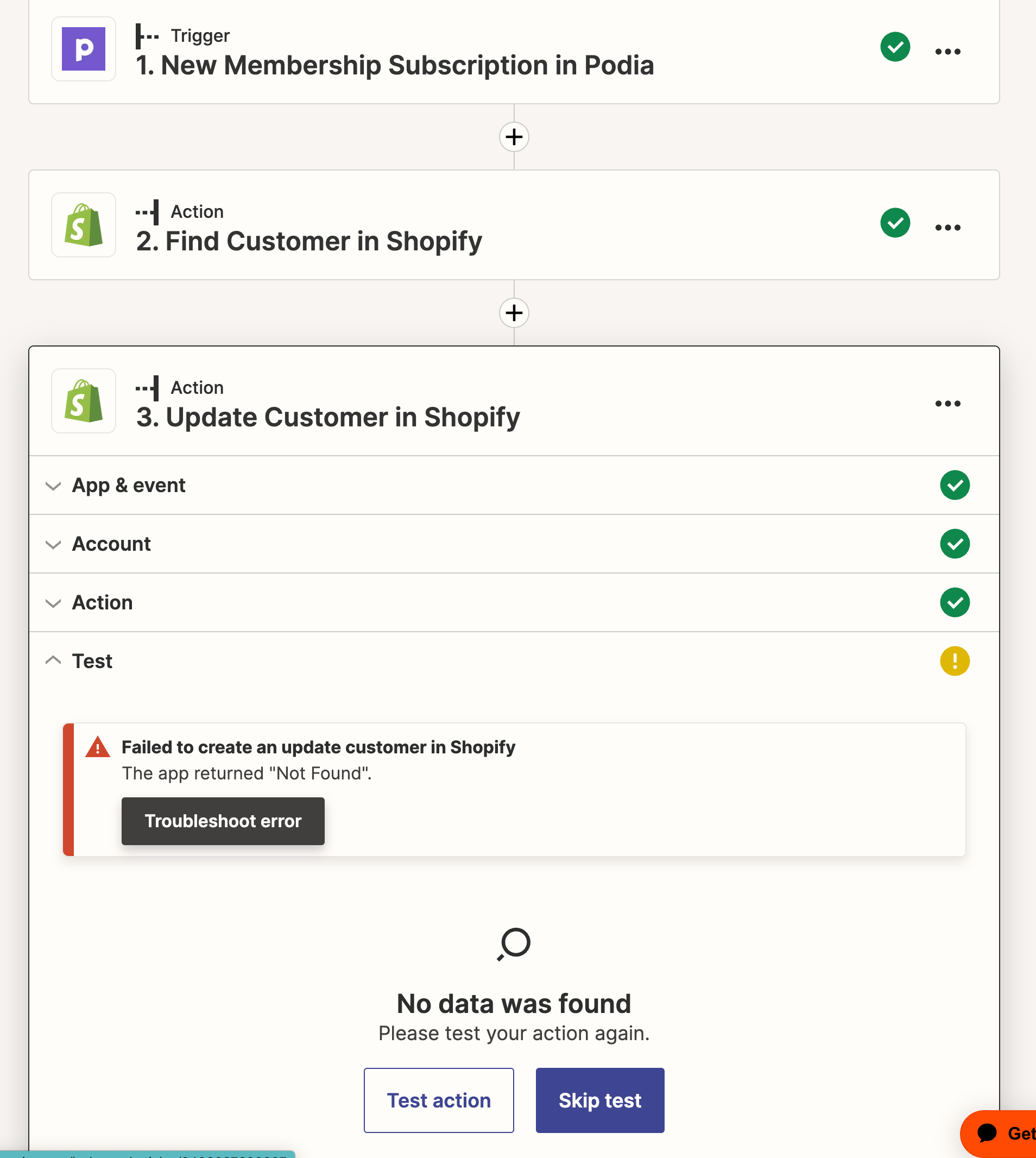
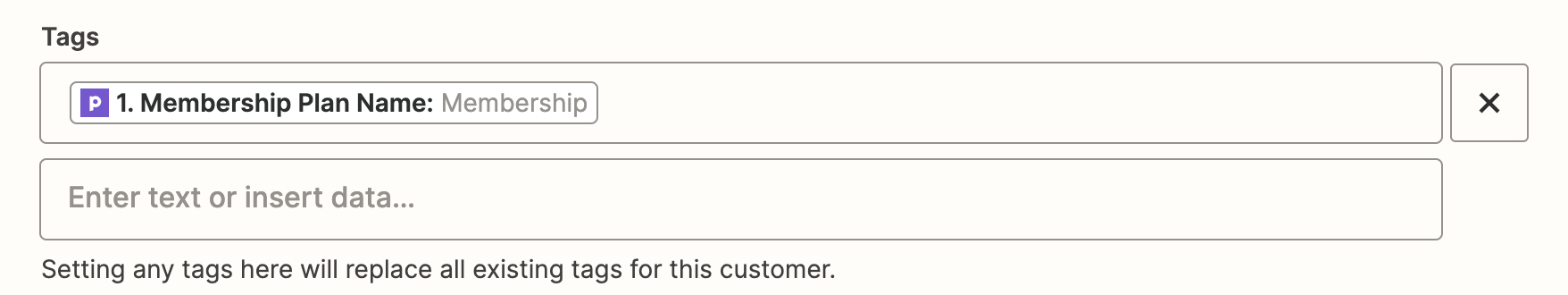
Any ideas?
I am not very good at stuff like this!
Thanks
We’d need to see a full screenshot with how you have the Action section of Step 3 configured.

Make sure to map the Customer ID from Step 2.
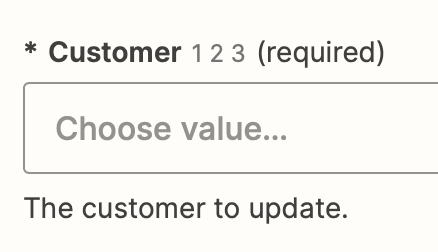
Thank you so much for your help and time, I really appreciate it.
Okay, so here is step 2. Find Customer in Shopify
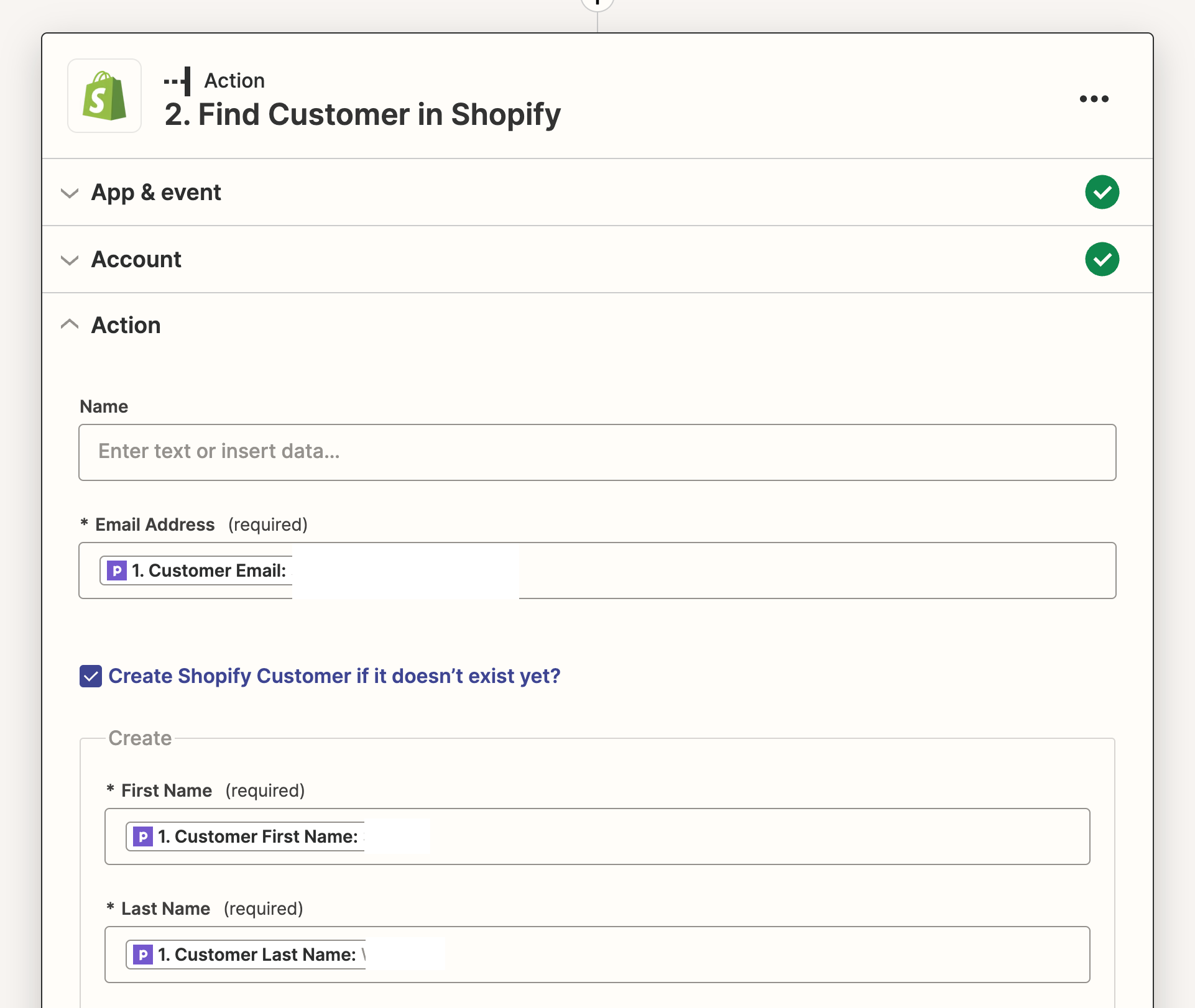
And then step 3. Update Customer in Shopify:
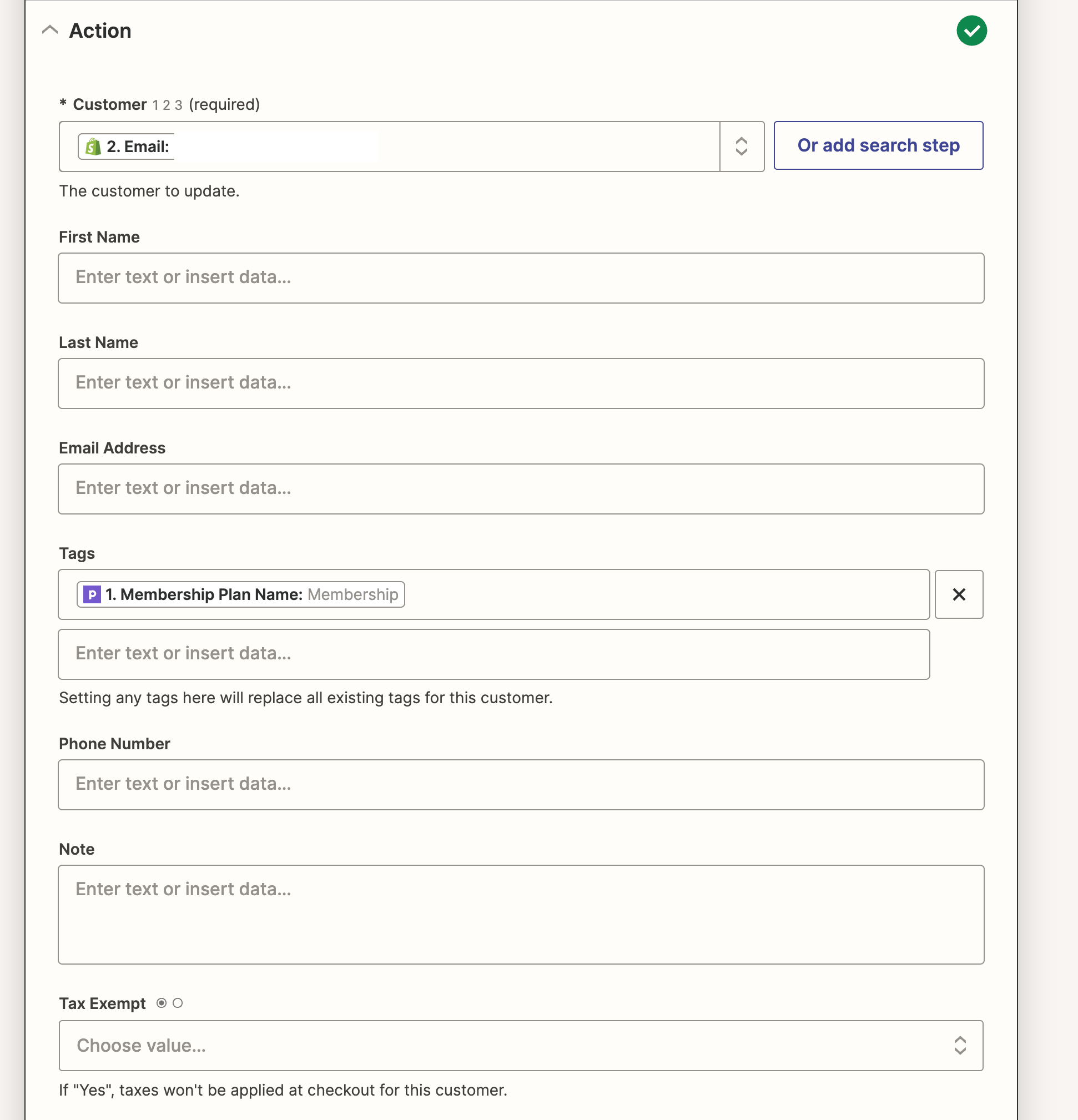
Thanks again!
Make sure to map the Customer ID from Step 2.
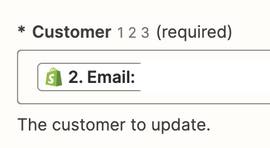
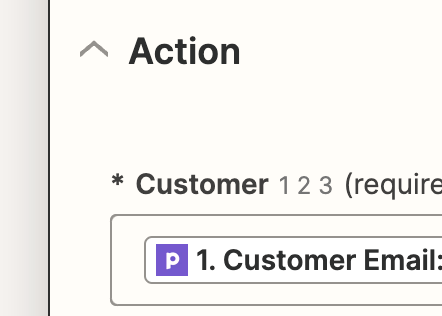
But still get the same error message.
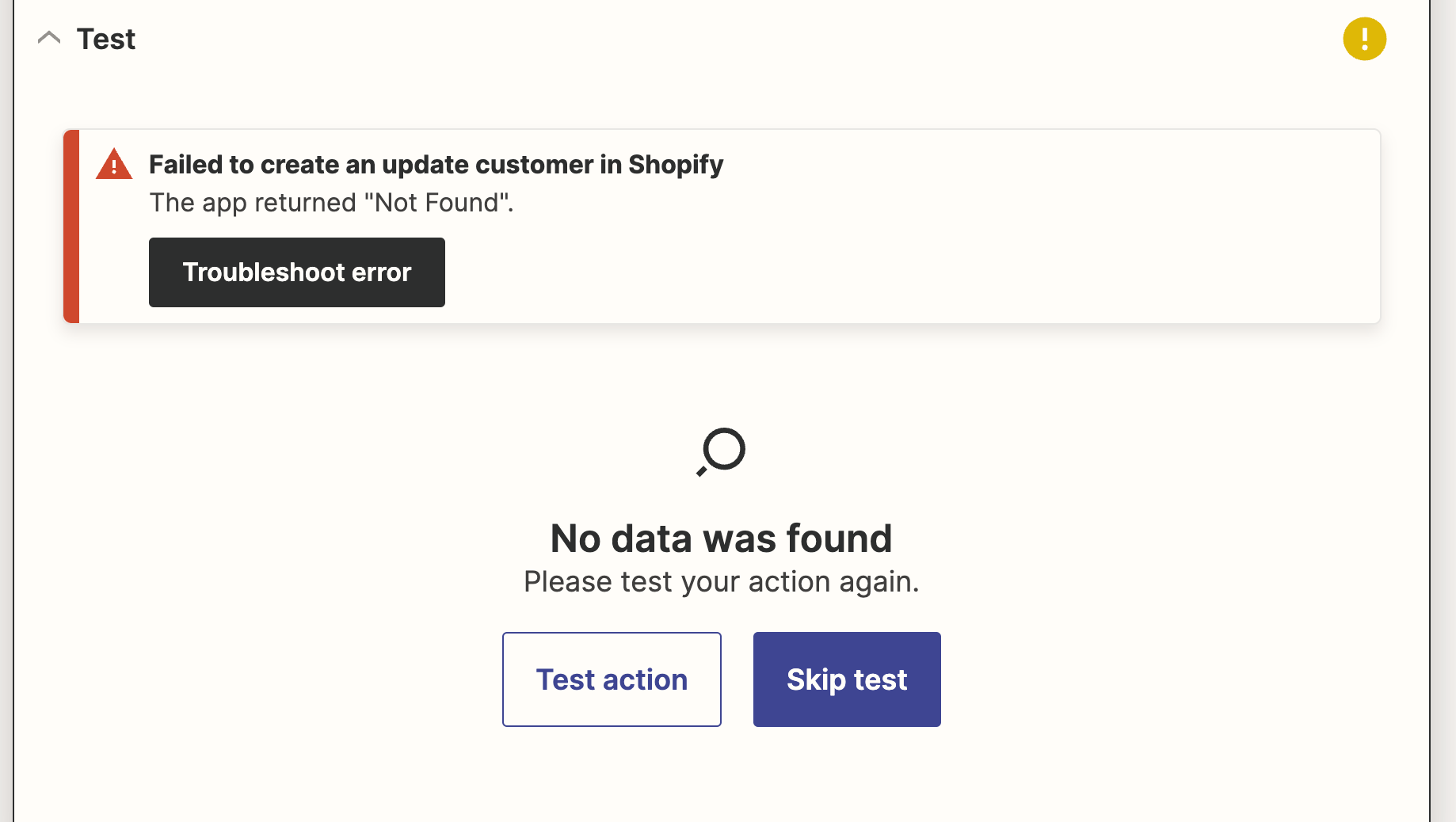
The Customer field expects the Customer ID from the app, not the Customer Email.
The 123 indicate the type of value expected.
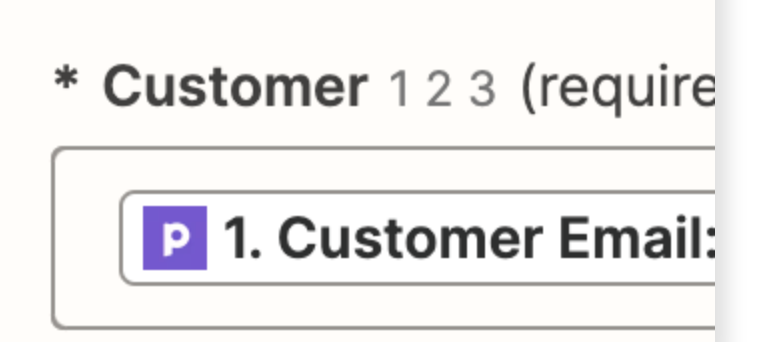
Oh I get it now, brilliant!! It has worked, thank you soooooo much.
I had been in contact with a company who wanted to charge me a day and a half of work for this so you have just saved me £100’s!
I cannot thank you enough!
Hi there
I’m happy to hear that Troy was able to help with your concern!
If you have any other questions, please don’t hesitate to post them in the Community. We’re always happy to help! 
Enter your E-mail address. We'll send you an e-mail with instructions to reset your password.
