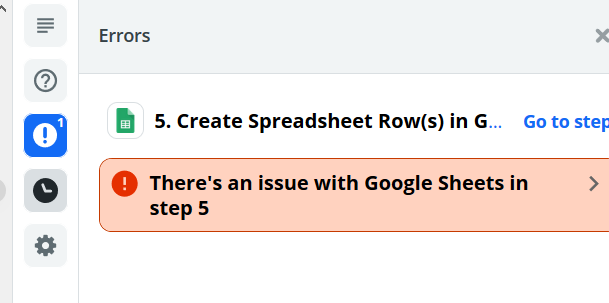Hi all,
I can't seem to figure out which way to do this. I'd like my Zap to take some nominal form data from Gravity Forms and spit it out into a Google Sheets file. But I want each new form to create its own worksheet. I've got step one, but I noticed that the "Create Worksheet in Google Sheets" step does not include the ability to input row data.
Assuming I have to create another step that then creates the row data, how can I programmatically select my brand new worksheet from the last step? It won't have been created yet and Zapier seems to want an existing Worksheet during setup.
I've tried setting a Custom Value for the Worksheet ID based on the ID from the previous step, but Zapier is throwing an error. Either I'm doing this incorrectly, or it won't work this way. Any ideas?
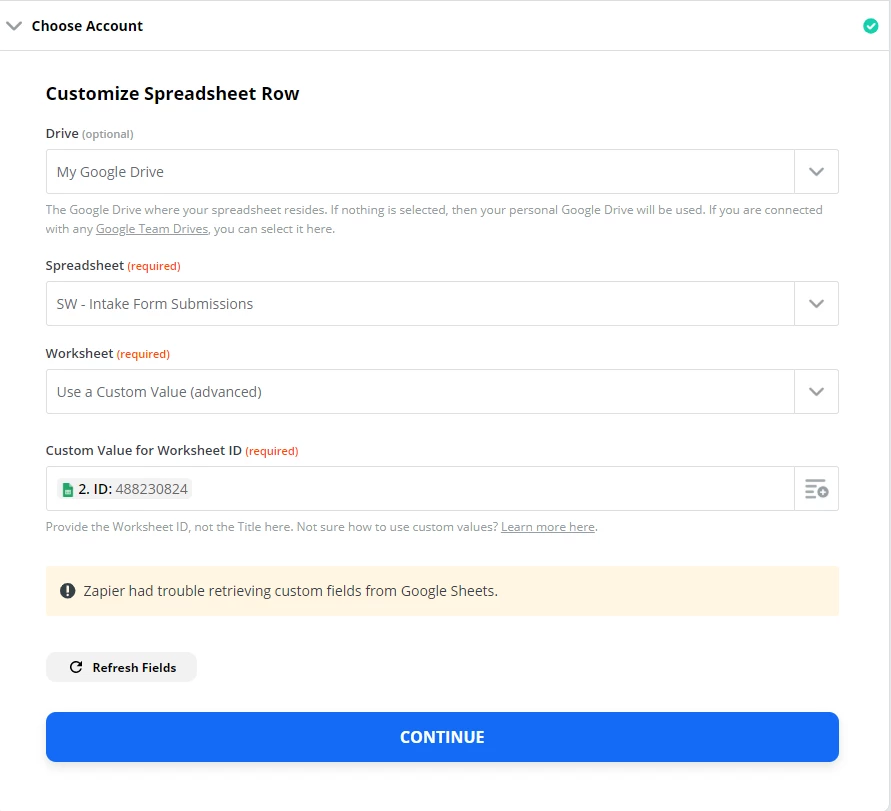 cc:
cc: