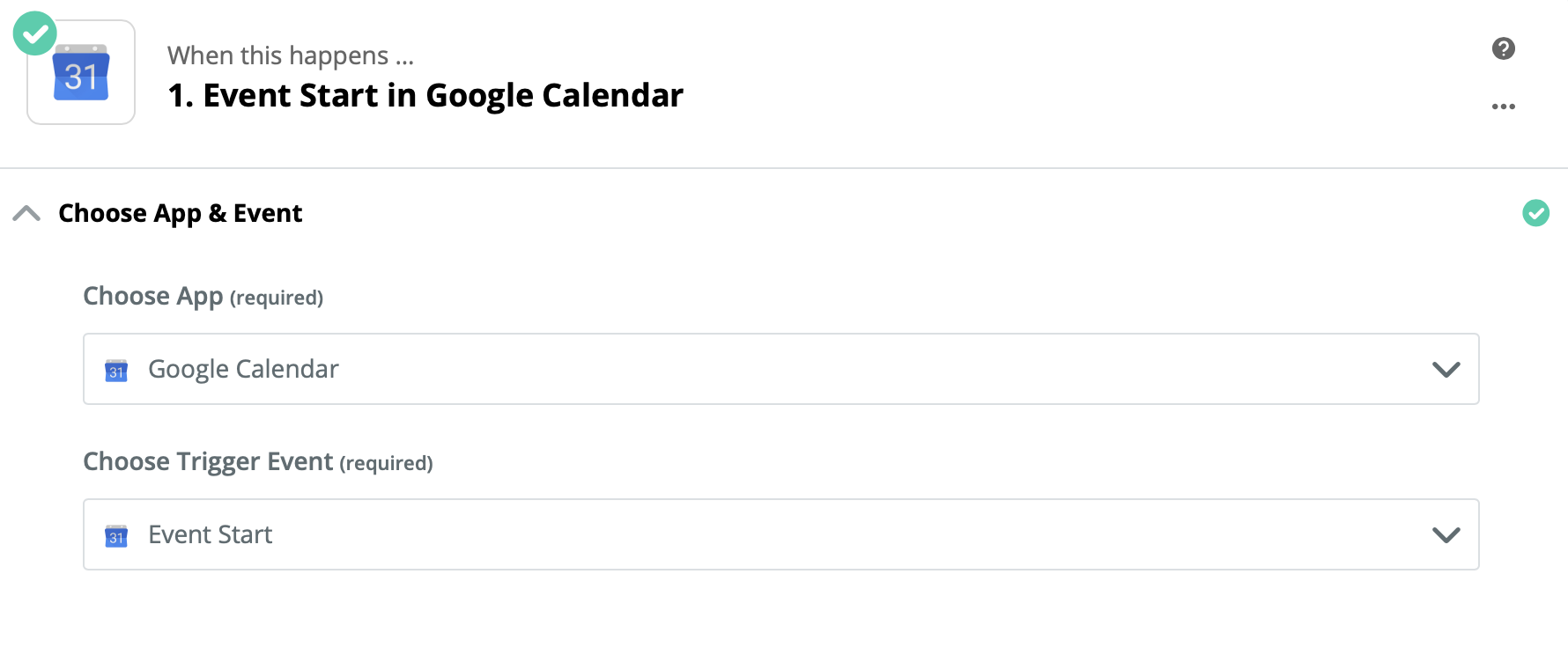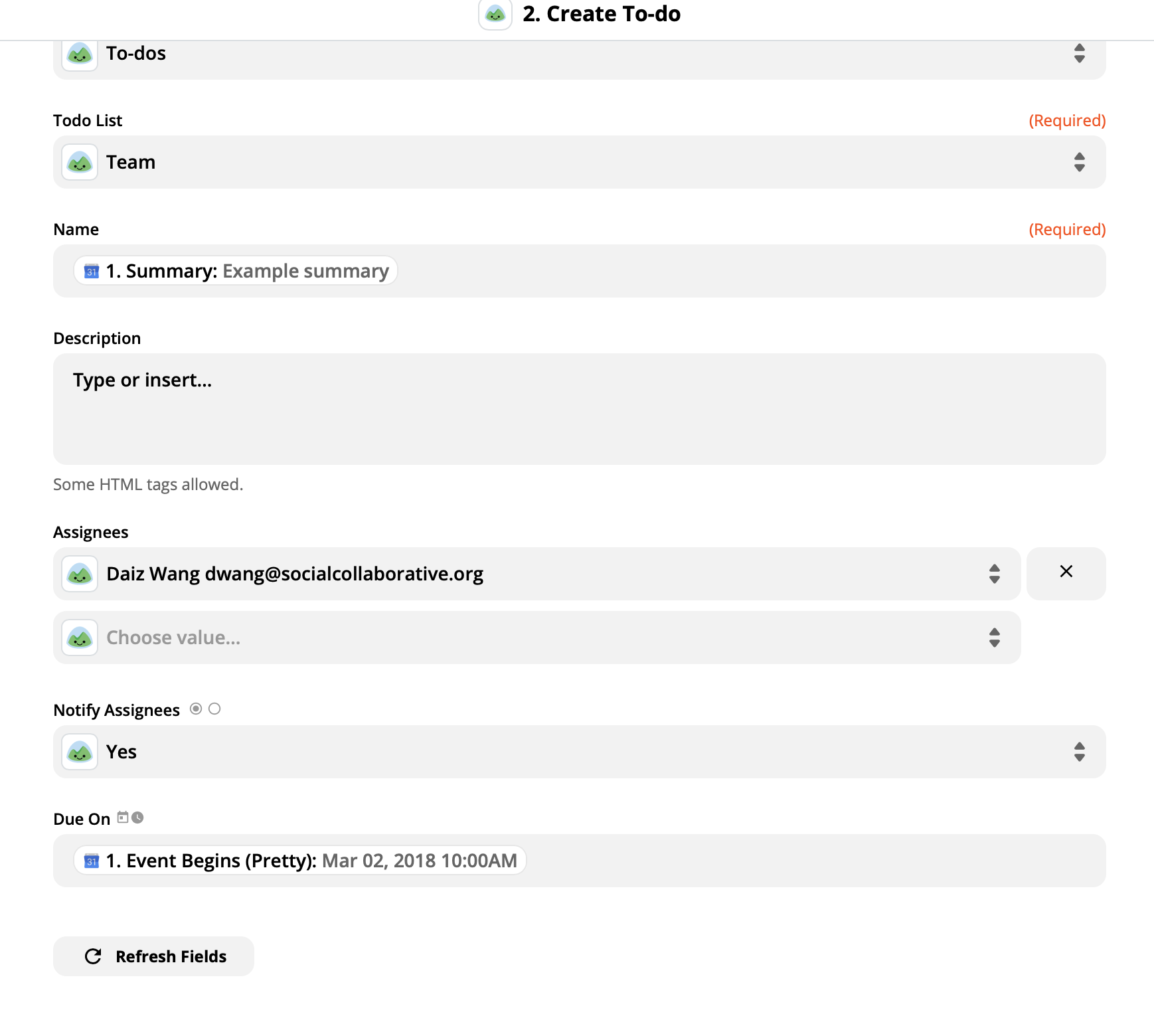Hi,
I have a similar issue, except with Basecamp 3.
I’d like to set up a recurring to-do that recurs ever 2 weeks. After finding out the Zapier scheduler doesn’t actually have a bi-weekly setting, I read about a workaround using google calendar (and set the task to recur in google calendar).
However, I’m stuck at the due date field as well. I’d like the due date to be the the date of the event on google calendar, as opposed to the day the zap was run. Is there a simple way to do that?
Thanks in advance for your help!