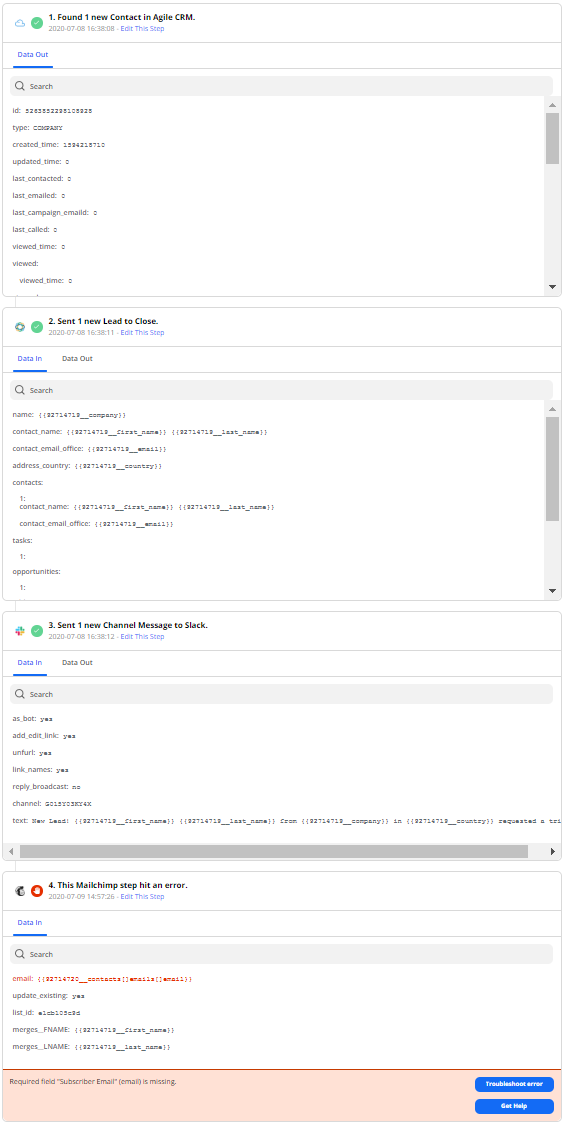Hello everybody, as described in the title i’m having an issue related to the parse of the email field;
The zap is configured to: When sync Attendees ( Having a new attendee in a event) add a new subscriber in Mailchimp. So the problem comes after the configuration of the zap (which runs smothly, without any error, even creates the new subscriber with the data provided) when i test with a new attendee created in MindMint; it didn’t creates a new subscriber, and when i check the task history there’s always the same problem: the email field couldn’t retrieve the data; I checked many post here on the forum and it didn’t seem to be my problem (The most common problem is that people tends to write the email directly in the field, and do not use the correct mapping, i tried many times to remake this step, but always with the same result). So i’m stucked here without knowing what to do with the zap ( i remake the zap willing to solve the problem but the same result) so i really could use some advices.
Thank you!
PS: sorry for my bad english.