I want to automatically copy a CARD in TRELLO (using an existing template card I built) when my WUFOO form gets submitted. It looks like there’s a Copy Board feature, but not Copy Card.
Copy Trello Card (a template) when Wufoo form is submitted
Best answer by christina.d
There are 2 options.
- Create the desired Trello Card template within the Zap step.
- Use the Trello API: https://developer.atlassian.com/cloud/trello/rest/api-group-cards/#api-cards-post
- App APIs can be used in Zaps with the Webhooks app: https://zapier.com/apps/webhook/help
- The screenshot below shows the parameters available to create a new card by referencing an existing card to copy from
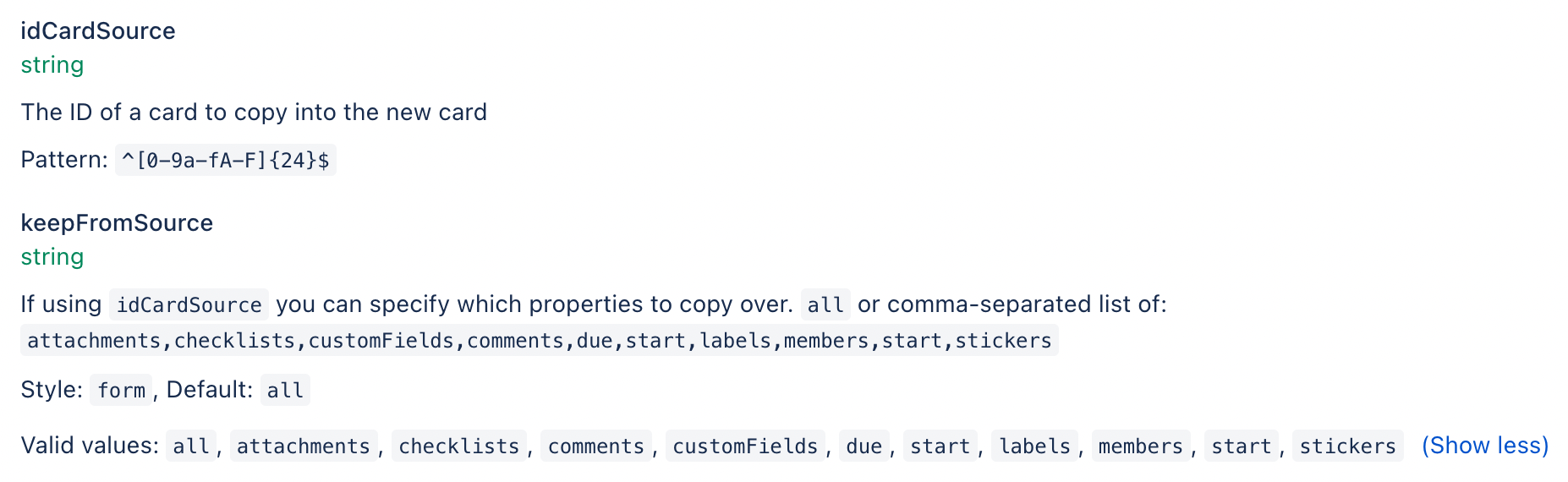
Hi squad! I wanted to pop in and mention,
That said, there is an open feature request for this that I added you to,
You can definitely give some of the workarounds Troy mentioned a go! Full transparency though Webhooks by Zapier are considered a slightly more advanced approach and so support around this may be limited.
Here’s a few resources to get you started if you’d like to give that a shot though! 🙂:
- Move Your Data Instantly With Webhooks
- What are webhooks?
- How to Get Started with Webhooks by Zapier
I hope some of this helps!
Enter your E-mail address. We'll send you an e-mail with instructions to reset your password.





