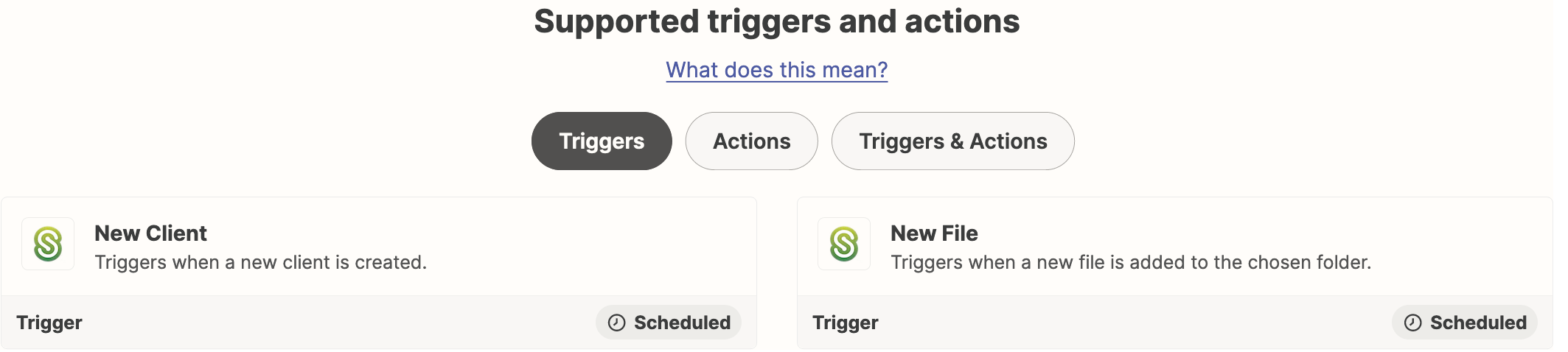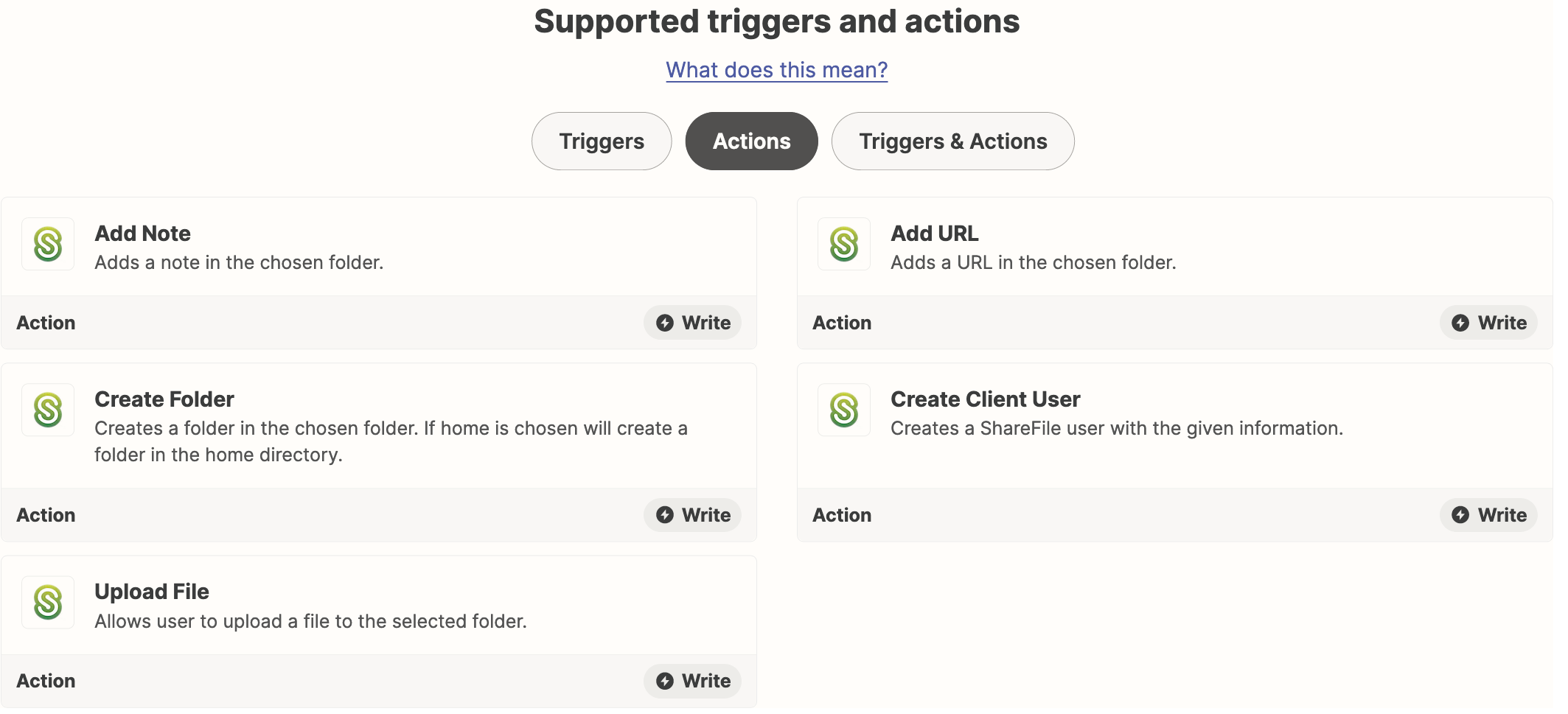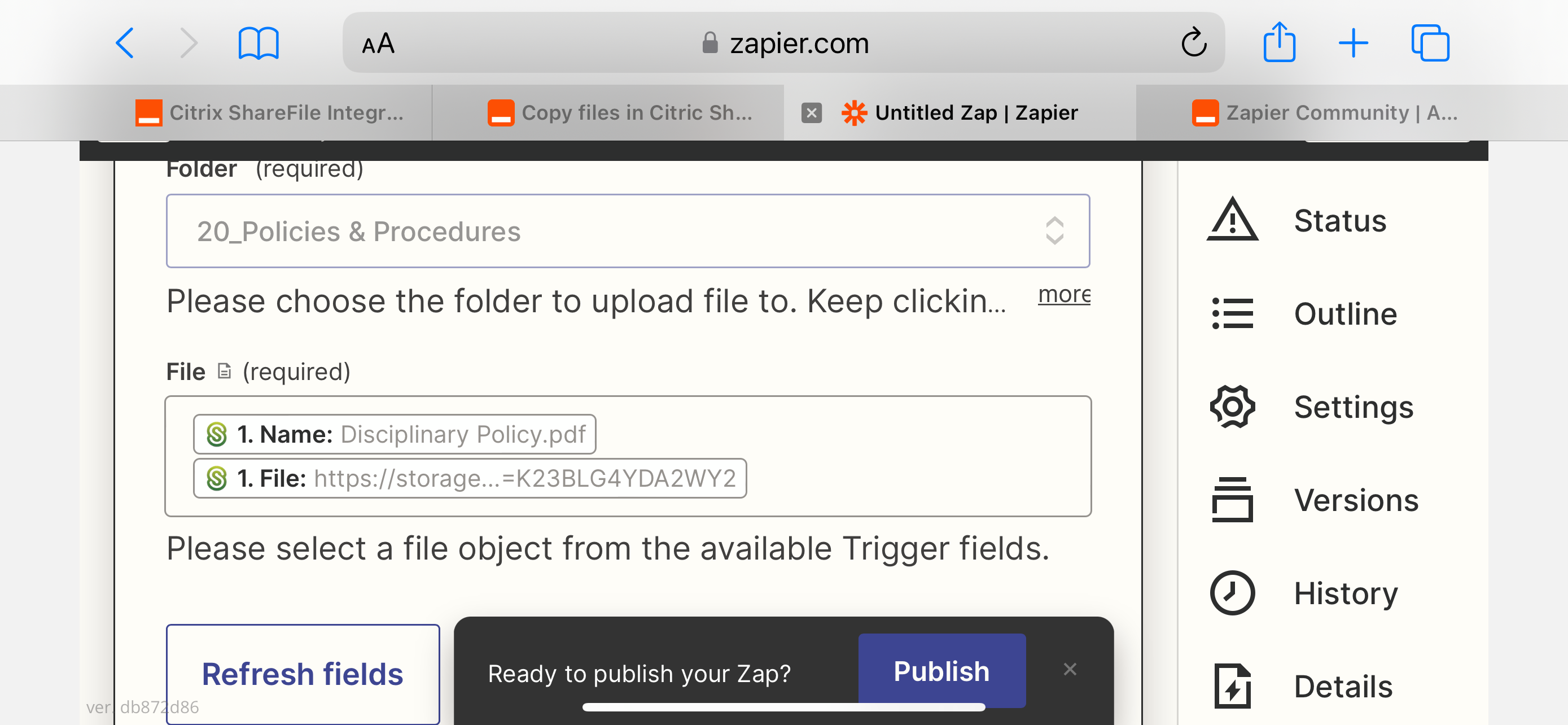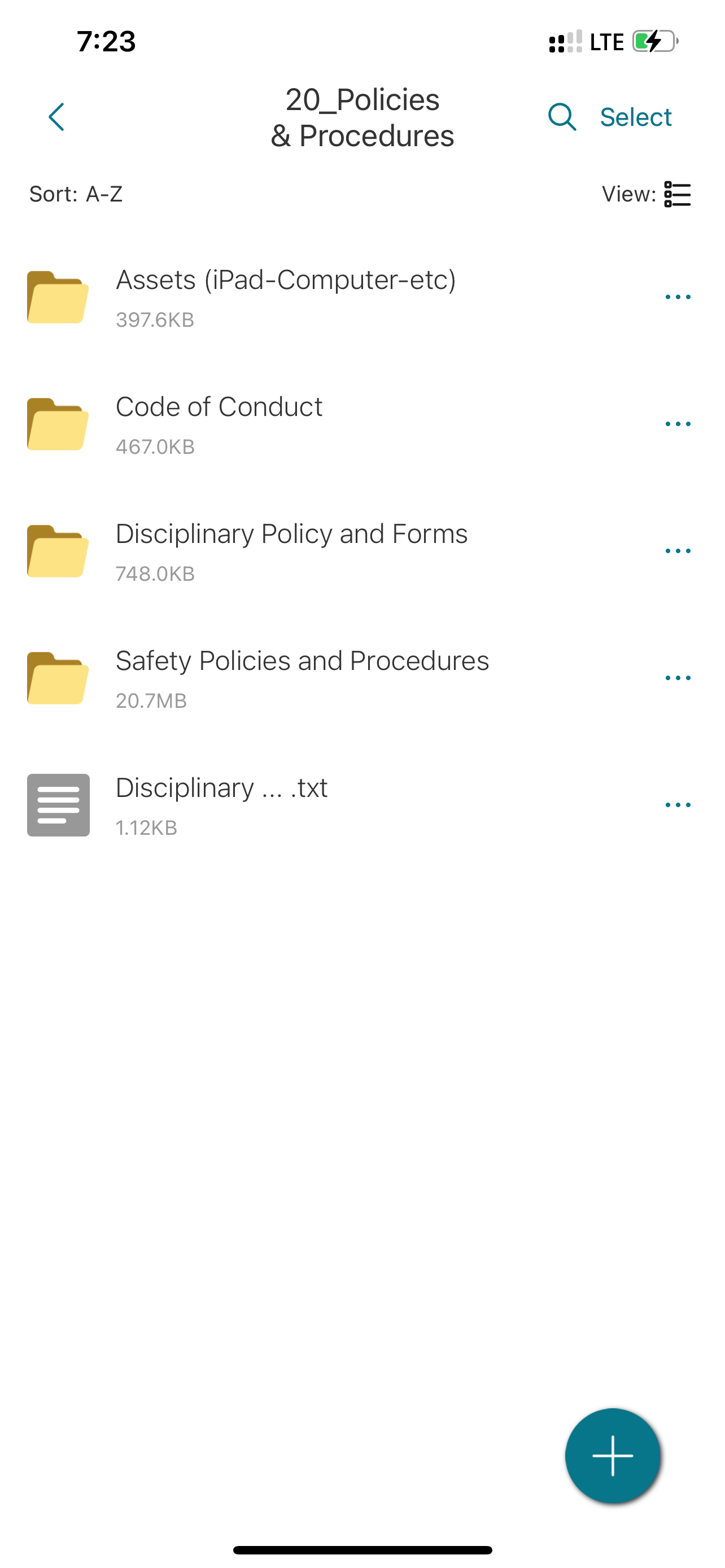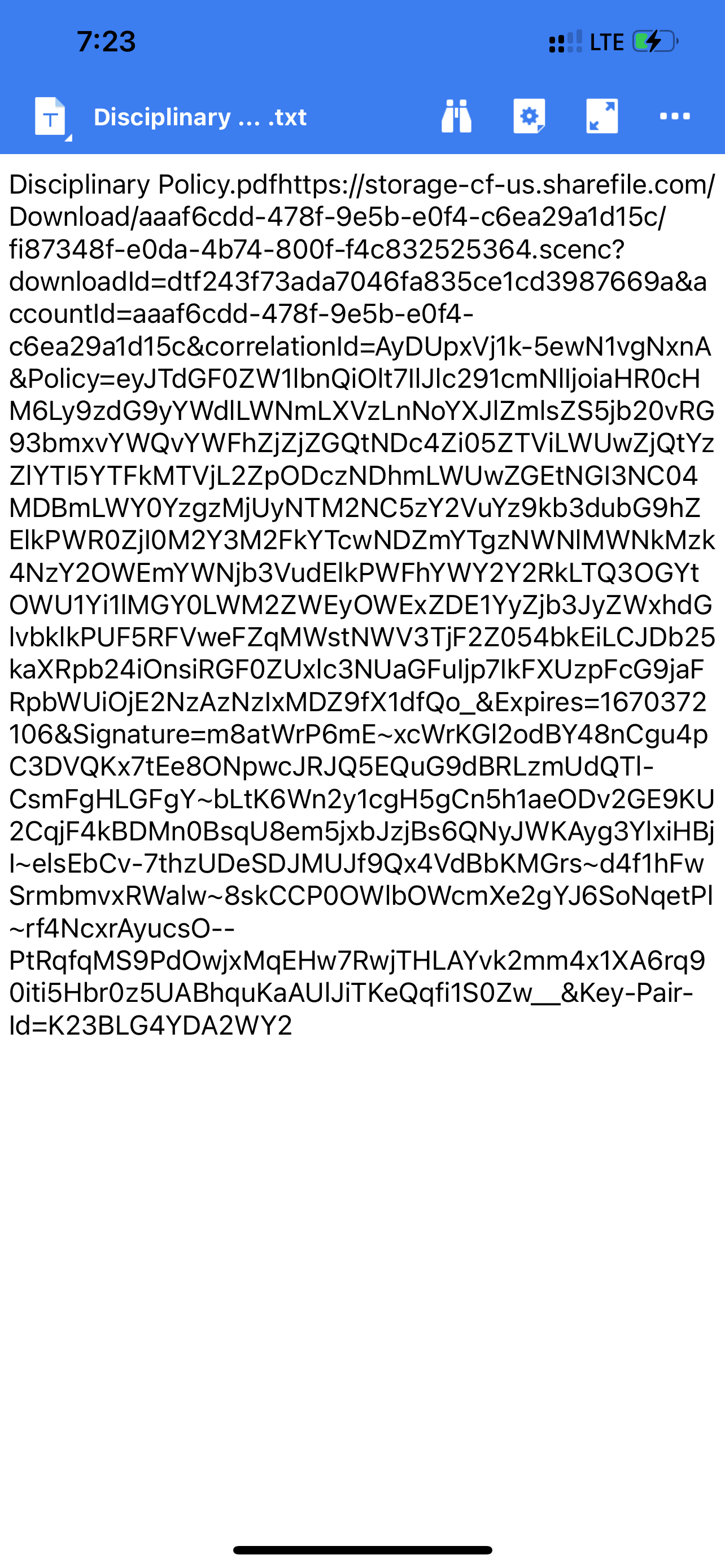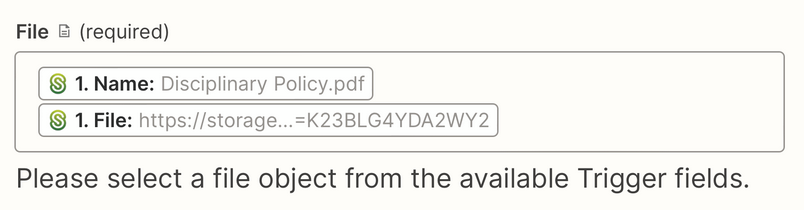Company documents in Citric ShareFolder. I have company policies in a folder thta is not accessible to regular employees. When a New or Updated policy is added to this folder, I want it to be copied into another folder that employees do have access too. All of this within the same Citrix account.
Copy files in Citric ShareFolder
Best answer by christina.d
Hey there,
I wanted to share what was discovered in case it’s helpful for anyone following along which is that it appears we’re running into a bug. 😞
The bug report explains that due to a limitation in the number of download requests we can make to Citrix (generated by "get_download_link"), the Citrix ShareFile Zapier app can run into that 502 error (meaning the Zap can't download the file from the trigger to upload in the action step).
While we can’t advise on when a fix will be available, we’ll be sure to post here once it is!
Enter your E-mail address. We'll send you an e-mail with instructions to reset your password.