I would like to copy files from a new folder created on Dropbox to AWS S3. The zap I set up seems to work but it can only copy one file from the new folder using the Find File event and a “.” search text. Is it possible for the list all the files in that new folder and use the looper to address each file found in the list?
Copy files in a new Dropbox folder
Best answer by christina.d
Hi all!
I wanted to pop in and consolidate this thread into one comment. 
Before we get into it, it’s worth mentioning while Troy’s workflow should do the trick, at this time Zapier only supports the US-EAST-1 Amazon S3 region. You can see a bit more about that here:
Hi
Try using this Dropbox Zap trigger:
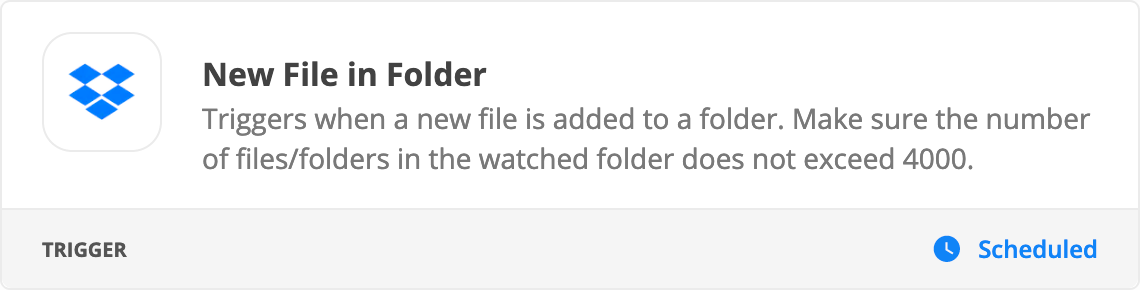
For Step 2 as you’ve described above, you’d likely have to leverage the Dropbox API: https://www.dropbox.com/developers/documentation/http/overview
App APIs can be used in Zaps with the Webhook app: https://zapier.com/apps/webhook/integrations
You’d also likely have to use the Looping app: https://zapier.com/apps/looping/integrations
I hope this helps!
Enter your E-mail address. We'll send you an e-mail with instructions to reset your password.






