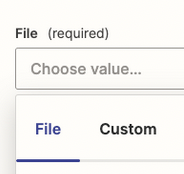Hi Everyone!
I’m currently creating a Zap where a new file attachment in Smart Sheet gets copied and placed in the correct sub-parent folder. As I set up the Copy File in Google Drive action step, the “file(required)” value isn’t populating with the file selected in the trigger for the overall test.
I have a picture attached. Appreciate any feedback or suggestion
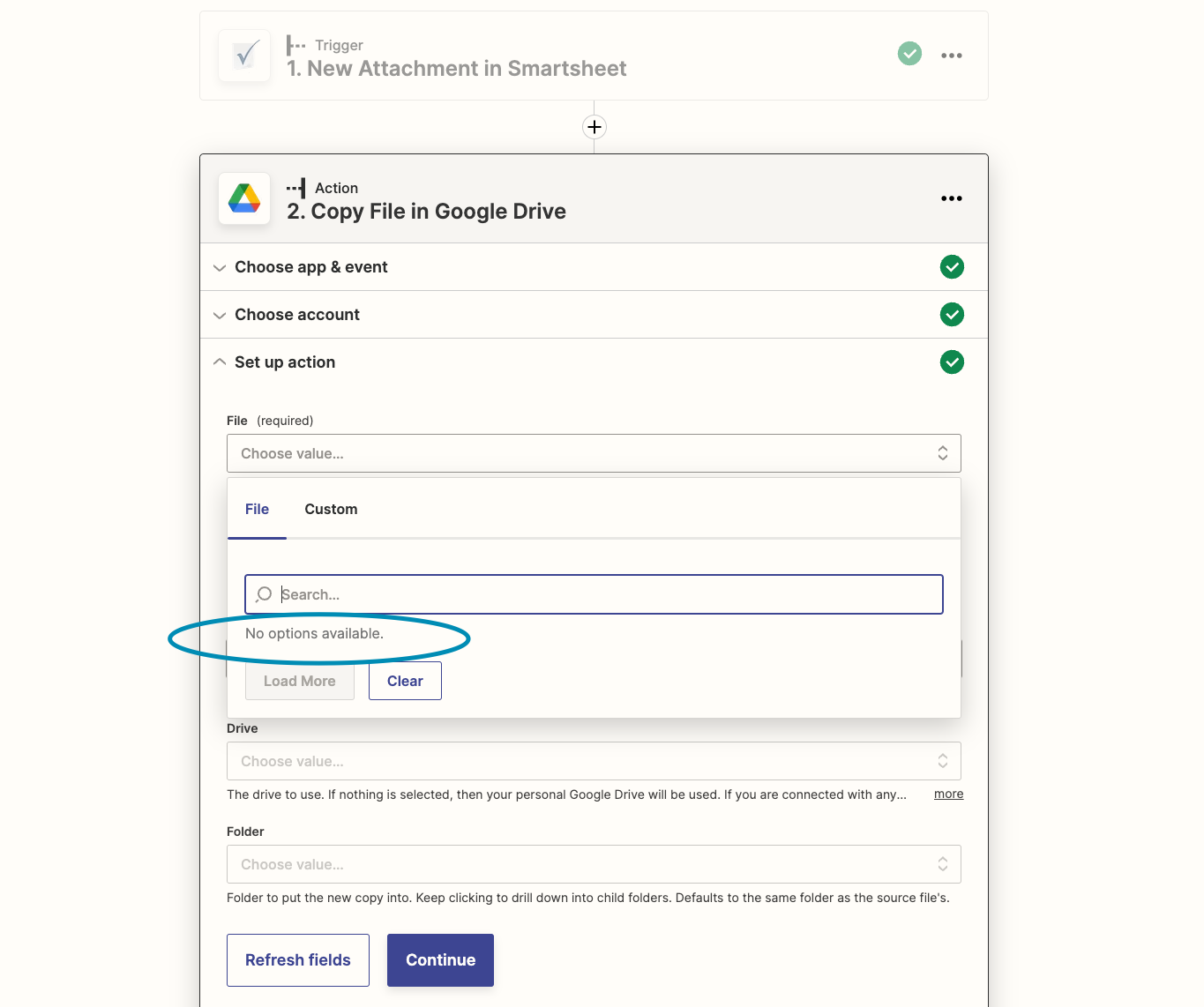
!