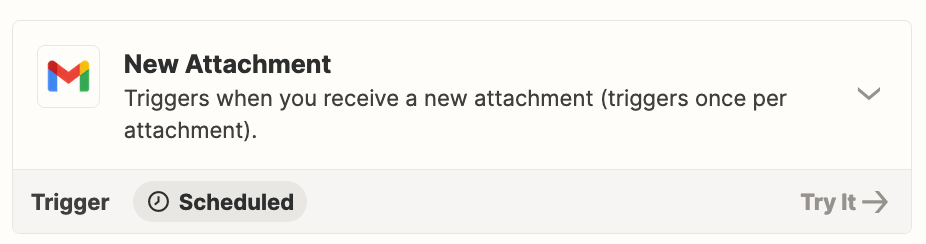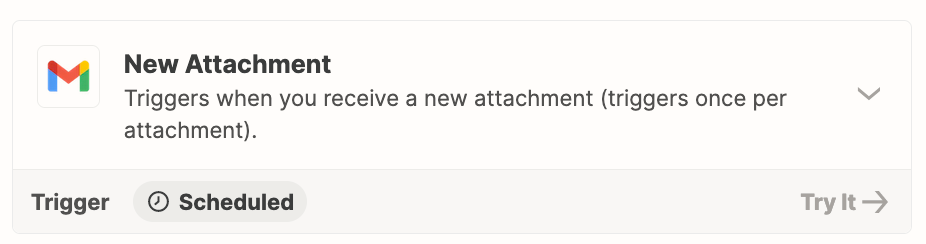I am trying to create a zap that sees a new Gmail email come in with a specific subject and then copy it’s attachment to a google share. I’ve got it sort of working but it keeps changing the csv file extension to .gdoc.
Also, if possible, I would like it to overwrite the existing file if the new emails attachment has the same name.
Any help would be greatly appreciated.
Question
Copy email attachment from Gmail to Google drive without changing the file extension.
This post has been closed for comments. Please create a new post if you need help or have a question about this topic.
Enter your E-mail address. We'll send you an e-mail with instructions to reset your password.