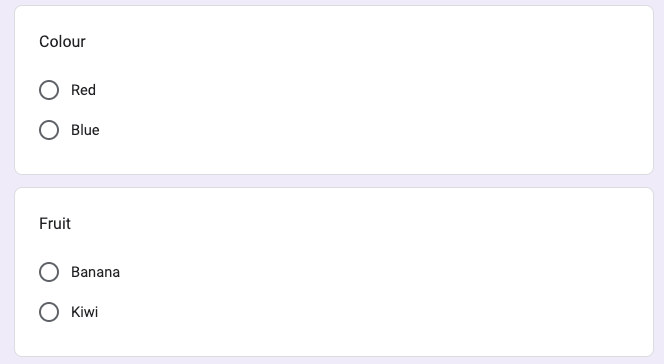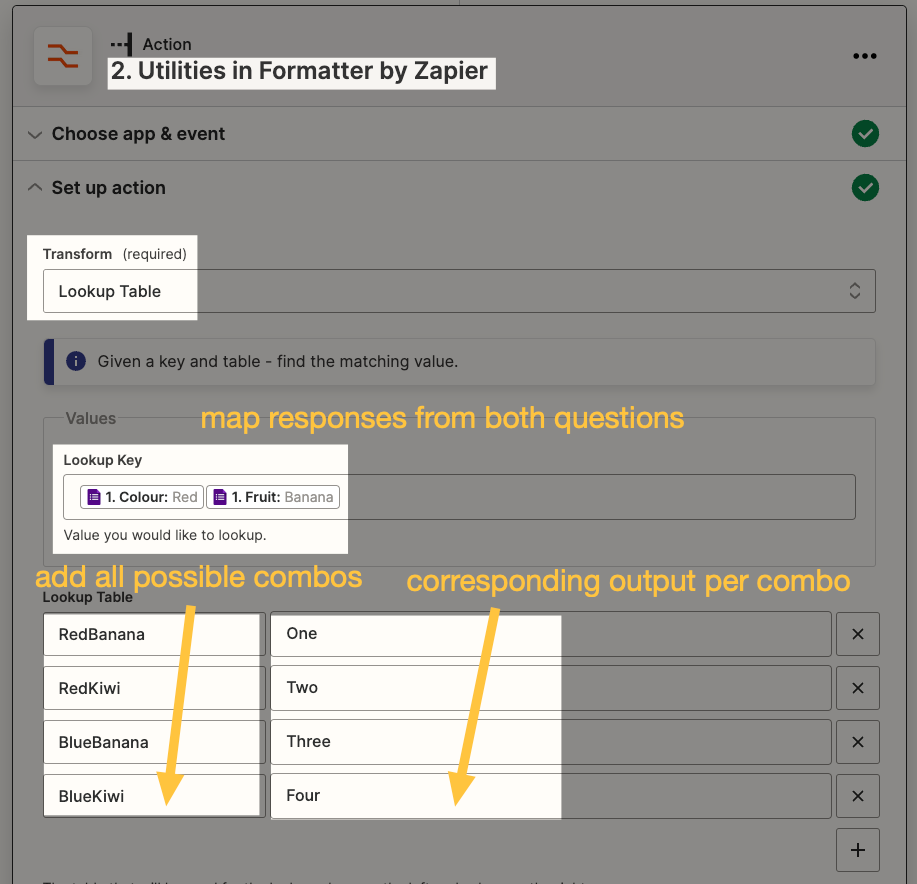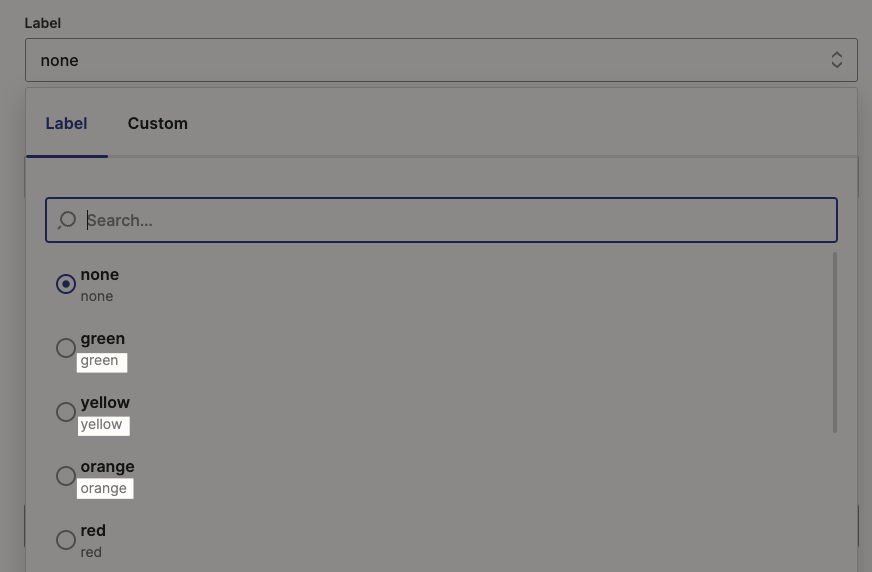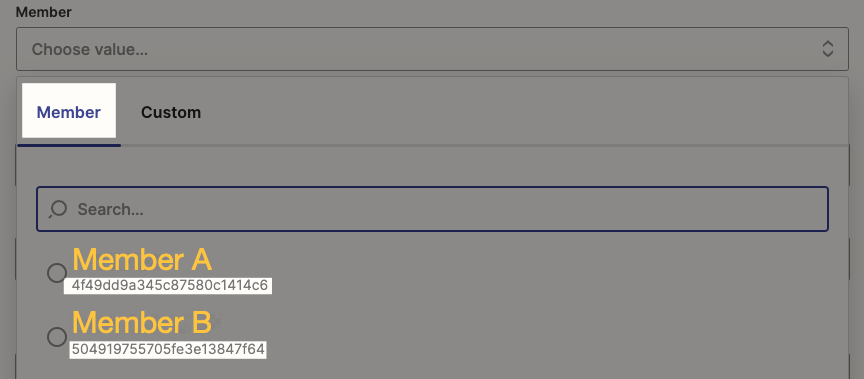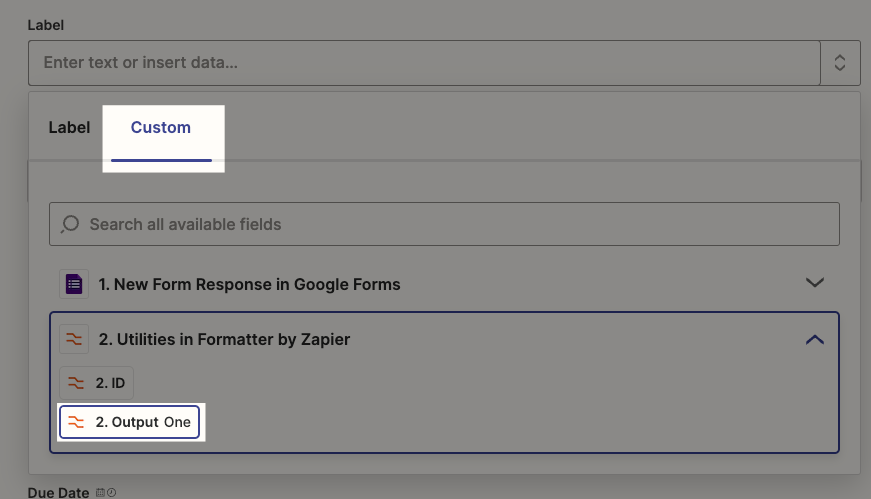Howdy! I’m looking for the most elegant solution to the following:
I have a Google form with several multiple-choice questions in it. When the form is filled out, I’d like for whatever choice is made on each question dictate which label is added to the resulting card in Trello.
If I have 2 multi-choice questions, each with 4 options, then there are 8 possible labels that can be put onto the final card (in a pair, that is, since there are 2 multi-choice questions). This means that the “Paths” action on Zapier cannot elegantly convert the choices to the correct labels in a single step, since the max branches per action is 5 (A through E).
I’m pretty sure I can solve this by using multiple “Paths” actions in my zap, but I also know that I have a tendency to land on the clunkiest possible solution to logic puzzles like this (I’m an illustrator, not a programmer), so I just wanted to ask here if there might be a better way to handle it. Like a way to associate “Multi-Choice Question 1, Answer B” with “Label ‘B’, Red” in one action. I SUSPECT that the best solution has SOMETHING to do with spreadsheets (which is why I’ve tagged this “Google Sheets” as well), but I could very well be wrong about that.
Either way, any help or guidance would be appreciated! Thank you in advance.