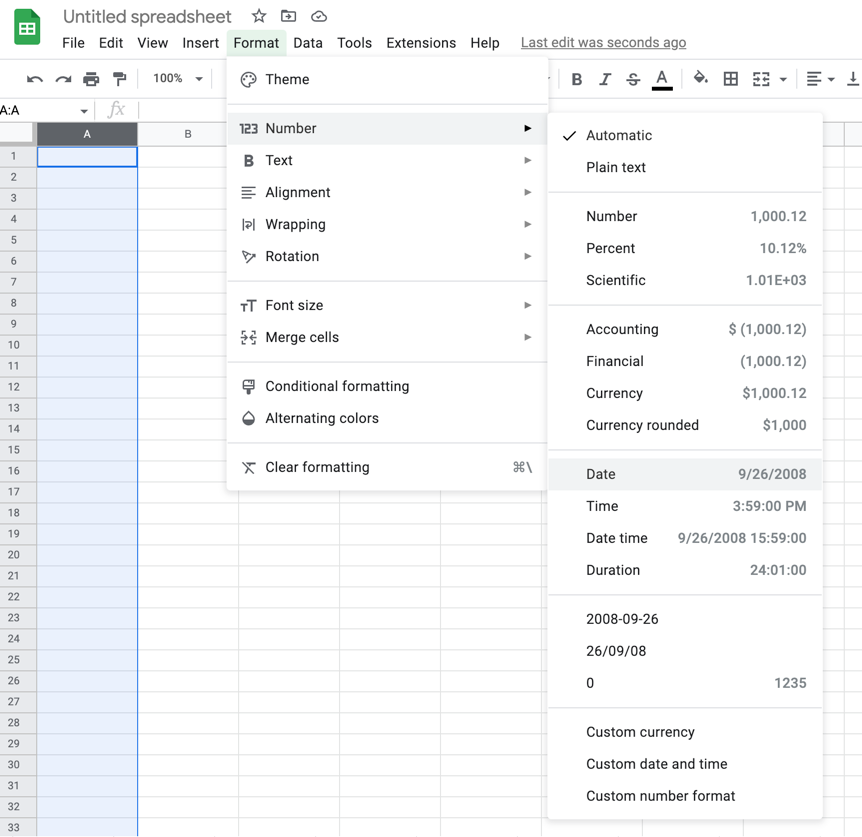Question
Converting date in text to actual date
I created a Zap to make a starred Gmail into a row in a Google Tables table that I created. The date is a text field, in the format: Tue, 25 Oct 2022 16:57:27 -0400 (EDT). So the coumn sorts in alphabetical order rather than chronologically in the table. Looking for ideas to fix this - probably with a new column and a bot.
Thanks in advance
This post has been closed for comments. Please create a new post if you need help or have a question about this topic.
Enter your E-mail address. We'll send you an e-mail with instructions to reset your password.