Hi, I am very new and not technical at all. However I am intrigued by Zapier, and believe that it might be able to solve my daily (manual) routine of converting a table from a daily Gmail I received to a Google Sheet/Excel. I have tried a few ways but the closes it gave me is a file name in the Google Drive. I think I failed at Identifying Data?
I do not know what to input for:
- Spreadsheet Containing the Worksheet to Copy (required)
-
Worksheet to Copy (required)
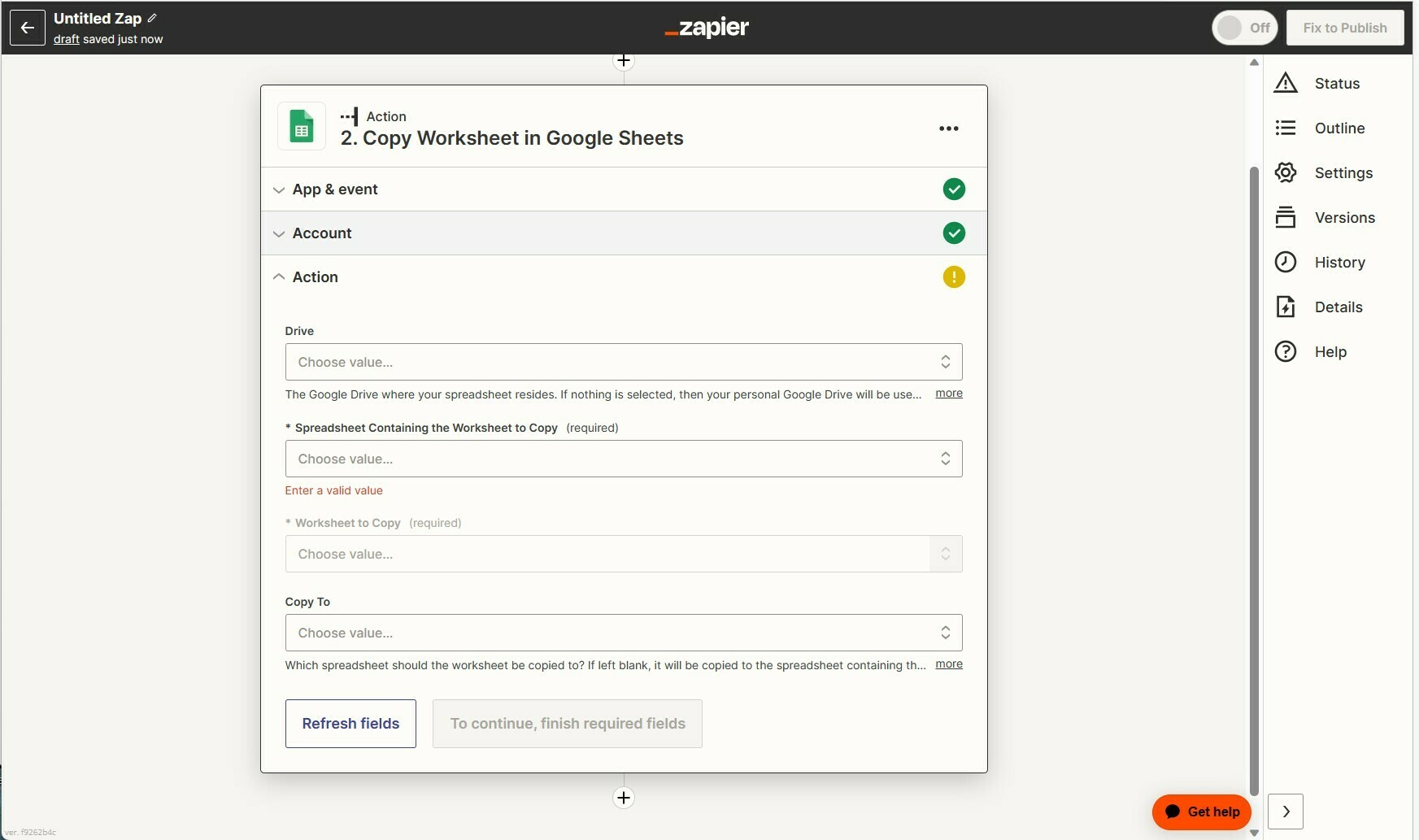
and the email content looks like this below:
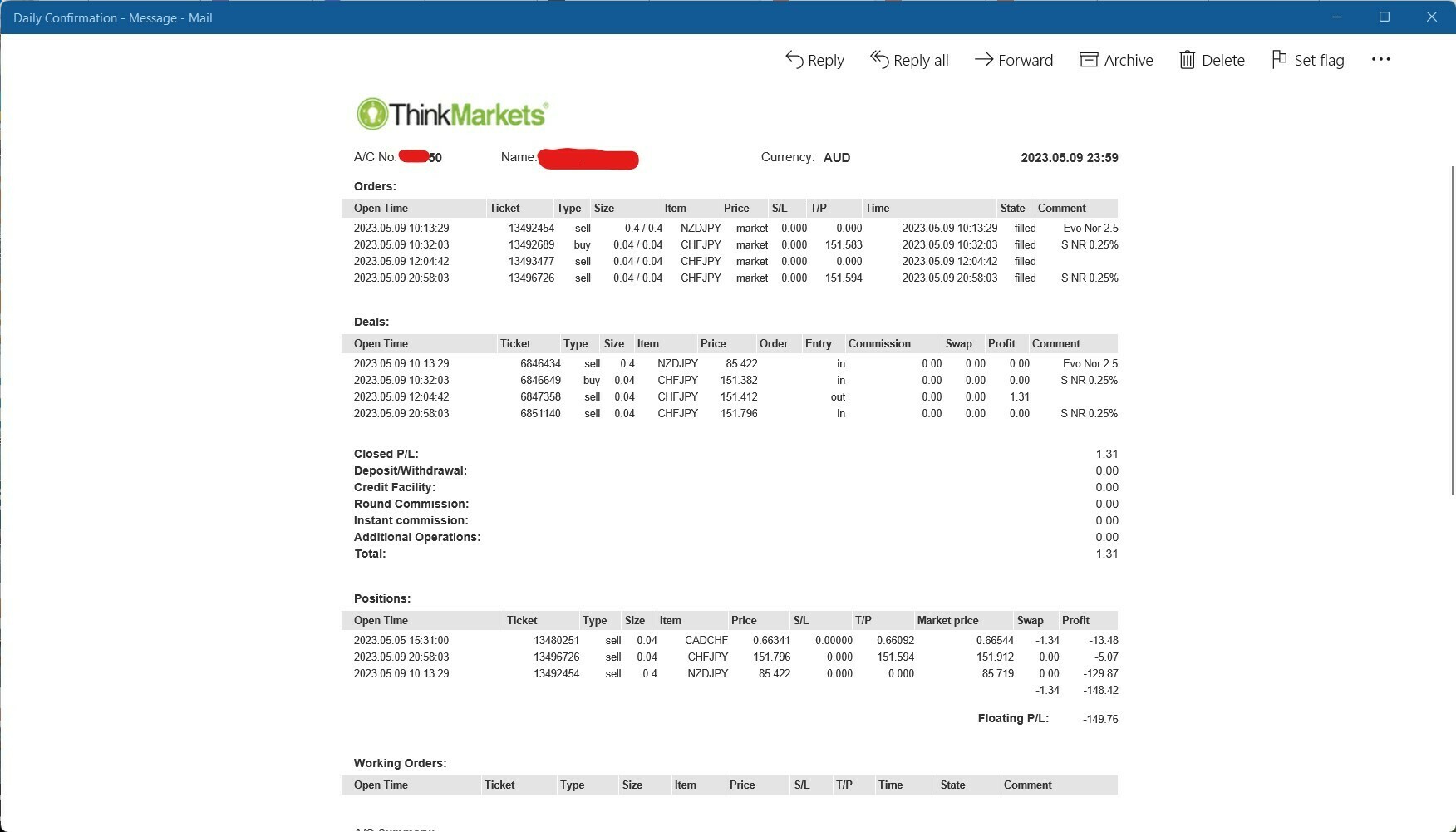
Any assistance is greatly appreciated, thank you.
P.s. I only have a free version right now as I have just started.



