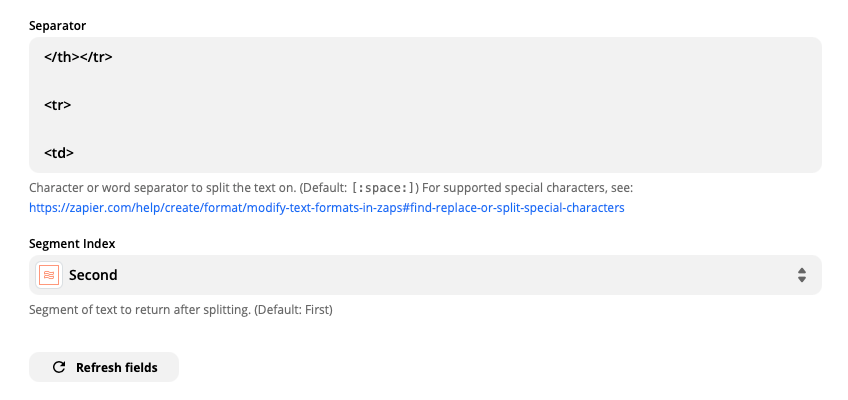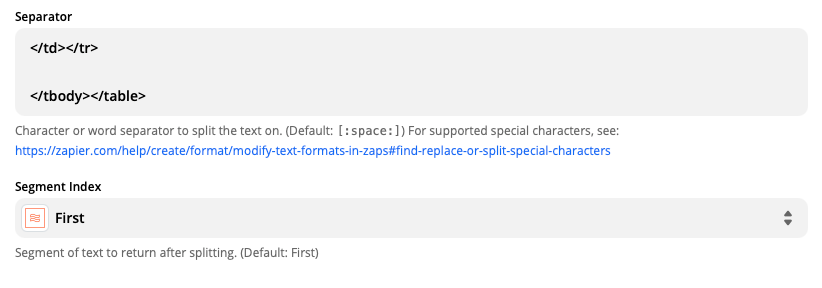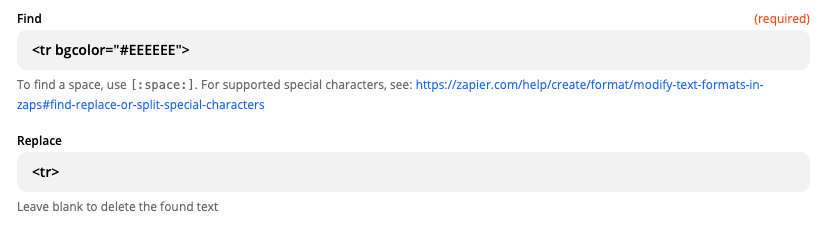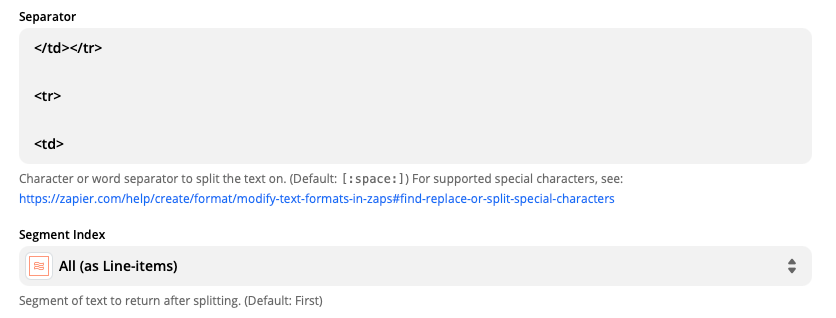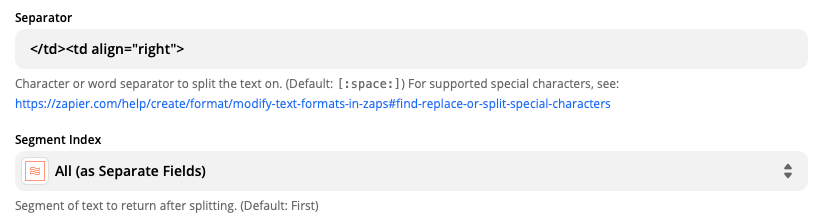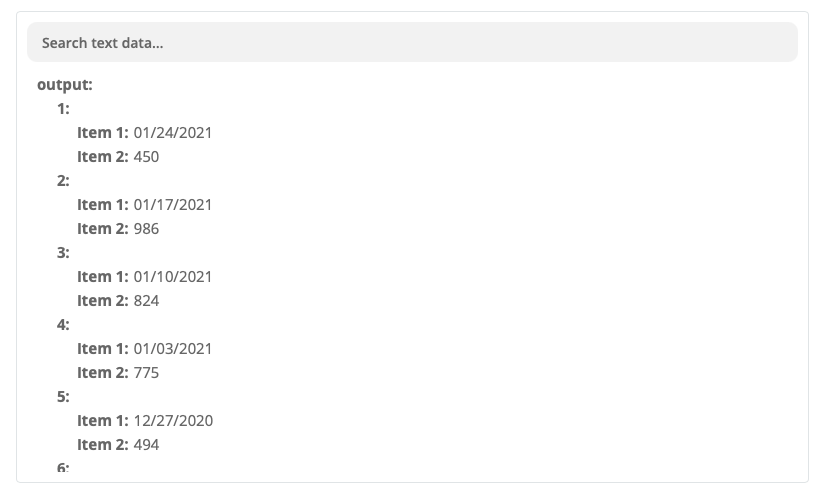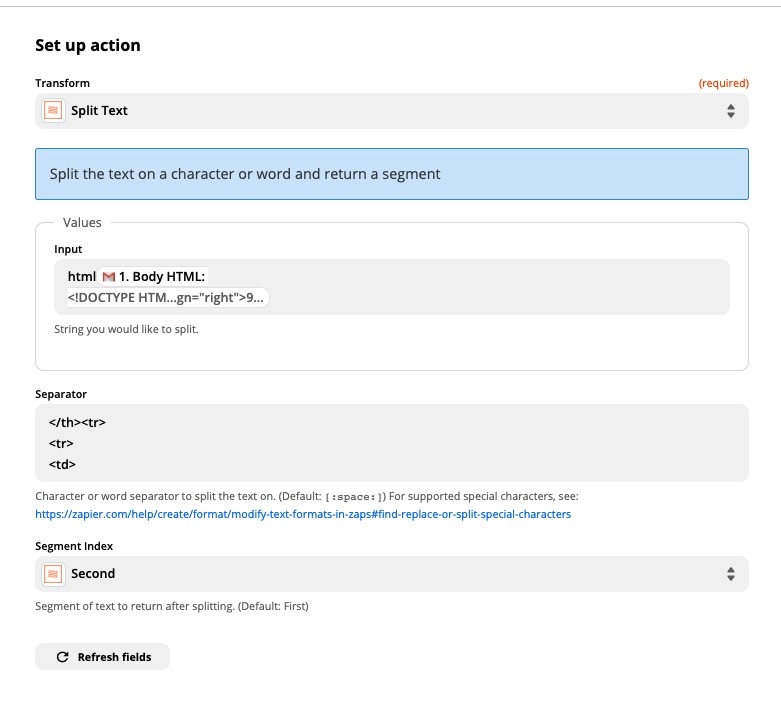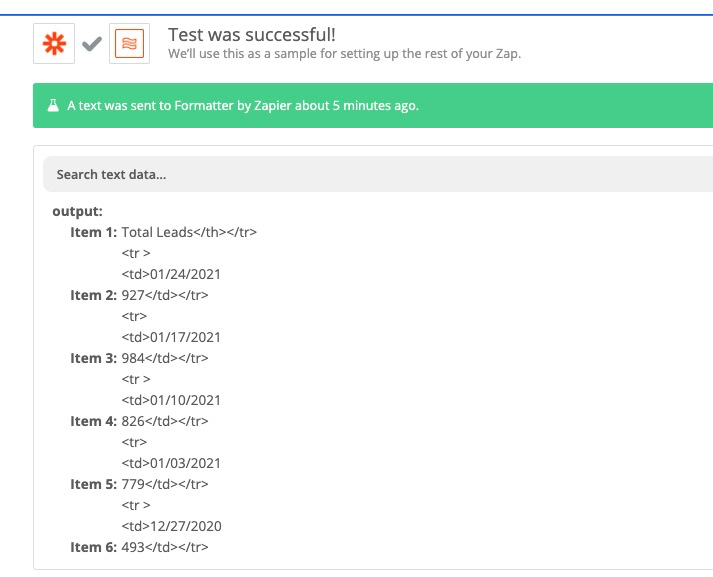Each day we receive an email report that has an html table with important data. Each table has the same number of columns with the same headers. The number of rows is different each time. It is a simple html table with no classes or ids. I’d love to have these tables automatically archived as a csv or google sheet. Any ideas on how to do that?
Best answer
Convert HTML table to CSV or Google Sheet
Best answer by MarijnVerdult
I found an easier way
The start is the same but it will take a lot less tasks!
- remove everything before (and including) the first “<td>”, and everything after (and including) “</td> </tr> </table>” (probably the easiest way is to use two text splitters)
- split text to line items on “</td> </tr> <tr> <td>”
- split text to sepearte fields on “</td> <td>”
- create spreadsheet row(s) (the one with line-item support) and fill you columns; the rows fill be filled in as separate line items
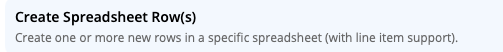
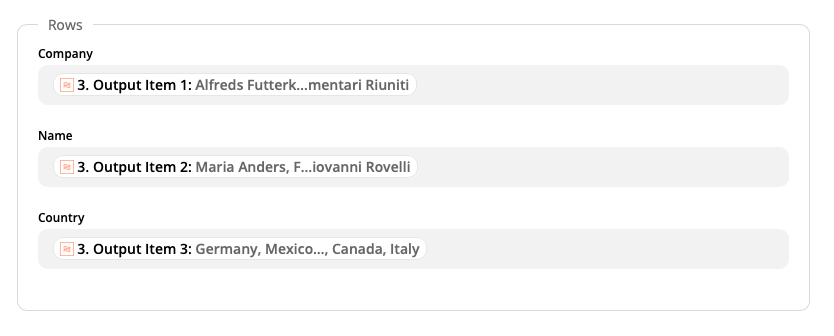
I used this table as test: https://www.w3schools.com/html/html_tables.asp
This post has been closed for comments. Please create a new post if you need help or have a question about this topic.
Enter your E-mail address. We'll send you an e-mail with instructions to reset your password.