I'm not sure how to convert the body of this email (plain text) which contains a table into new rows into Google Sheets.
I have been trying to use Formatter by Zapier to achieve this but not getting there.
Help please!
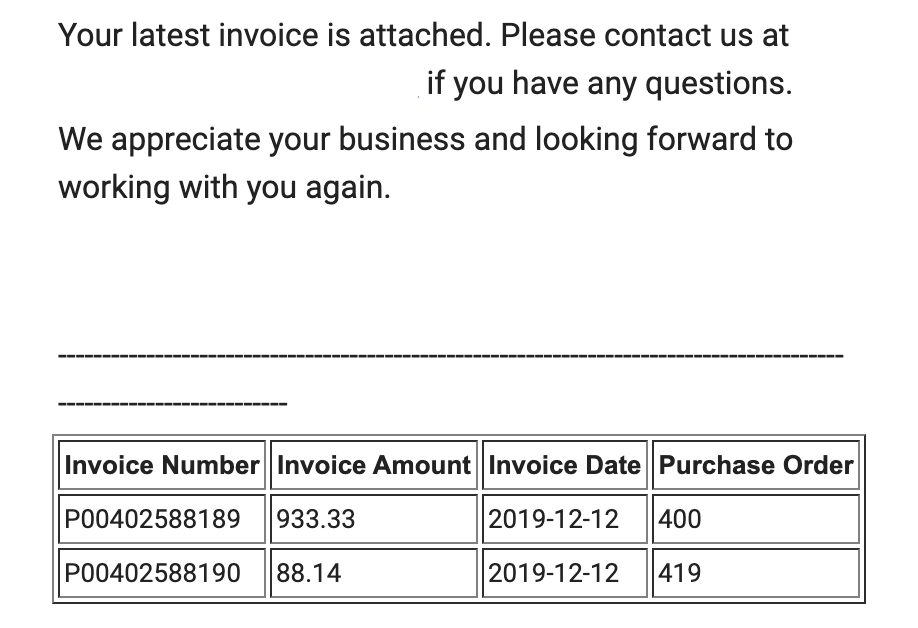
I'm not sure how to convert the body of this email (plain text) which contains a table into new rows into Google Sheets.
I have been trying to use Formatter by Zapier to achieve this but not getting there.
Help please!
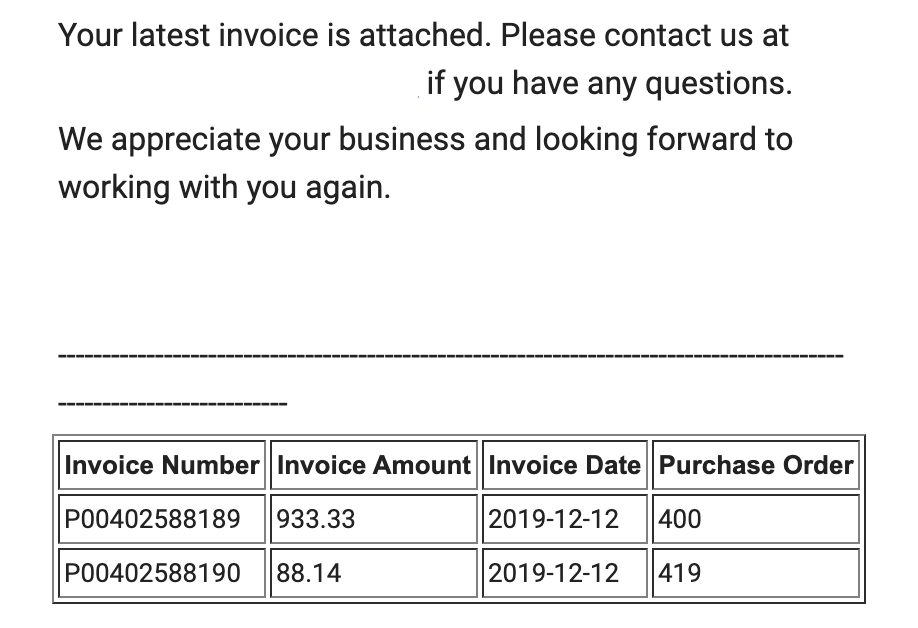
Enter your E-mail address. We'll send you an e-mail with instructions to reset your password.