Hi Guys, iam tryin to read an attached csv file with the Formatter of Zapier.
I got following Error:
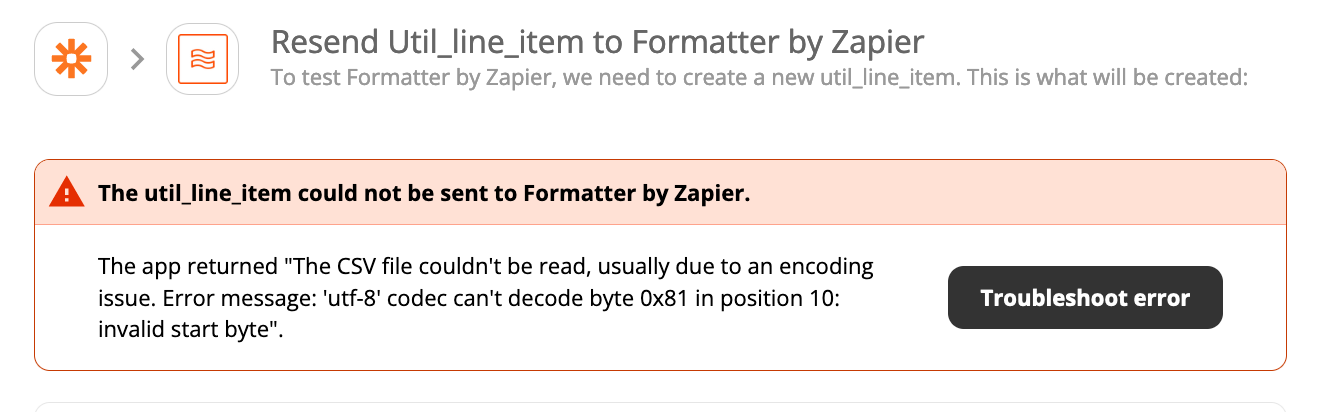
When i save the csv file as UTF-8 and send it again it works perfectly.
so it seems like as i have to convert the incoming csv file to utf-8. is there any way to automate this process?
thanks




