Issue with Zap
(Update Google Sheets rows with both new MobileMonkey contacts AND update existing MobileMonkey contact with multiple contact attributes when those attributes are added in MM automatically)
Here’s the three Zaps I have right now. (first two work fine)
- STEP 1 - Create a row in Google Sheets (or Microsoft Excel) for a new MobileMonkey Contact
- STEP 2 - Add New MobileMonkey Connection Widget that updates attributes for initial dialogue
- STEP 3 - Finally Updates Google Sheet rows for MobileMonkey Contacts when I have that
MM existing Contact go through new dialogues that will add those attributes (see MobileMonkey screenshot of attributes below for a user)
1st step of STEP 3, it asks me to choose a Customize Contact Attribute:
- Not sure if this is the only contact attribute to be updated or not so I’m confused from the start (note above - I have an attribute INITIALCHECK1MONTH that has already been answered and each time an existing user goes through my dialogue, they have a chance to enter a new value)
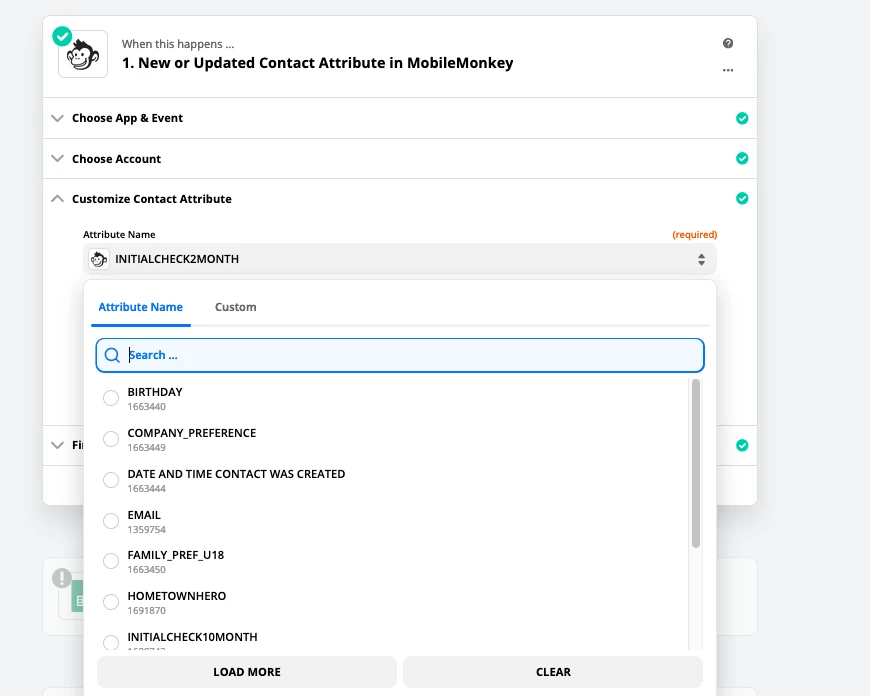
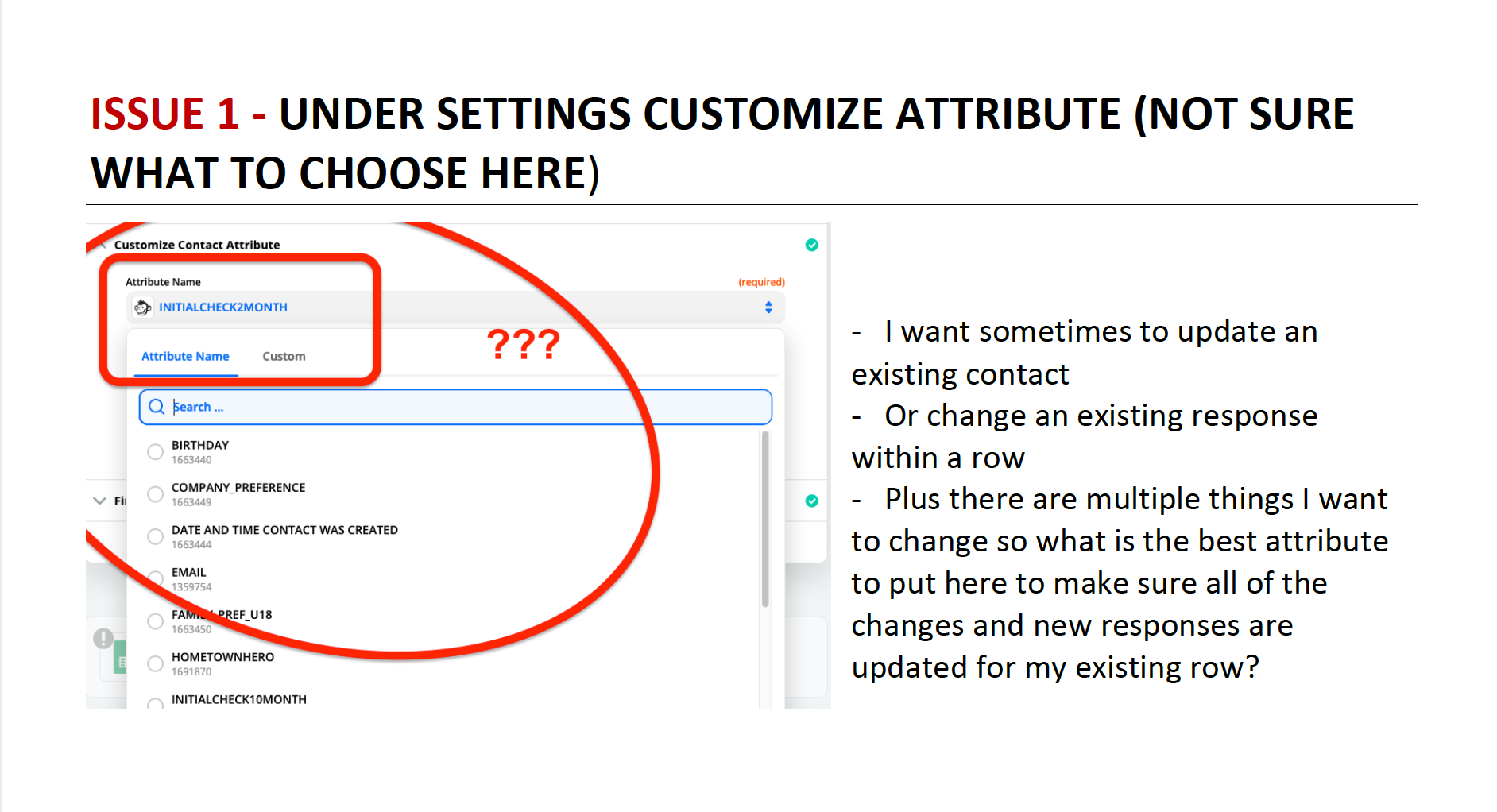
Here’s the Google Sheet where these attributes go and as you can see in the column headers, I’m wanting continuous responses over time from my existing users so I’m not sure why its asking me for only one contact attribute above to note.
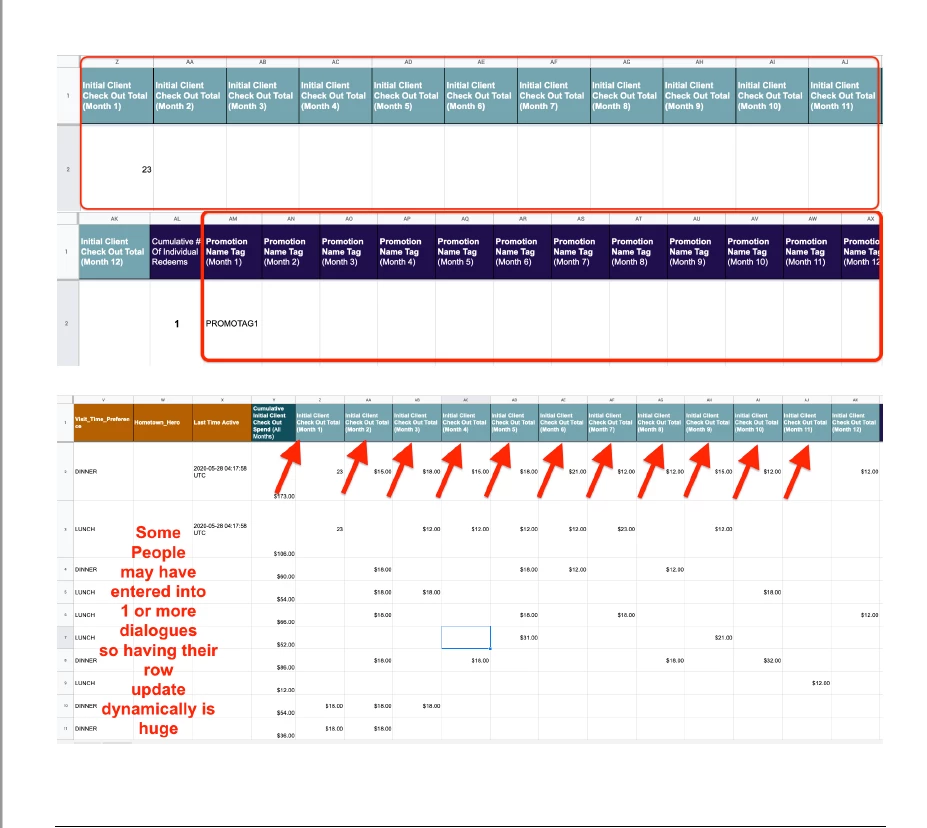
ISSUE 2 – Under Customized Row – What should I use as the Lookup Column
and Lookup Value ) I chose email and recipient (both gave me errors – see
below) as an example as my logic:
If a unique email is found, MM can give the
unique and updated values regardless of the dialogue a person is in.
Under 2nd Step (Lookup Spreadsheet Row) I don’t have a clue what I’m suppused to use for Lookup Column as I will have multiple columns and rows that need to be updated as showed above in the Google Sheet.
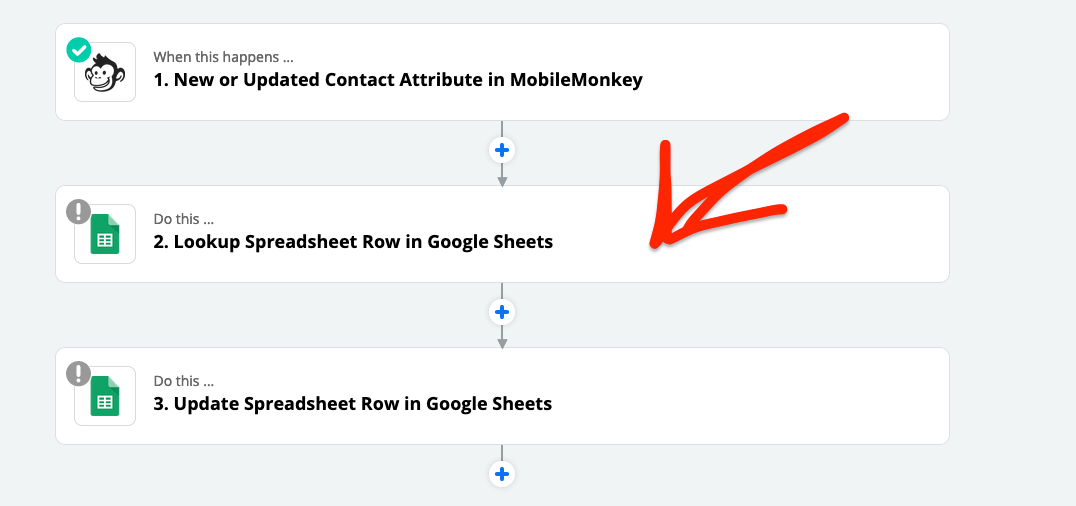
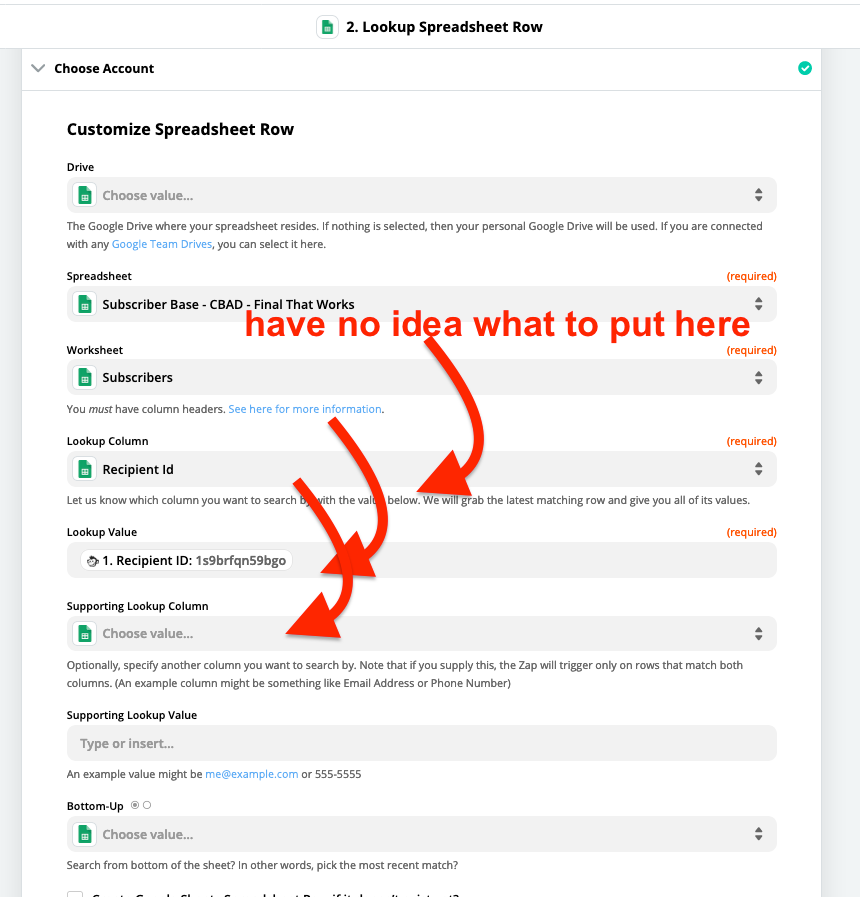
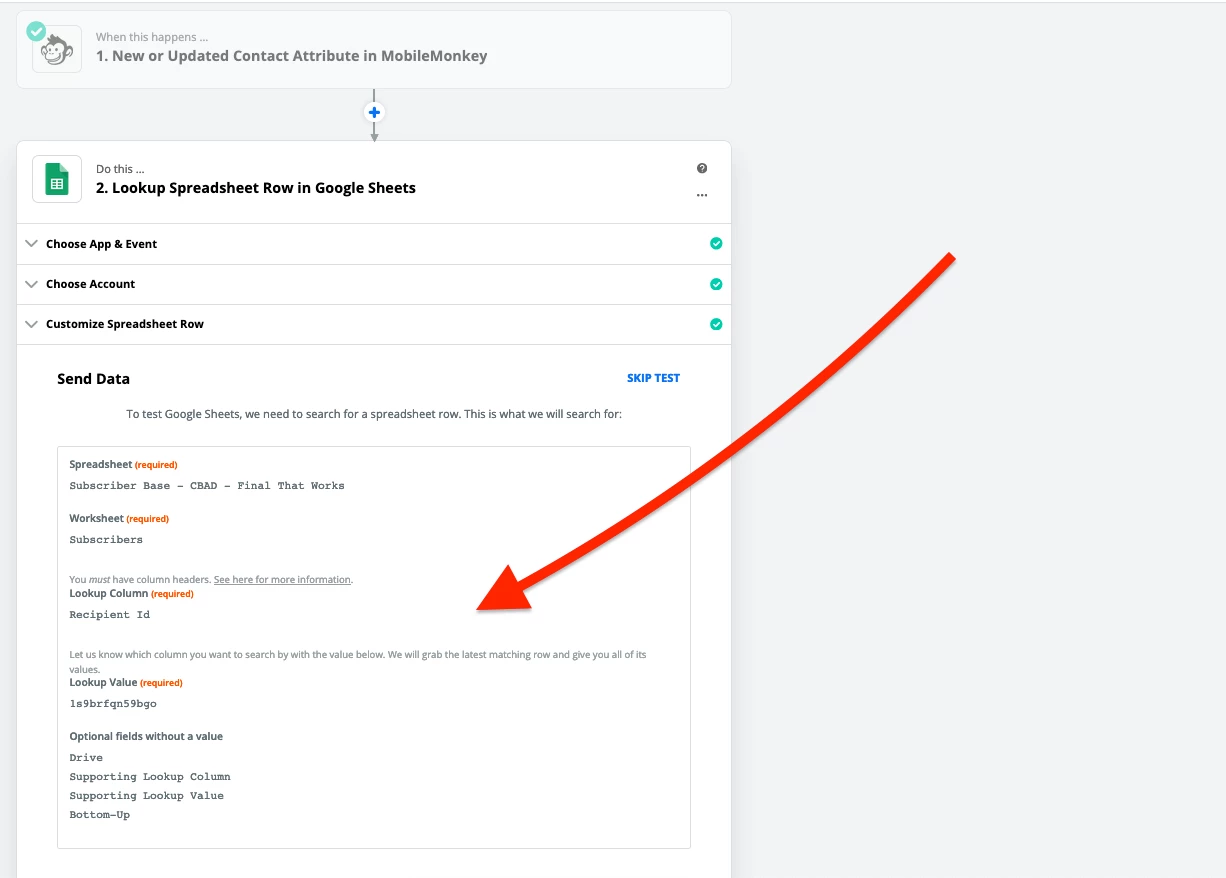
If I try to move to the Update step it gives me an error to go back to the 2nd Lookup Step
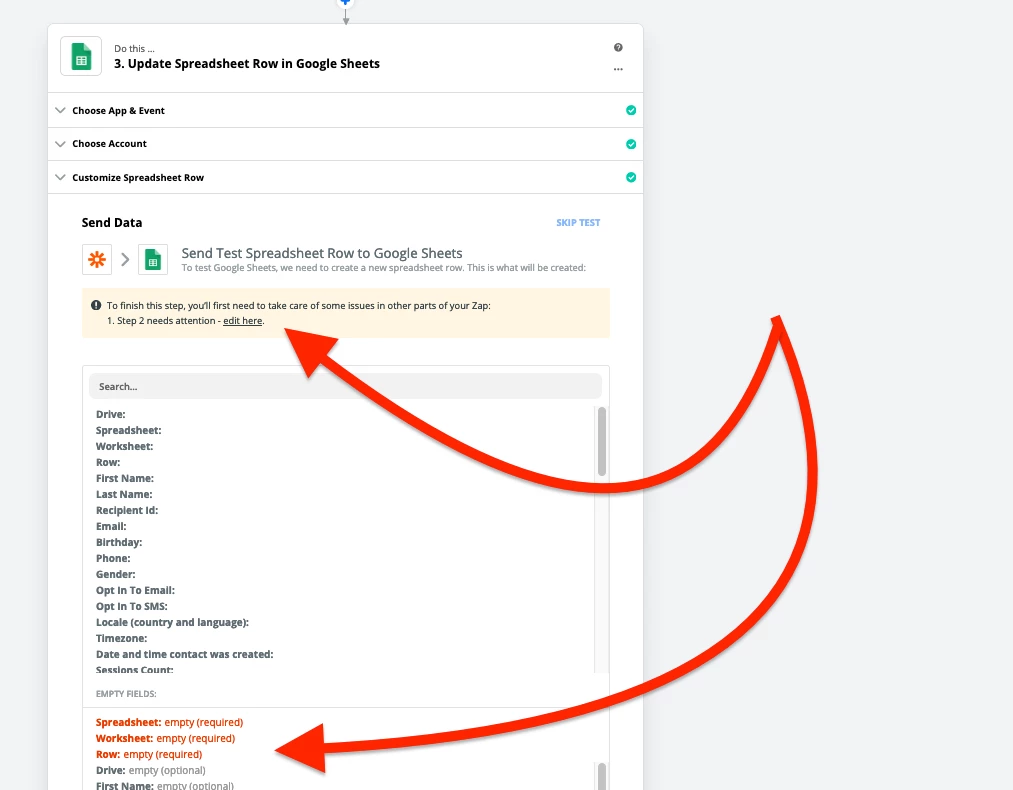
I don’t have a clue what to do next as there is almost no documentation on this online. Please help.
