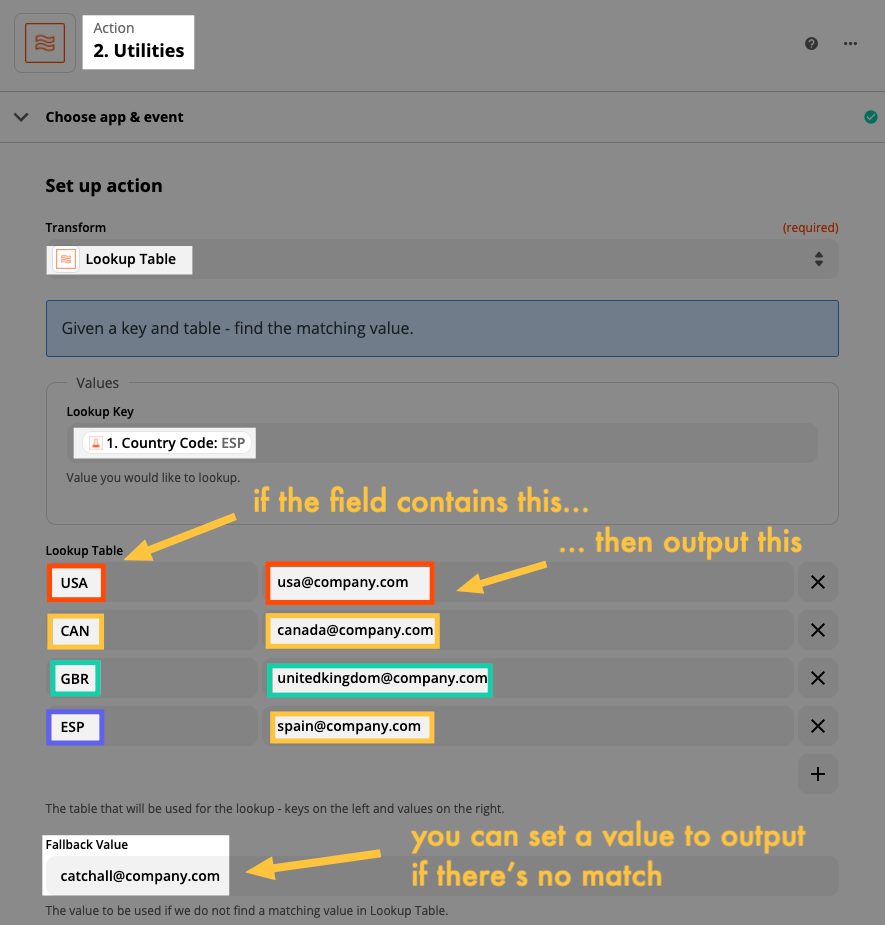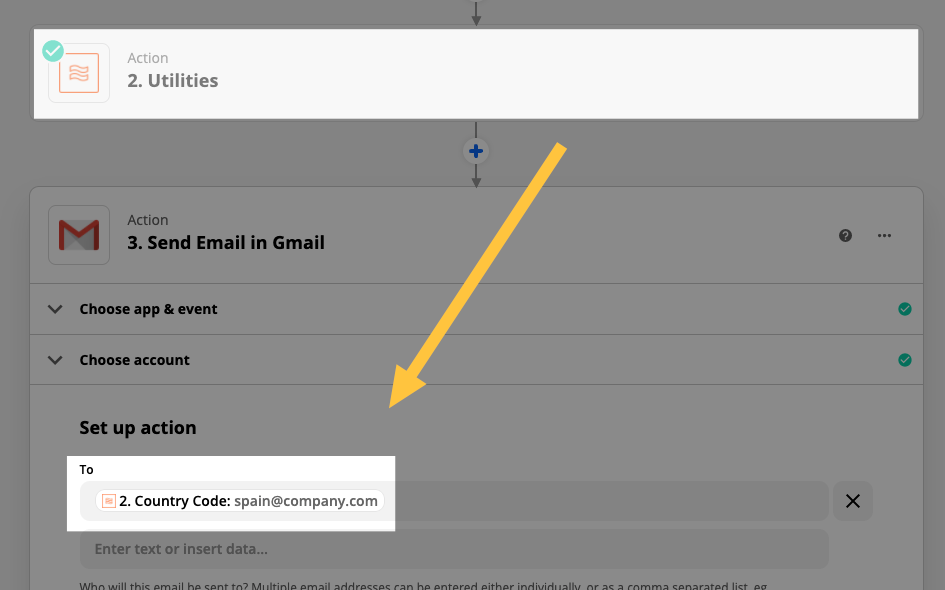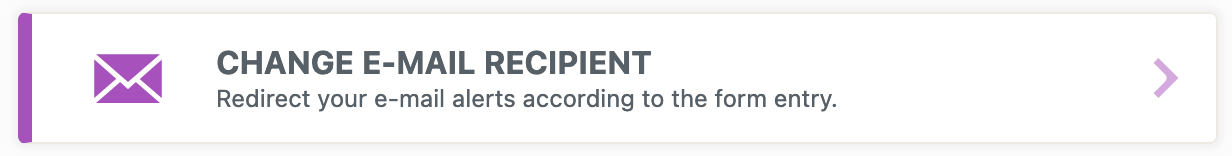Hey guys,
First of all, I’m a newbie here so I hope the question will make sense.
A client wish to have a contact form where upond the request we can redirect the sender to the right email address. For example, for General Inquiries, send email here ; for Sale enquiries, send email here; etc etc
The trick is the client doesn’t want the emails to be visible in any ways hence the idea to use a contact form.
A contact suggests to me it might be something I could do through Zapier but I honestly never used Zapier before. So any help would be much appreciated.
Many thanks,