Hello, I am working on a Zap that allows me to add Constant Contact e-mails via a Squarespace form. Everything seems to check out, but when I try to test the form out, I get the attached error.
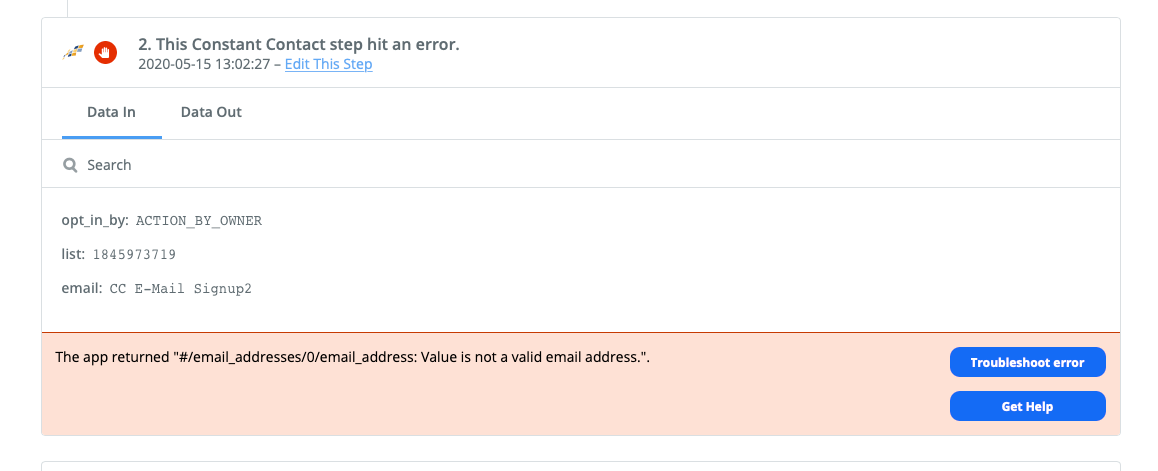
Hello, I am working on a Zap that allows me to add Constant Contact e-mails via a Squarespace form. Everything seems to check out, but when I try to test the form out, I get the attached error.
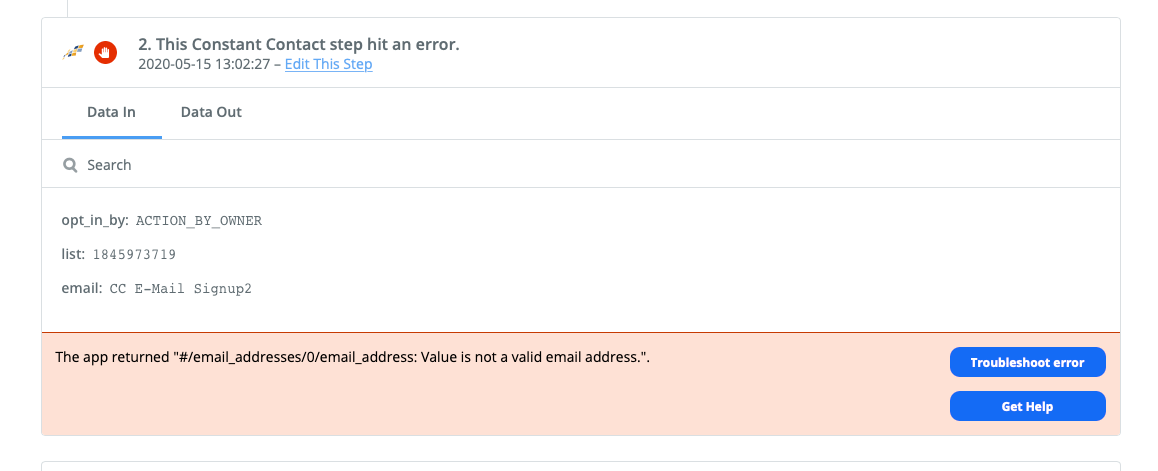
Best answer by nicksimard
Hi
I see that you’ve written to our Support team and they have responded with some directions and also some questions. For anyone else who finds this, here’s what the support team had written:
I took a peek at your Zap and I see the problem. The error you were seeing says that this isn't a valid email address:
Looking at your setup, it seems like your Zap is currently trying to send the form name in the Email field:
Here's what you'll want to do to resolve this:
Enter your E-mail address. We'll send you an e-mail with instructions to reset your password.