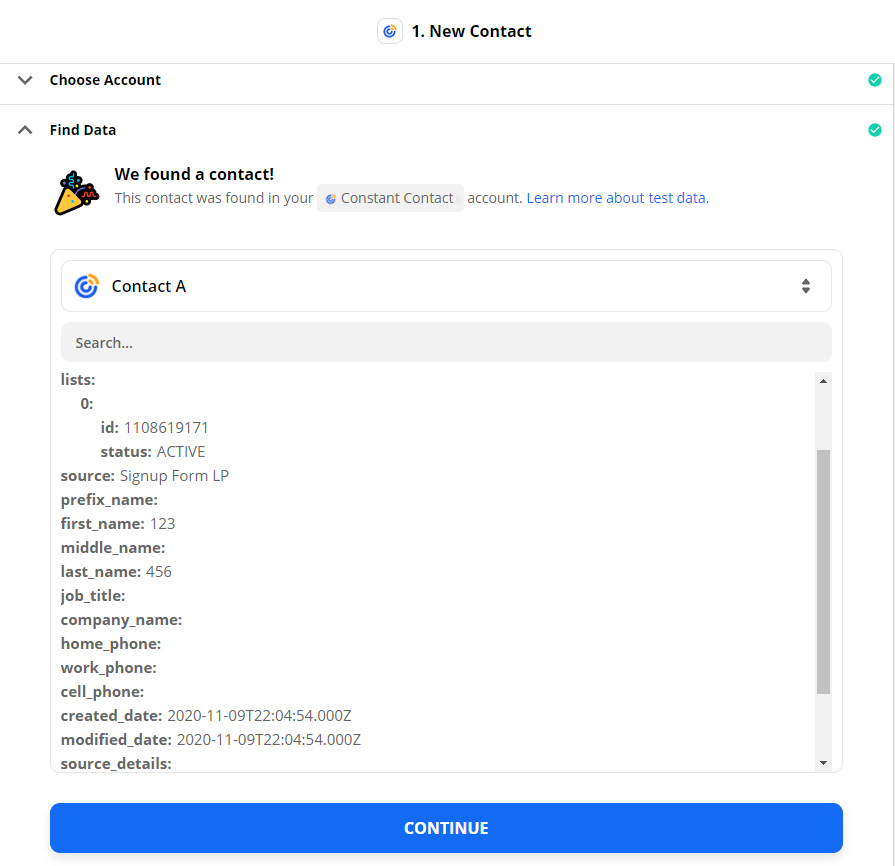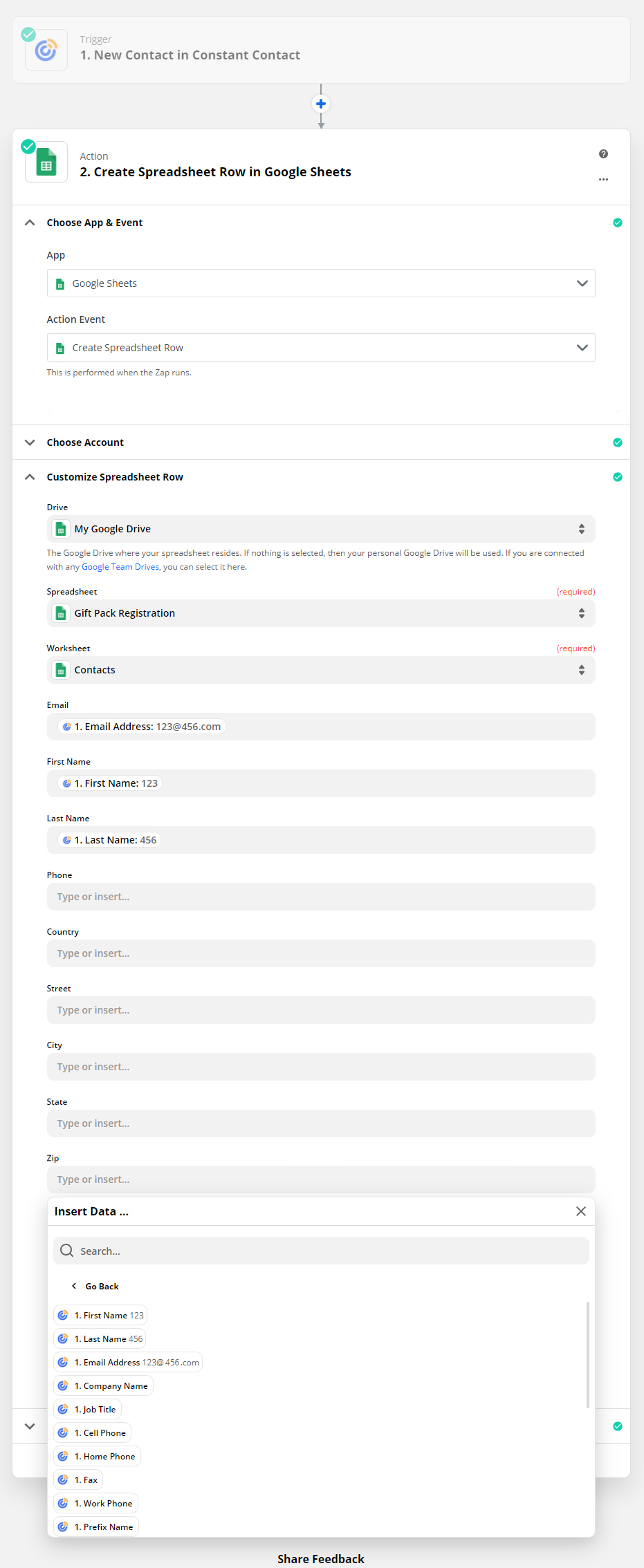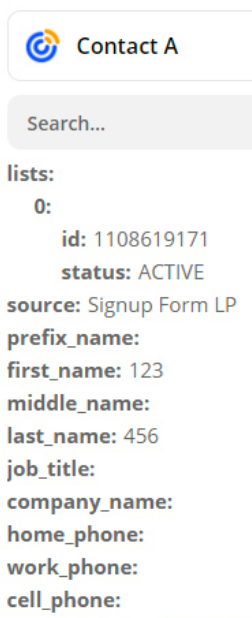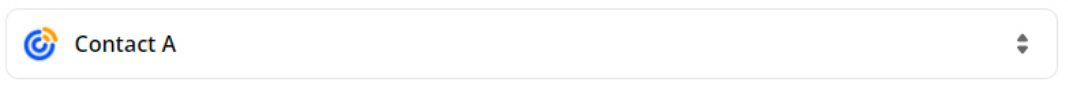Hi I am trying to export Constant Contact’s list to Google sheet. Everything seemed smooth until I tried to load the data to google sheet, I could only see “Email”, “First name” and “Last name”. But all other extra data couldn’t be found and loaded. Please advise.
Thank you so much for your time!