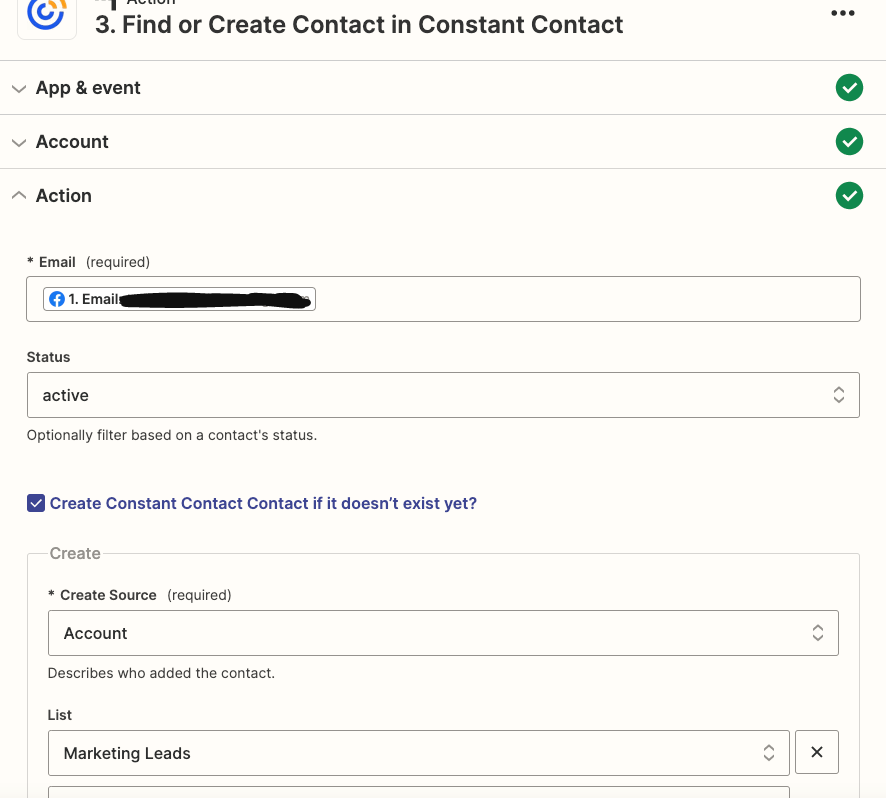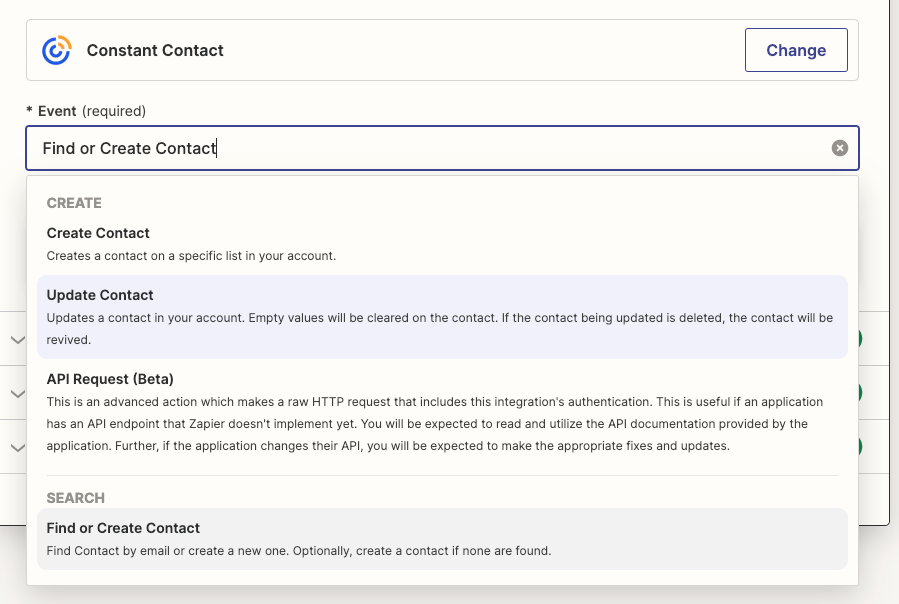Hi, I’m creating a zap where I want to update a contact or create a new contact but only for a particular list in Constant Contact.
I have an initial zap that ads new leads to my list but errors if they fill out the form again with updated info.
Our account has many lists and I don’t want to touch other lists.
If I create a zap using Find or Create Contact in Constant Contact can you limit the finding to a particular list in Constant Contact? If so, how?
Thank you.