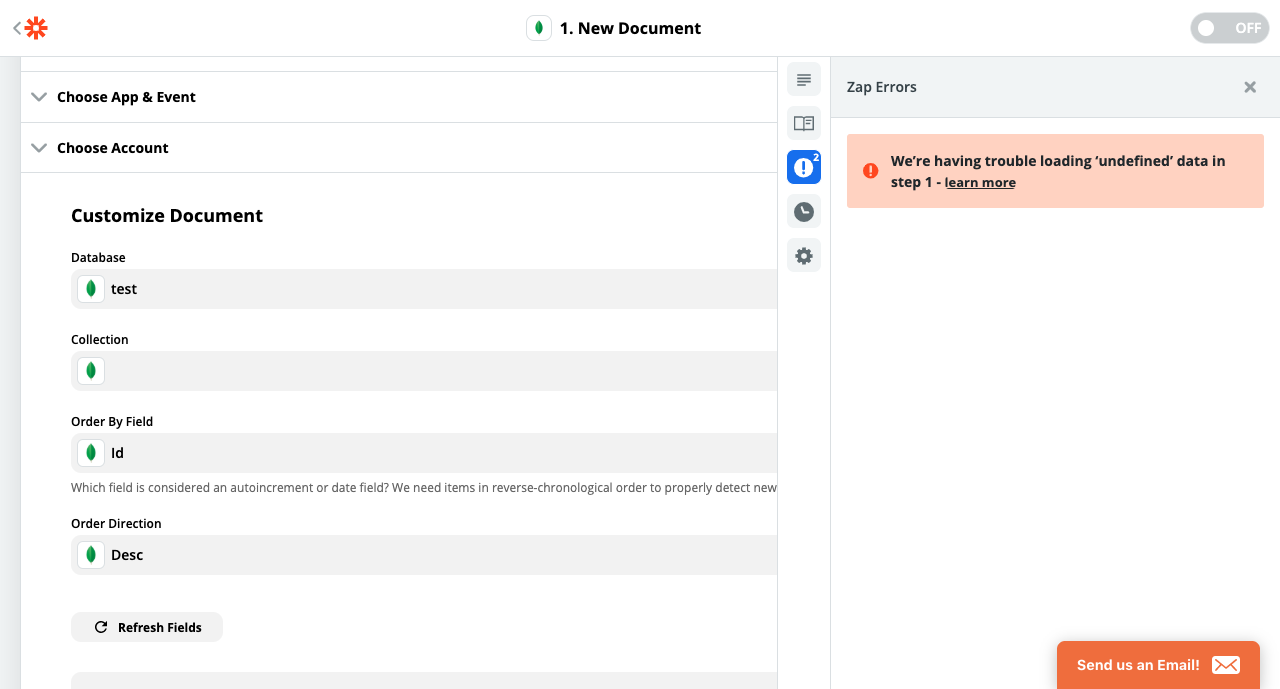Hi,
I'm trying to create a zap that add a new raw in Google Sheet when a new document is created on MongoDB but I see an error on the first step:"We’re having trouble loading ‘undefined’ data in step 1 - connection closed" (see screenshot attached).
Though I've whitelisted all IPs (0.0.0.0/0) in MongoDB, I can't fix the issue.
Do you know how I could deal with it?
Thanks