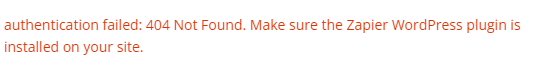We hit an error adding your new account
authentication failed: 404 Not Found. Make sure the Zapier WordPress plugin is installed on your site.
- Make sure you click "Allow" or "Accept" on the permission popup
- Double check your Account has the correct permissions
- Check out our help docs for more information