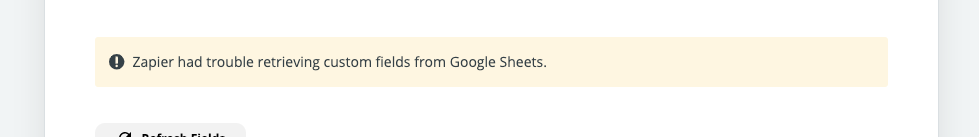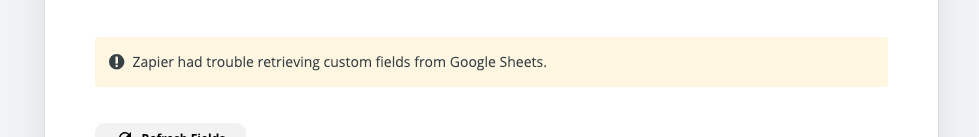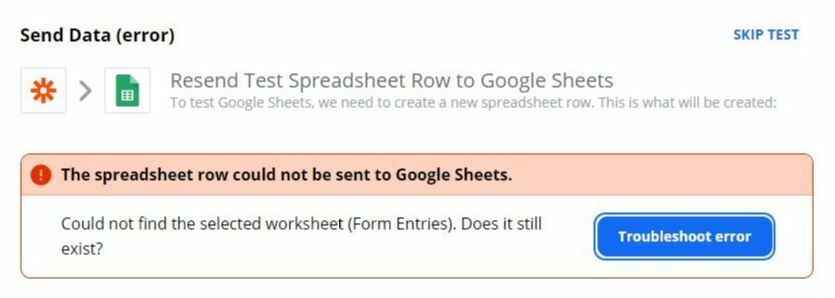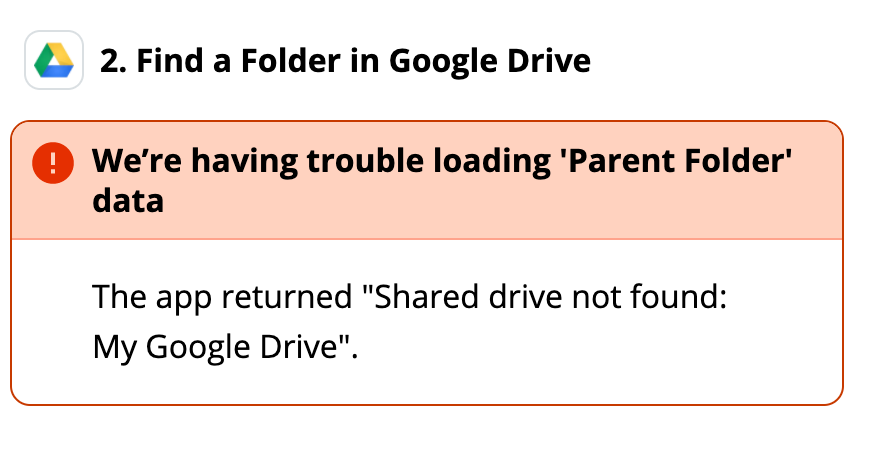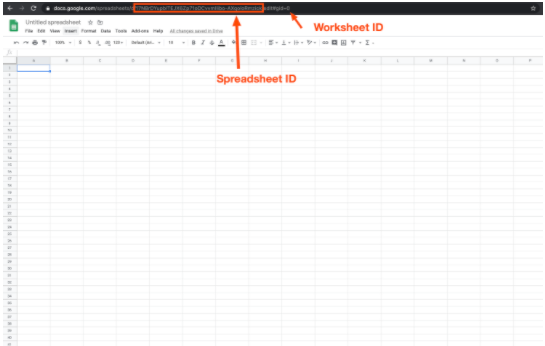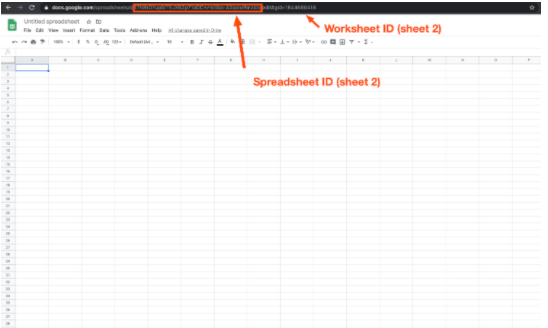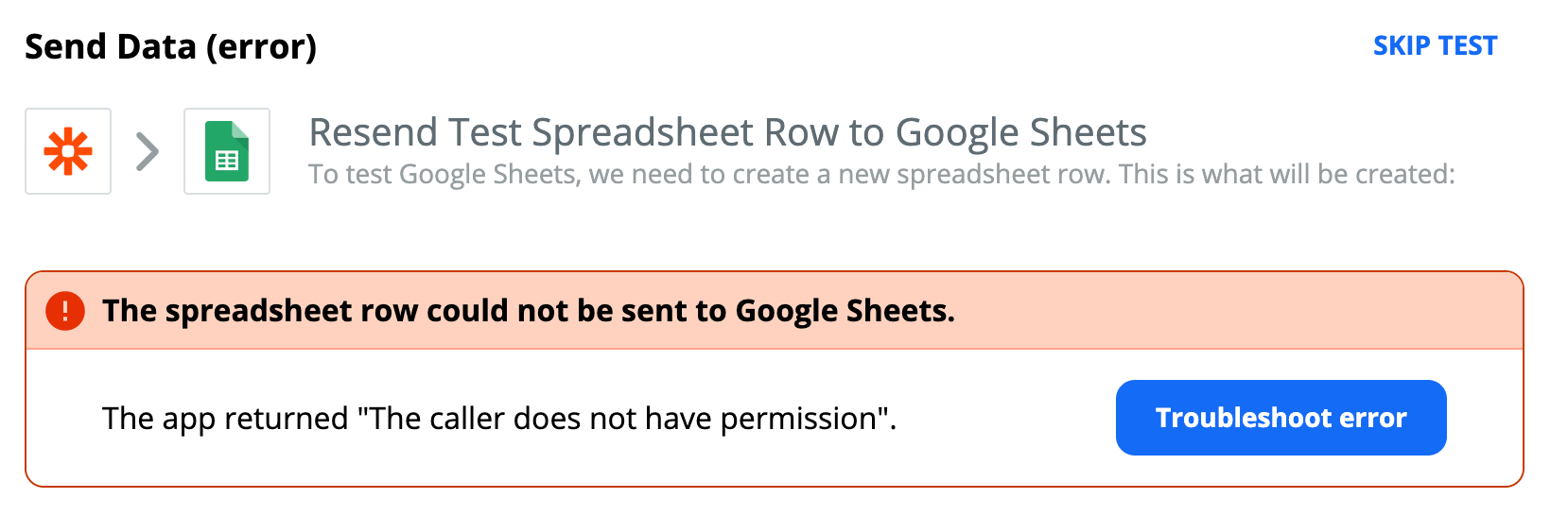Hello! I’m tired, and I’m getting this error that I’ve never seen before when trying to use Google Sheets or Drive.
The app returned "Shared drive not found: My Google Drive".
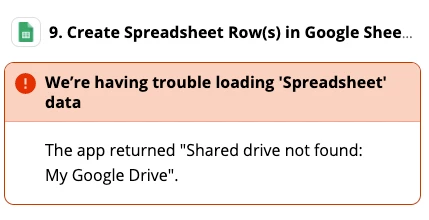
Weirdly Google docs is working completely fine.
Anyone got any ideas, or is this one for support? I can’t Google this any longer