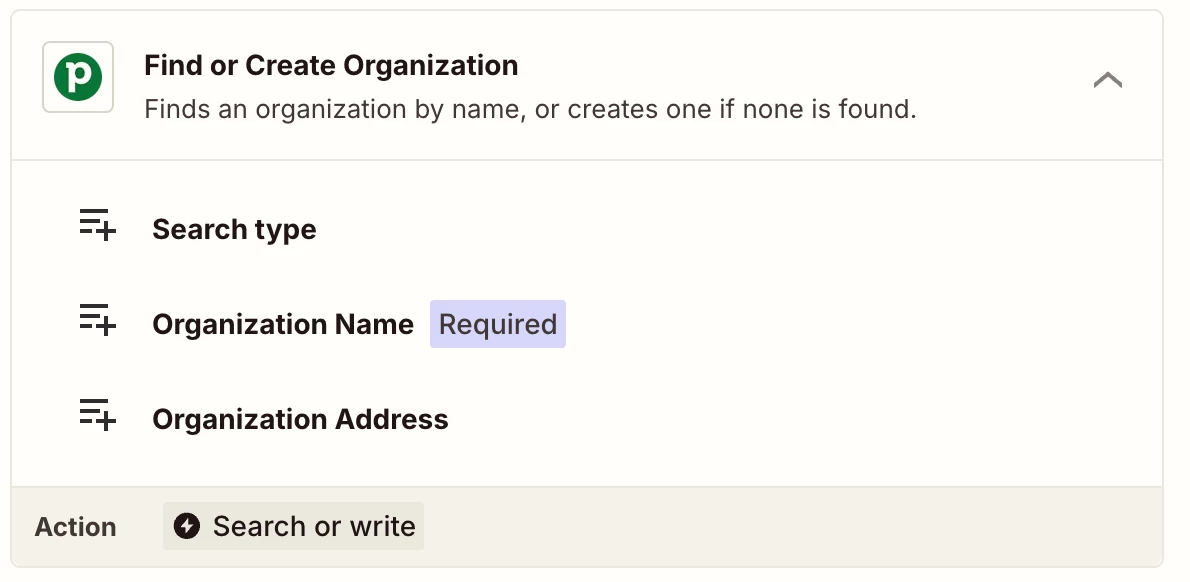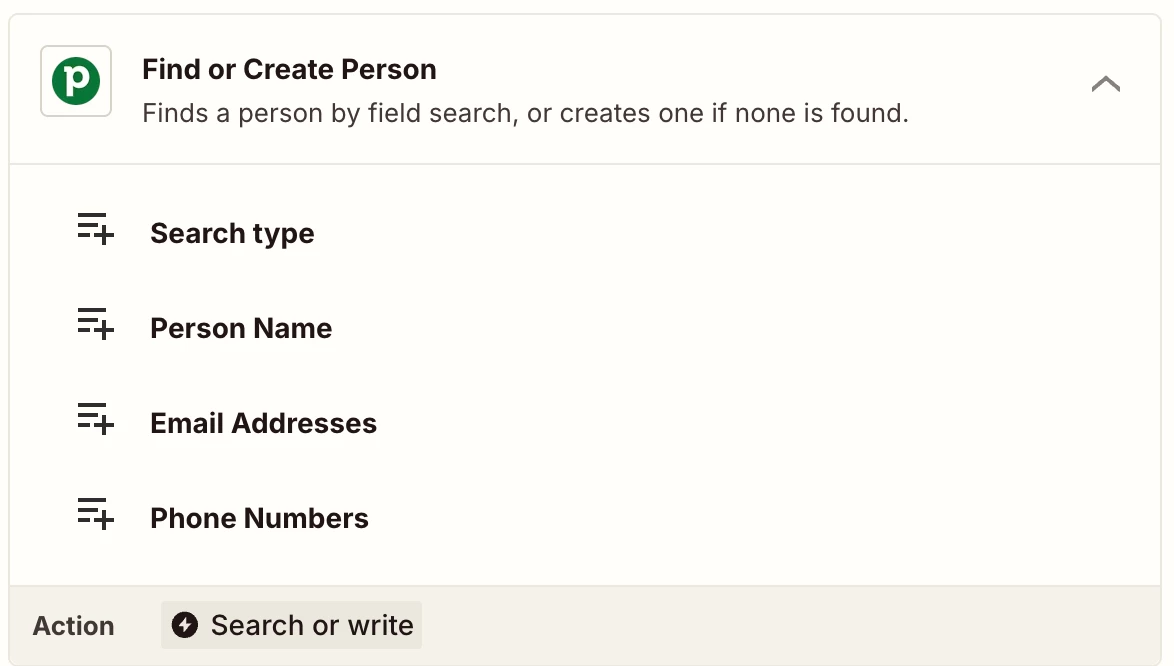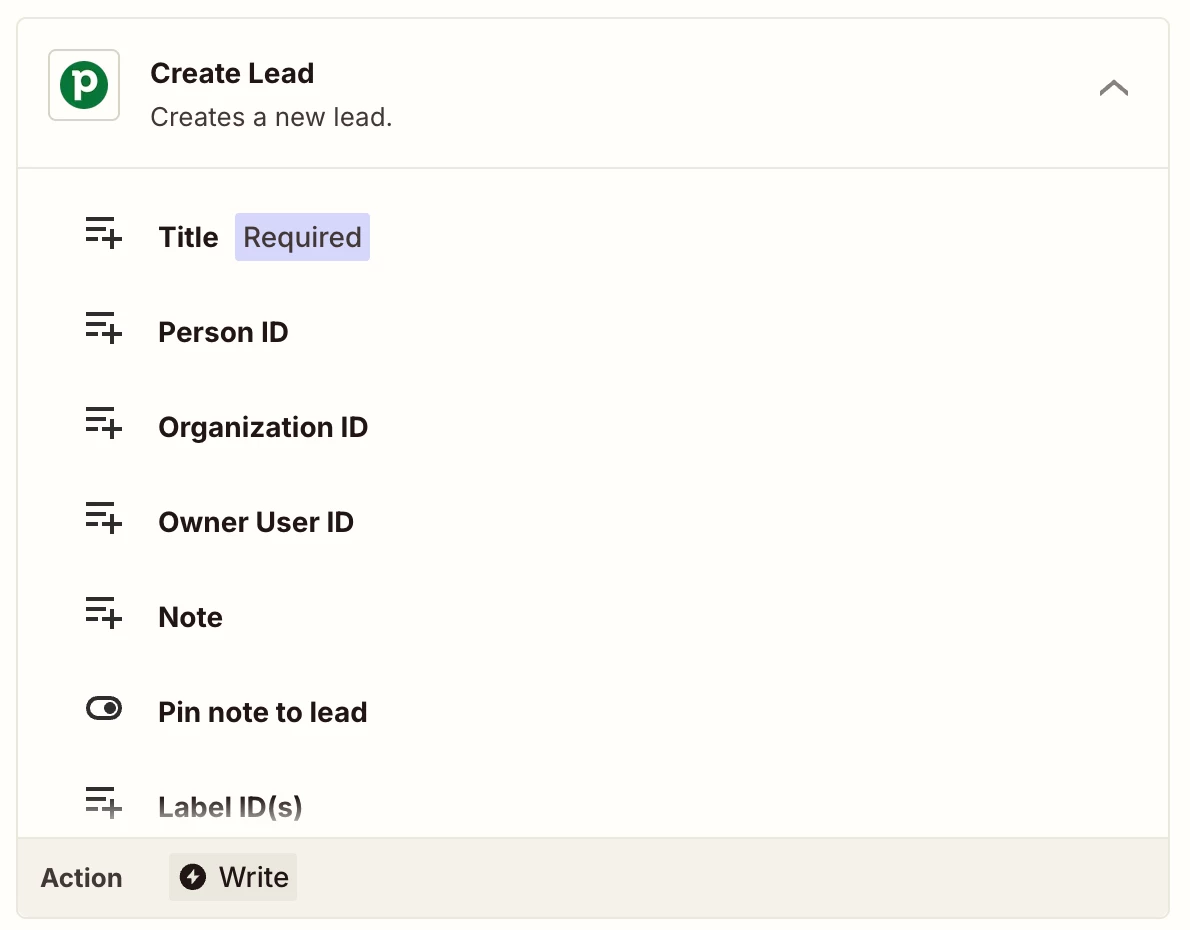Hi
I’m currently trying to set up a Zap between Pipedrive and easy PV, an app that I don’t think has any official thing with either Pipedrive or Zapier yet. It claims to have CRM integration but I don’t think it does what we need it to do?
What we would like to do is- whenever a new lead is created on Easy PV, a corresponding lead is also created within Pipedrive.
What I found in trying to set this up is that we can in fact fetch leads from easy PV just fine, and I thought it’d be a simple matter to just create a lead on Pipedrive using the information fetched there, but apparently we need to provide a Person and an Organization to PD to create the Lead.
So that means maybe create a person and an organization on PD first, but if I do that then… Is there a quick way to use the Person and Organization I just created for the Lead?
Is there another way to go around this?