Hi guys,
Im having a hard time connecting klaviyo to my hubspot. I want to see all the emails sent from klaviyo to be logged into hubspot and also be notified when someone opens it
Hi guys,
Im having a hard time connecting klaviyo to my hubspot. I want to see all the emails sent from klaviyo to be logged into hubspot and also be notified when someone opens it
Hi
Klaviyo Trigger for New Event has these Event options:
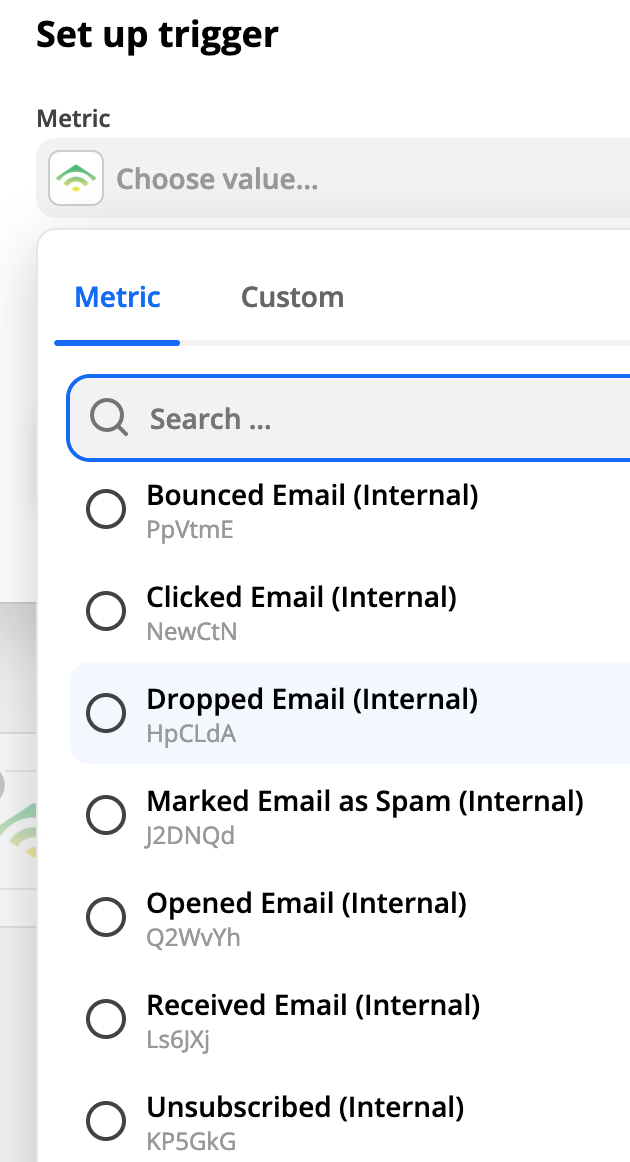
Hey Troy,
Ive already created something like that but it just does not register into my hubspot to see when opened.
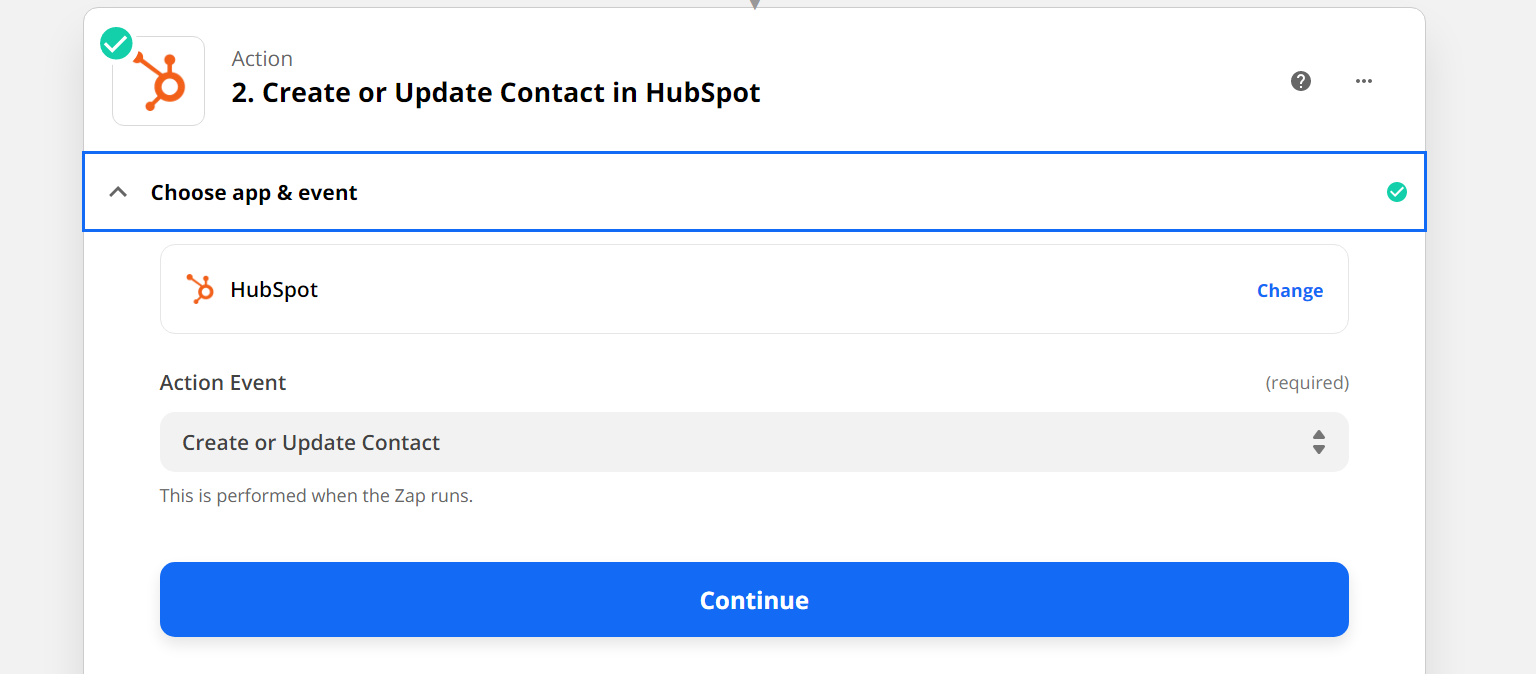
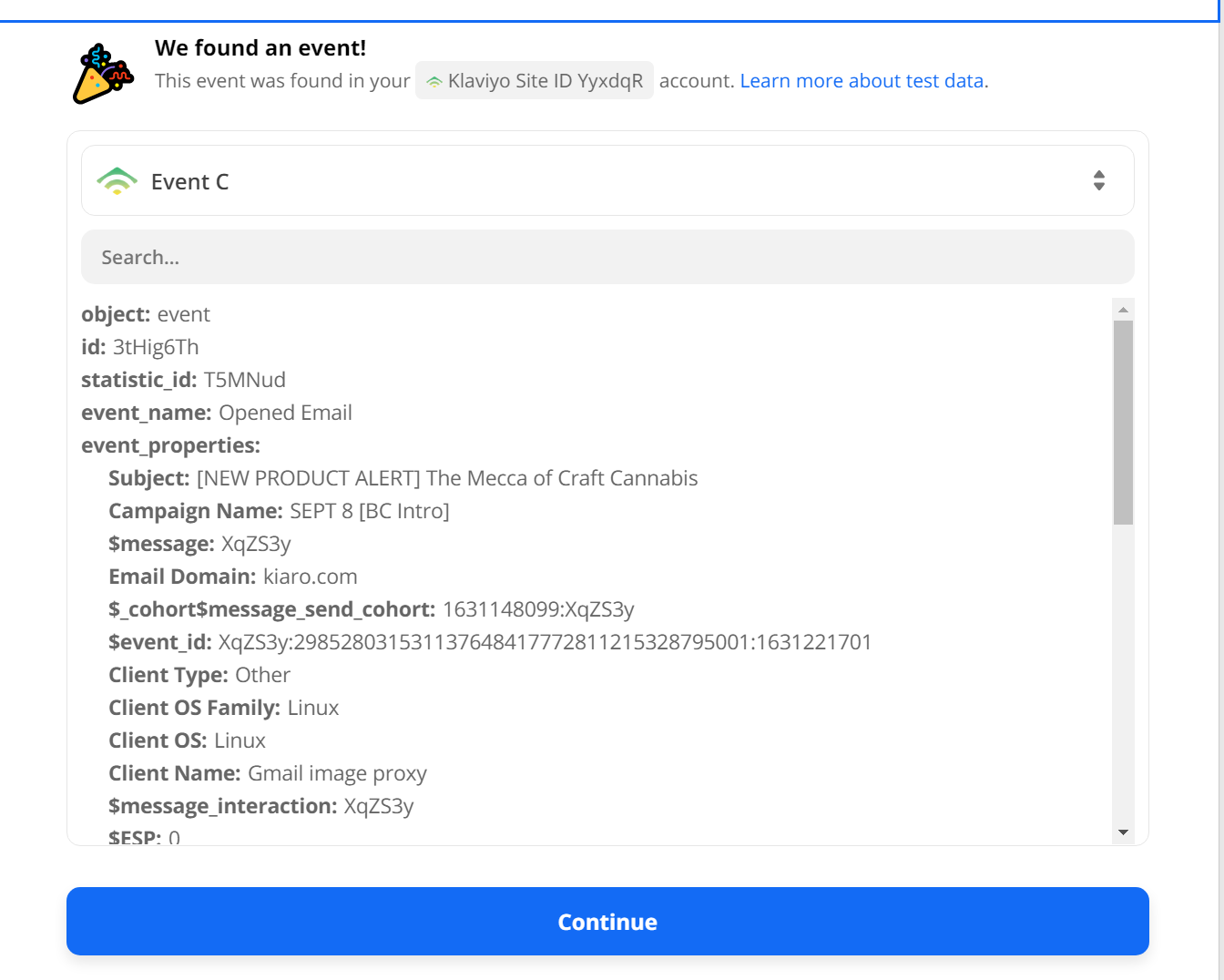
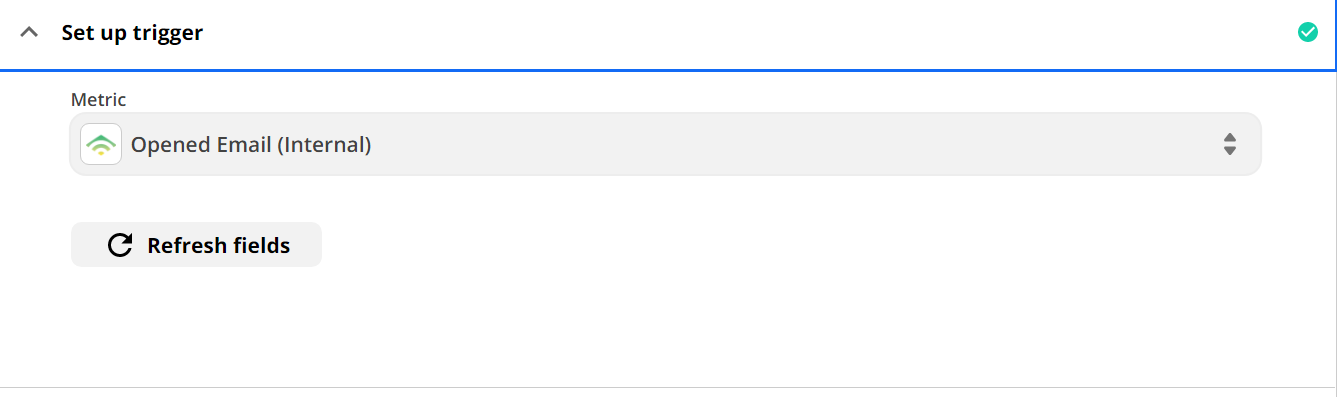
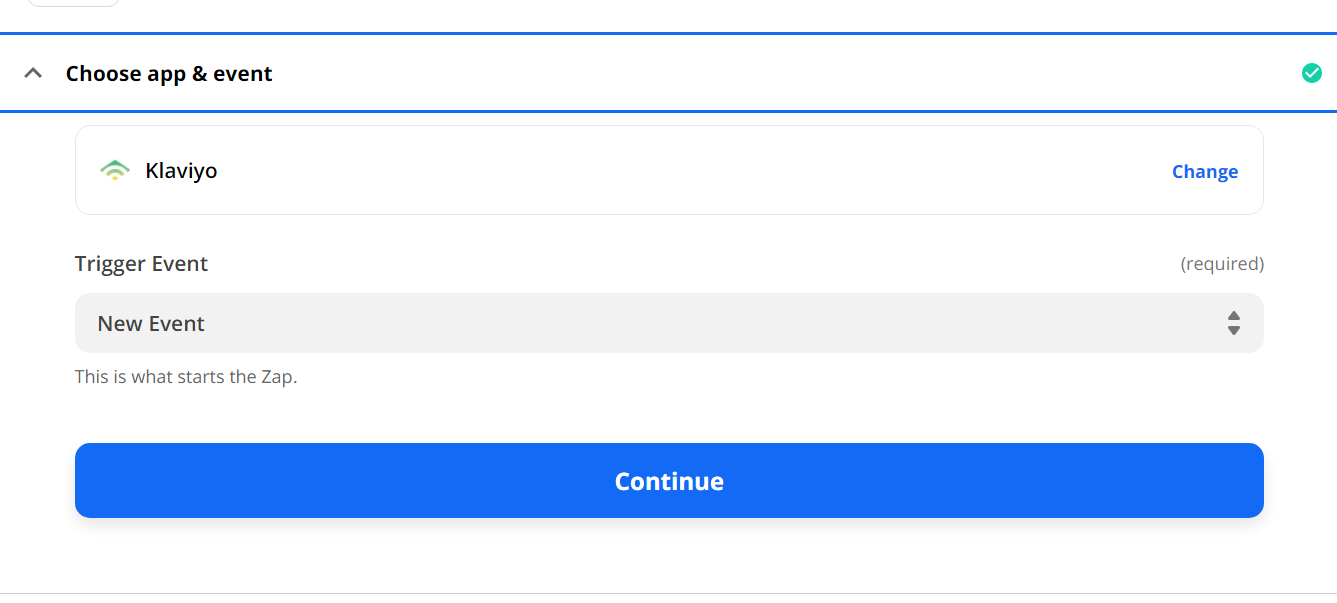
Hi
Check your Zap Runs: https://zapier.com/app/history/
FYI: The Klaviyo New Event trigger is NOT instant, so depending on your Zapier plan it can take from 1-15 minutes to trigger.
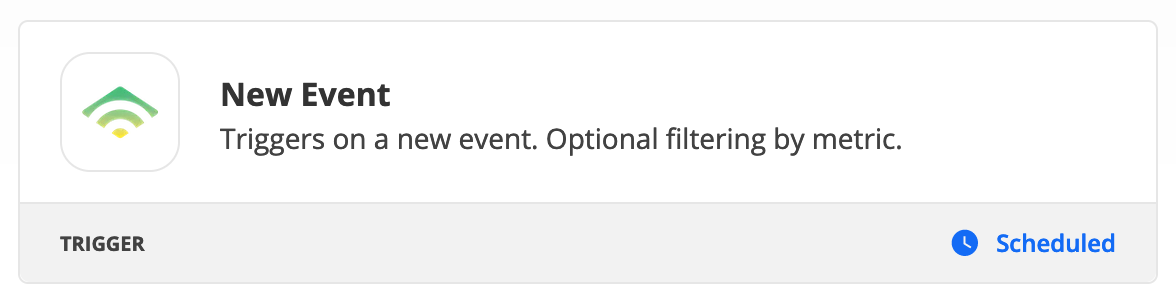
Is the HubSpot Create/Update Contact the desired Zap action for Klaviyo New Event?
Are you setting/updating a specific field on the HubSpot Contact for the Klaviyo Event?
Perhaps post screenshots about how your HubSpot step is configured.
Seems like it’s been a day now.
And yes, for the hubspot actions i’ve included:
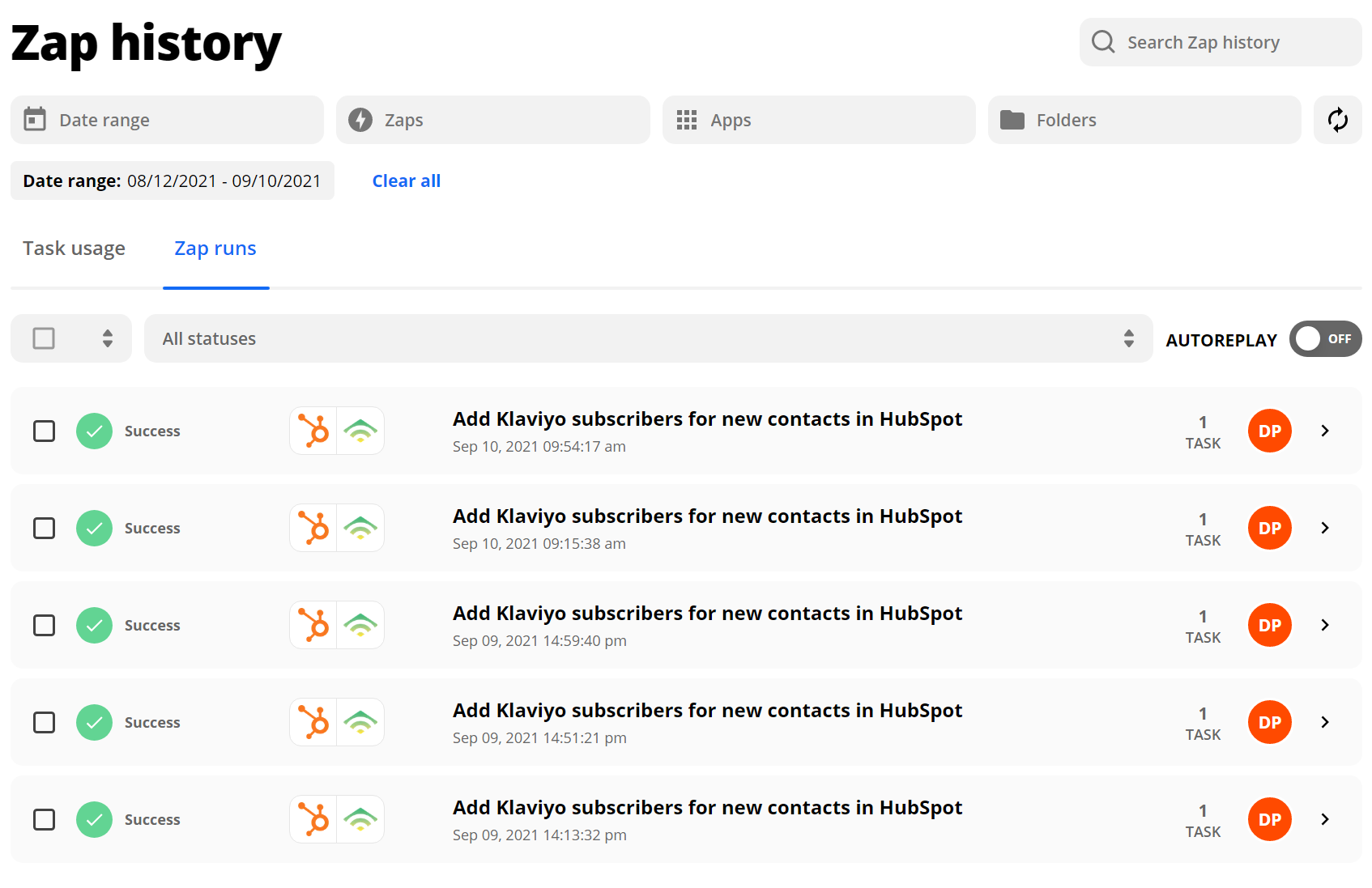
Hi
It might be worth looking at the successful Zap Runs above at the 'data out' section to see what actual data fields were mapped successfully.
Even though the zap shows as a success, the data out area will give you the overall result in that step and show if any fields didn't process successfully.
One other item to check would be the HubSpot fields you are updating - are they basic text fields or fields which expect certain data formats?
Regards, Michael
Do you mind providing me with a list of action items to create these zaps please?
Hi
As Troy has suggested, the Klaviyo New Event trigger would likely be the Trigger to the Automation you require.
You can then select the recorded Event Metric that you need to pass into HubSpot.
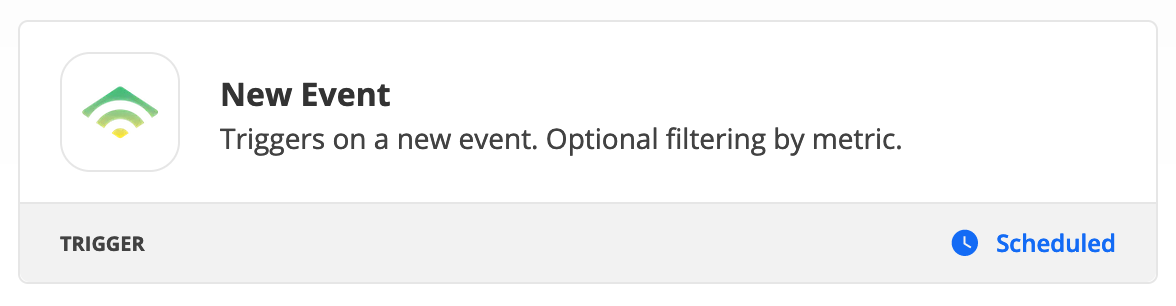
The HubSpot Action of Create/Update Contact would likely be the desired action step to pass the event metric into a contact field.
You would likely need to make sure of a few items:
1. That the event or metric is actually triggering or being recorded on a contact in Klaviyo to trigger your automation
2. That you are passing the metric into a text field in HubSpot
3. That you have a create / find step in HubSpot to ensure you are searching for a current contact first, rather than creating, with email used as the unique identifier.
Lastly you would need to see how multiple fields can be updated, for example of the same contact has multiple events or metrics to pass in at different times - would you like to overwrite or store multiple values as an example?
Regards, Michael
Enter your E-mail address. We'll send you an e-mail with instructions to reset your password.