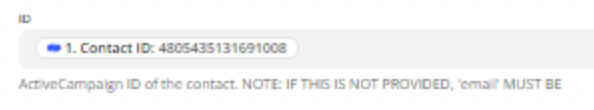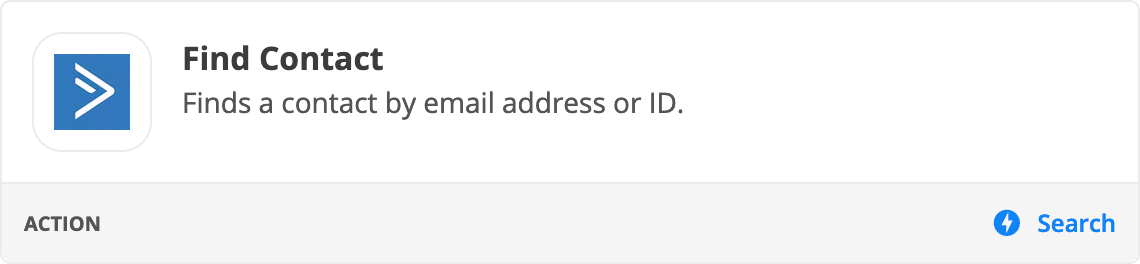Hi Good Day ! Can you please assist us in resolving this issue? "The app reported "No Result found for Subscriber with id" we utilized the test sample of dialpad but when we tried to test it on the active campaign they didn't connect. Can you please assist us in zapping Dialpad to Active Campaign? We would appreciate it if you could provide a step-by-step procedure so that we will fallow it.