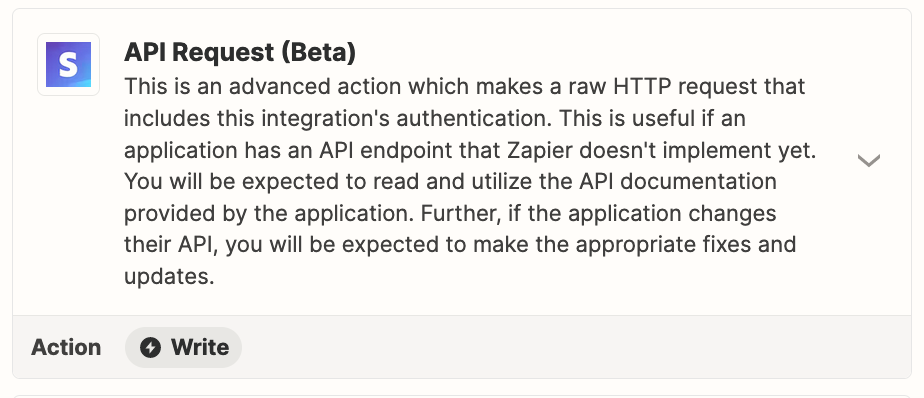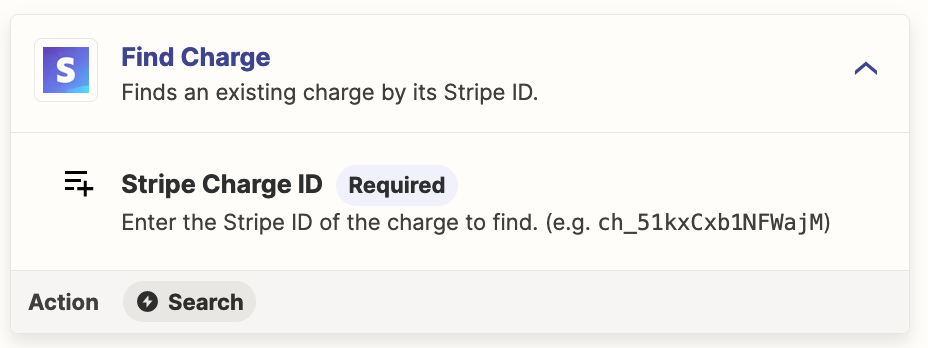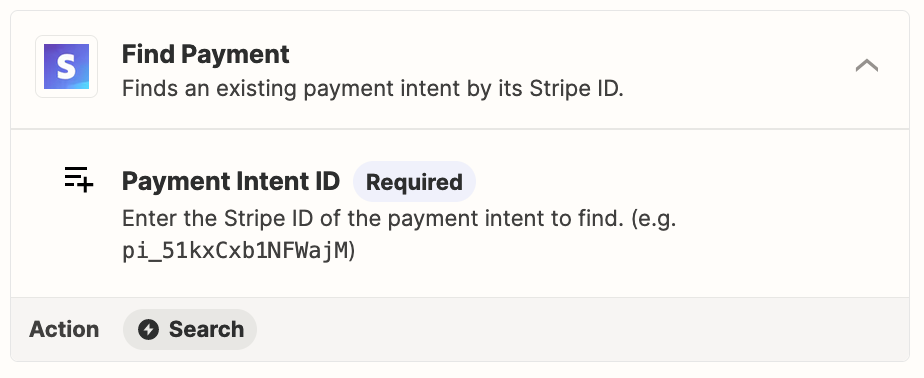Hi there,
I’m researching a lot on a very simple thing, yet I can’t find any thread about it:
How can I filter purchases through product names?
Let’s assume I have 4 different “Trials” and they all cost the same, yet it’s a different workflow.
All of the Trials are separate products in Stripe.
I would need specific Zaps for each Trial, yet I cannot separate them when starting the workflow with “New Payment in Stripe”.
Any working solutions?
Best regards,
Alex